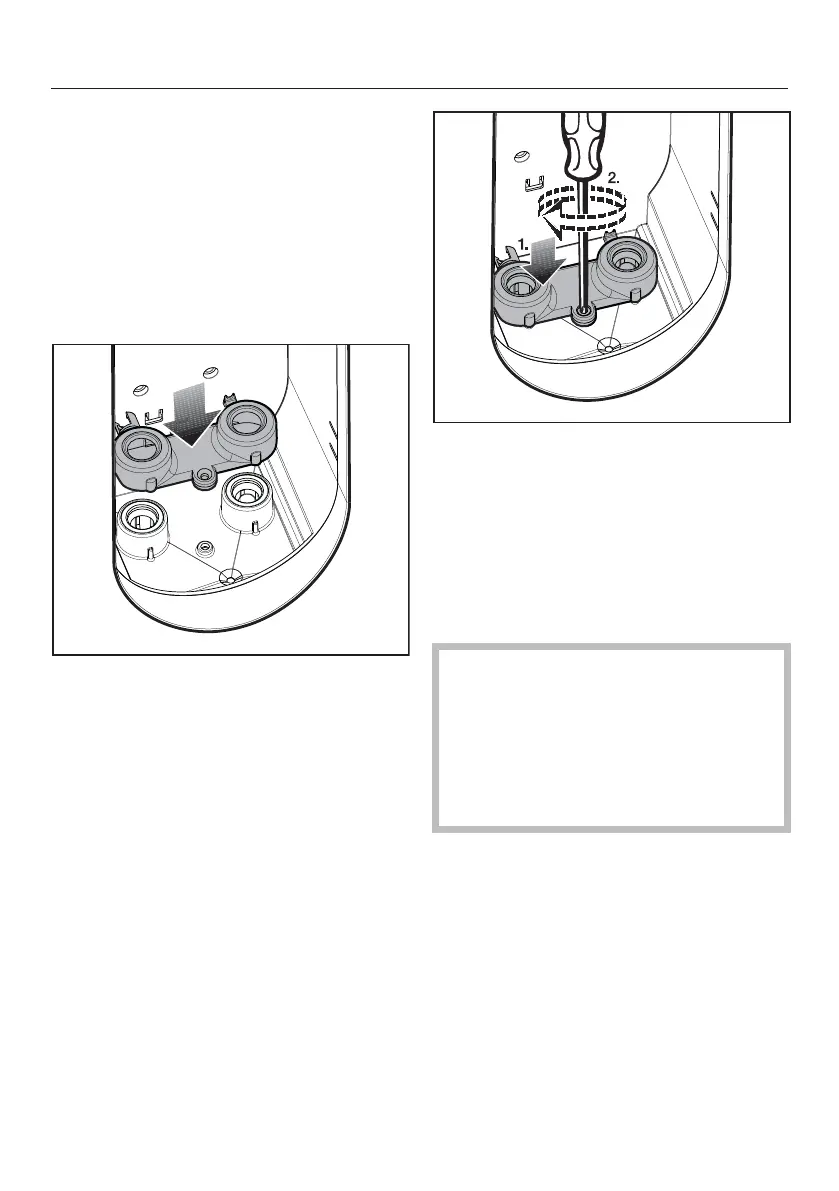Cleaning and care
63
Inserting the water filter
Position the water filter with the small
seal facing downwards.
Press the water filter fully into the
right-hand socket.
Then replace the seal in the right-
hand socket. The side with the ridge
must face downwards.
Then replace the water filter cover
over both sockets.
Use a cross-head screwdriver to
tighten the screw.
Inserting the water container
Replace the water container in the re-
tainer in the tower.
The steam ironing system is now ready
for operation again.
If the water filter is not inserted, the
steam ironing system will not work.
The water filter must be replaced if it
is worn or damaged. Replacement
filters are available from your Miele
retailer or from the Miele Spare Parts
Department.