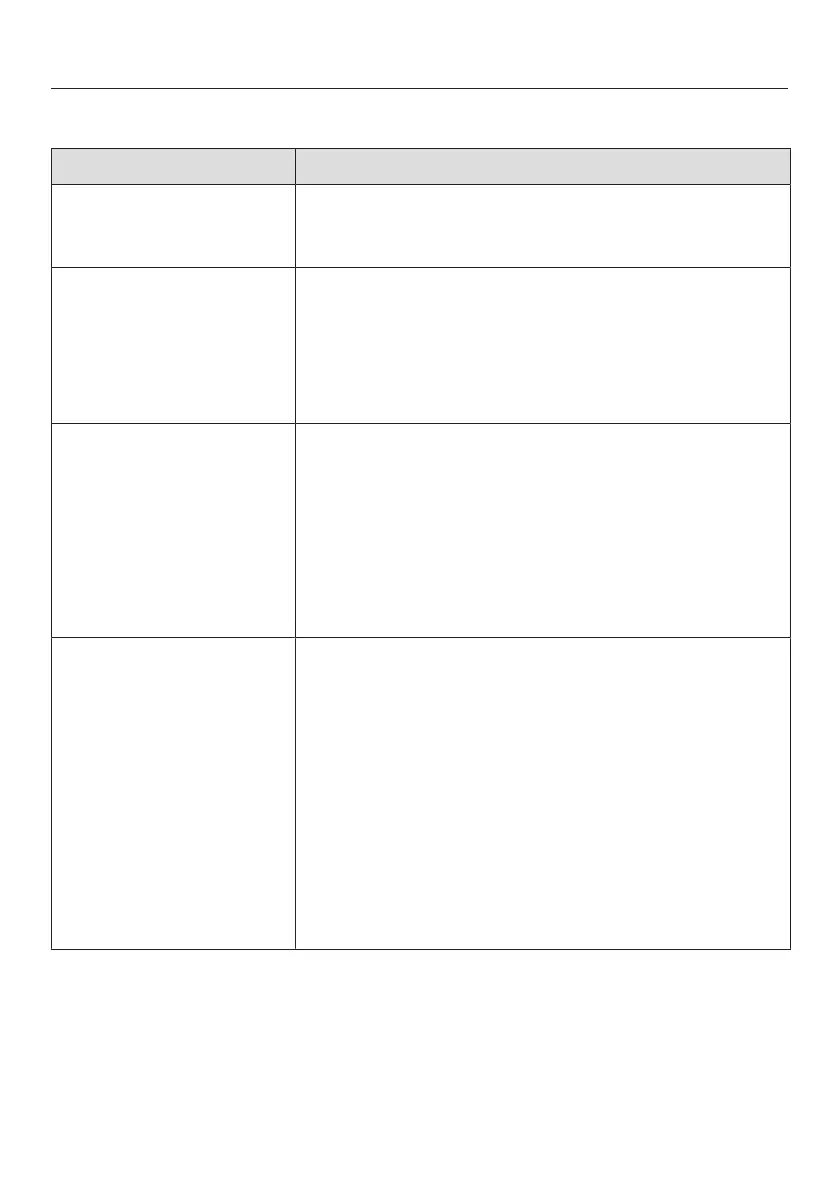Problem solving guide
73
Display messages
Message Cause and remedy
Drain valve closing When the steam ironing system was switched on,
the steam generator drain was open. The drain is
closed automatically during this message.
Drain valve fault
Switch off/on
The descaling or rinsing processes have not been not
carried out properly.
Press the button to switch the steam ironing
system off and then back on again.
If the fault message continues to be displayed,
contact Miele Service.
Memory fault
Switch off/on
There is a fault with the steam ironing system.
Press the button to switch the steam ironing
system off and then back on again.
The steam ironing system must now be reset.
Complete the steps required when using for the
first time (see “Before using for the first time”).
If the fault message continues to be displayed,
contact Miele Service.
Unplug at mains
Electronic fault.
Switch off at the wall socket and withdraw the
plug.
Wait a while and then insert the plug back in the
socket and switch on.
Press the button to switch the steam ironing
system back on again.
The steam ironing system will try and rectify the fault
itself.
If the fault message continues to be displayed,
switch off at at the wall socket and withdraw the
plug. Contact Miele Service.