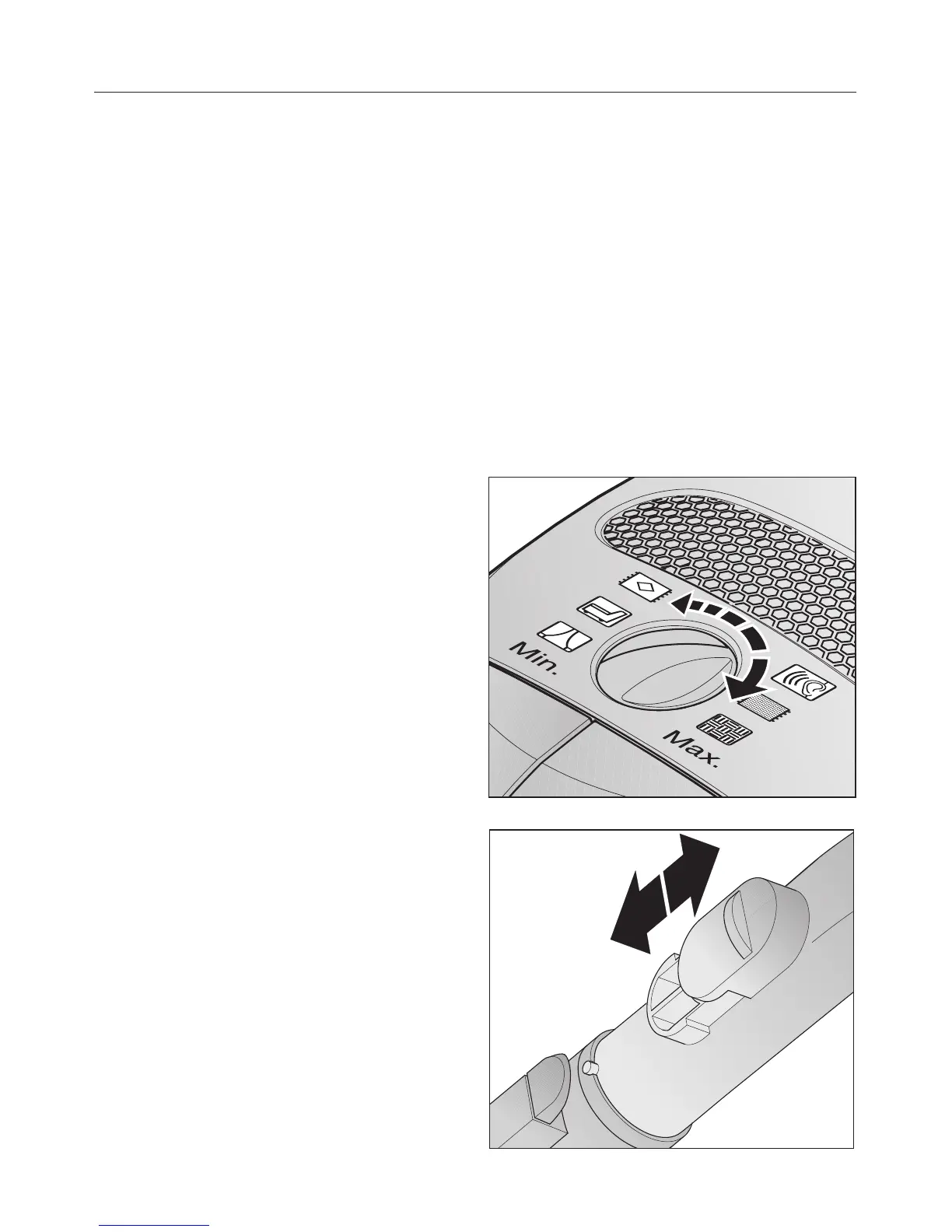Adjusting the suction power
The suction power can be regulated to
suit the type of flooring being cleaned.
Reducing the suction power reduces
the amount of effort required to
manoeuvre the floorhead.
Some models also have symbols on the
controls. The symbols indicate the type
of use the settings are suitable for:
a - curtains, lightweight fabrics
b - upholstery, cushions
c - carpets, rugs and runners
( - for daily energy-saving
vacuuming. This setting is also
very quiet.
e - lightly soiled rugs and fitted
carpets
f - heavily soiled hard flooring, and
for intensive cleaning of carpets
^ Turn the suction power selector
manually to the suction power setting
you require.
Opening the air inlet valve
It is easy to reduce the suction power
for a short time, e.g. to prevent rugs or
other objects being sucked into the
vacuum cleaner.
^
Open the air inlet valve far enough to
reduce the suction power.
The floorhead will be easier to
manoeuvre. Close the valve up again
when you are ready to use full power
again.
Operation
13
