
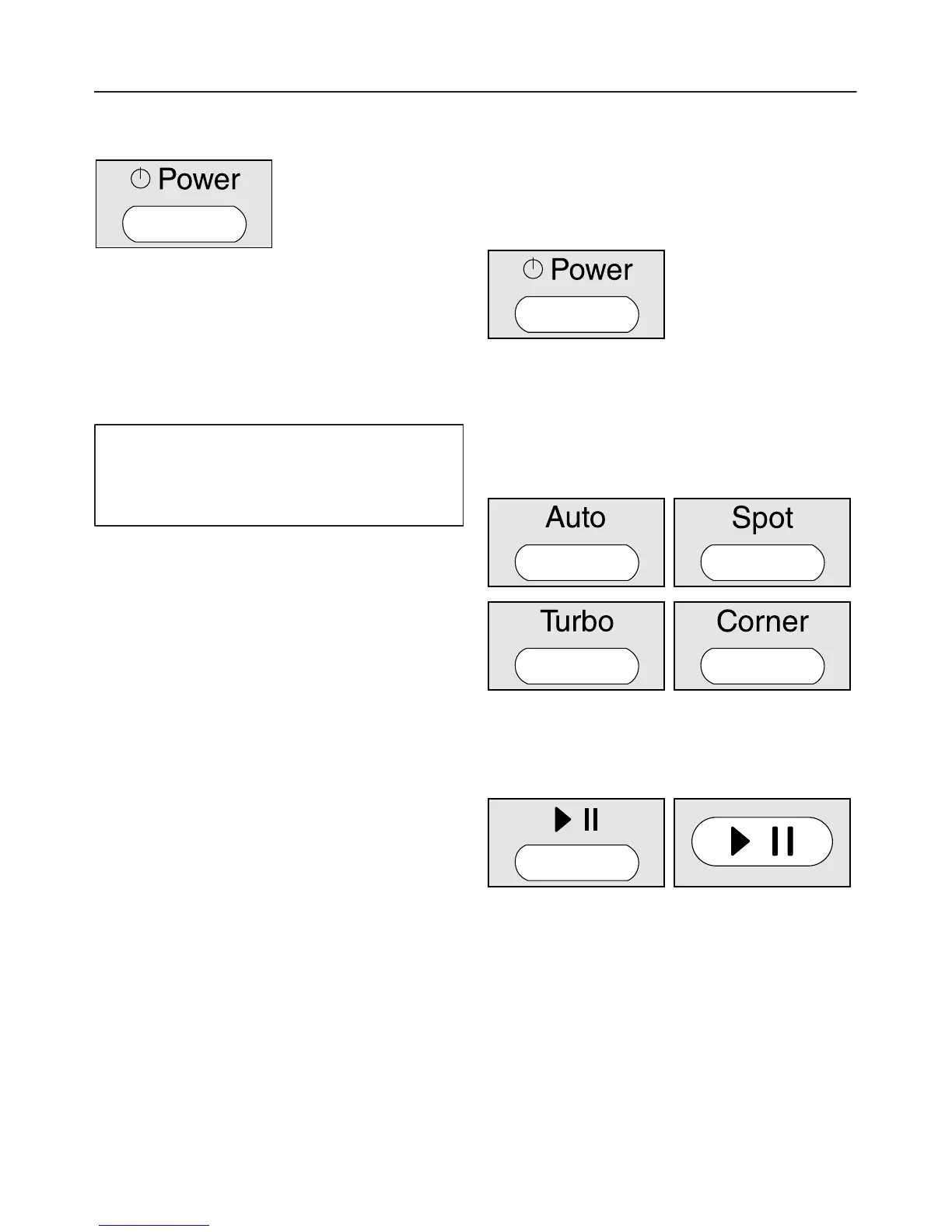 Loading...
Loading...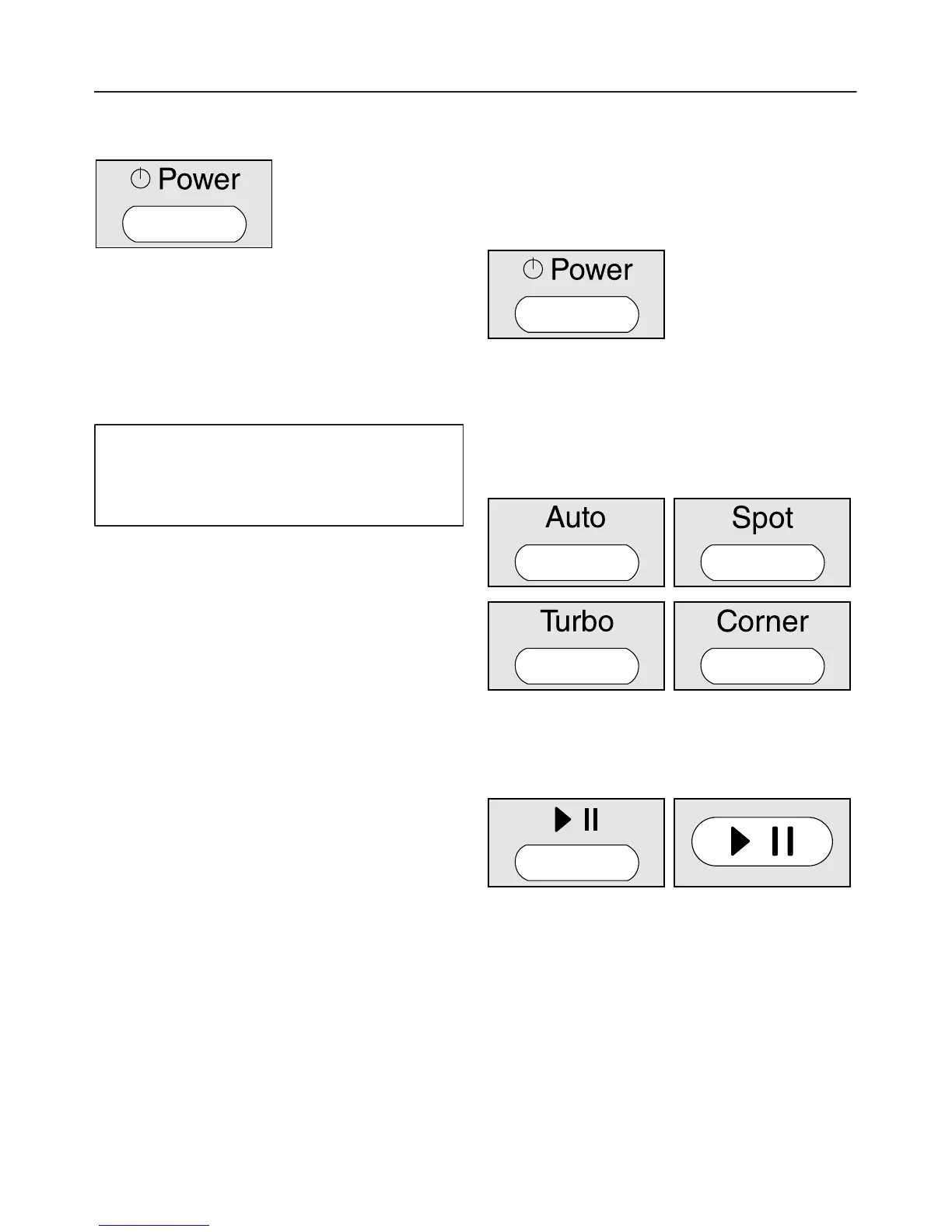
Do you have a question about the Miele Scout RX1 and is the answer not in the manual?
| Shape | Round |
|---|---|
| Product color | Black |
| Built-in display | Yes |
| Dust container type | - |
| Number of programs | 4 |
| Dust capacity (total) | - L |
| Vacuum cleaner programs | Auto, Corner, Manual, Spot, Turbo |
| Floor surfaces supported | Carpet, Laminate, Parquet |
| Battery life | 150 m² |
| Charging time | 2 h |
| Battery capacity | 2200 mAh |
| Width | - mm |
|---|---|
| Height | 88 mm |
| Diameter | 350 mm |