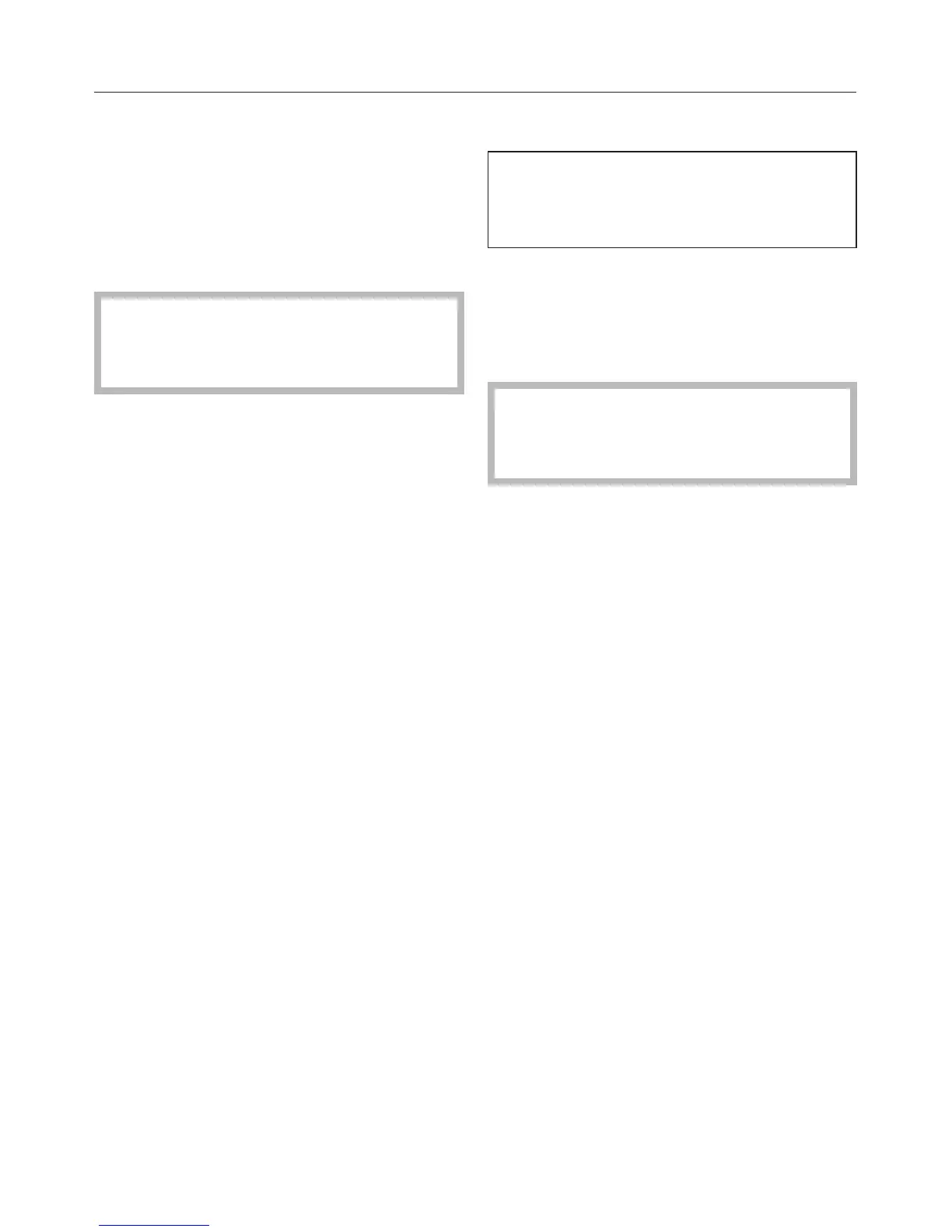Functions and features of the
robot vacuum cleaner
The robot vacuum cleaner is suitable
for the daily cleaning of short pile
carpets, fitted carpets and hard
flooring.
Please observe the flooring
manufacturer's cleaning and care
instructions.
The robot vacuum cleaner is fitted with
a camera and various sensors. At the
start of cleaning and during operation,
the room plan as well as the items
present in the room are stored in
memory for the next time the room is
vacuumed. The robot vacuum cleaner
uses this data to create an efficient
vacuuming plan of the surfaces to be
vacuumed, which it can then vacuum
autonomously.
Accessories supplied
–
Two side brushes
–
Two replacement exhaust filters
–
Remote control / two batteries
–
Base station, including a cleaning
brush
–
Power supply unit with connector
–
Mains connection cable with plug
–
Magnetic strip
Preparing for use
Diagrams a - m for the "Preparing
for use" section are at the end of
these operating instructions.
Insert the side brushes (dia. 1)
^
Place the robot vacuum cleaner
upside down on a level, clean
surface.
Do not lift the robot vacuum cleaner
by the area around the dust box as
it can come loose.
^ Press the two side brushes supplied
firmly but carefully onto the pins
provided. Ensure that they match up
correctly with the L and R markings.
Remove the protective foil (dia. 2)
^ Remove the protective foil from the
base station and from the top of the
robot vacuum cleaner.
Place the batteries in the remote
control (dia. 3)
^
Remove the battery compartment
cover.
^
Insert the two batteries supplied,
making sure the polarity is correct.
Switch on the robot vacuum cleaner
(dia. 4)
^
Press the ON switch on the side of
the robot vacuum cleaner.
The rechargeable battery status and
the Auto standard vacuuming mode
indicators will light up in the display.
en
38
