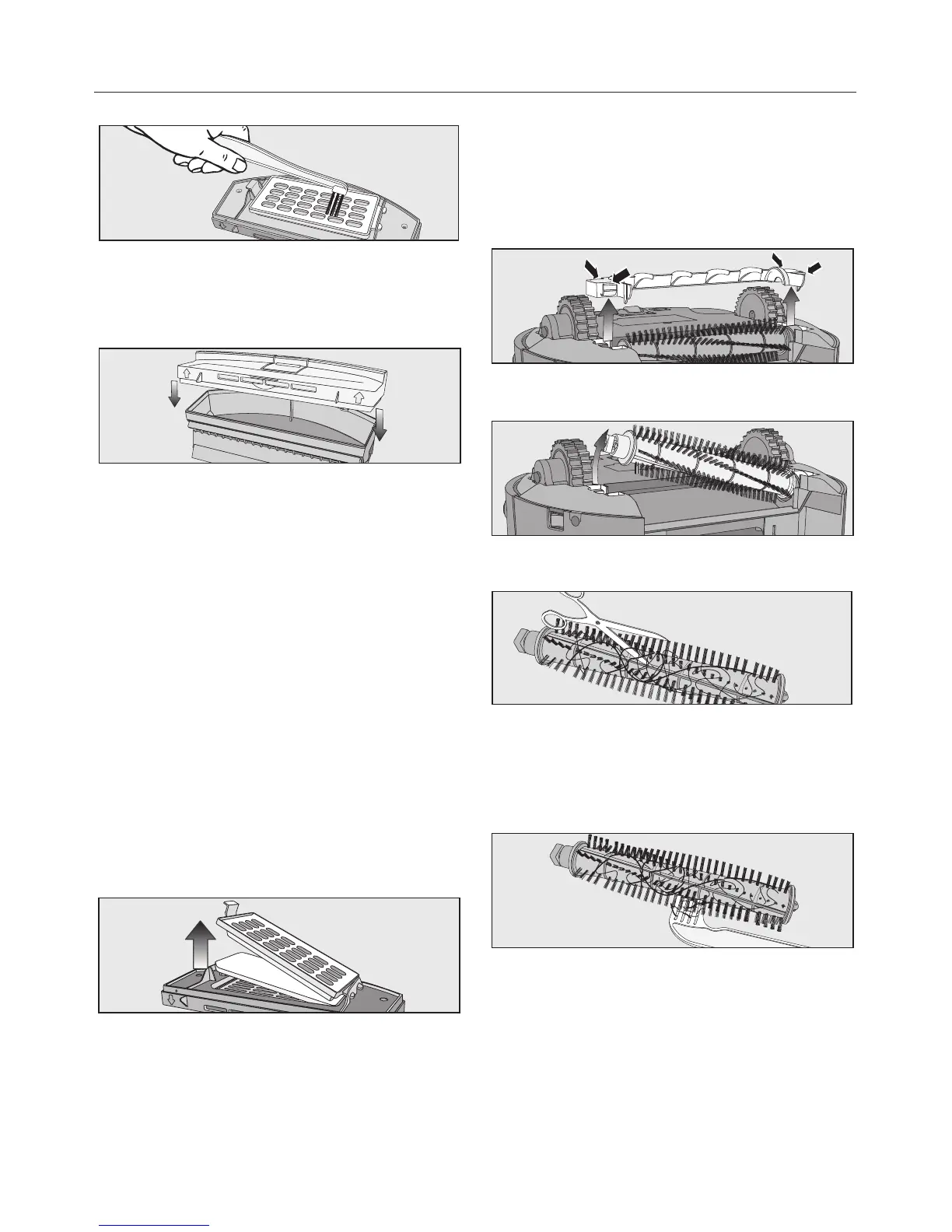^
Clean the bottom of the lid and also
the filter grille using the brush end of
the cleaning brush.
^ Close the lid of the dust box making
sure it clicks into place.
^ Replace the dust box in the robot
vacuum cleaner, making sure if clicks
into position.
When to replace the exhaust filter
Replace the exhaust filter in the robot
vacuum cleaner after approx. three
months. Two replacement exhaust
filters are supplied.
How to replace the exhaust filter
There is an exhaust filter in the bottom
of the dust box lid.
^
Unclip the filter grille and replace the
exhaust filter.
^
Close the filter grille making sure it
clicks into position.
Cleaning the roller brush
^
Remove the dust box and empty it.
^
Place the robot vacuum cleaner
upside down on a level, clean surface.
^
Remove the roller brush cover.
^ Remove the roller brush.
^ Use scissors to cut any threads or
hairs which have wound around the
roller brush. There is a groove on the
roller to guide you.
^
Remove the threads and hairs with
the comb end of the cleaning brush.
en
46
