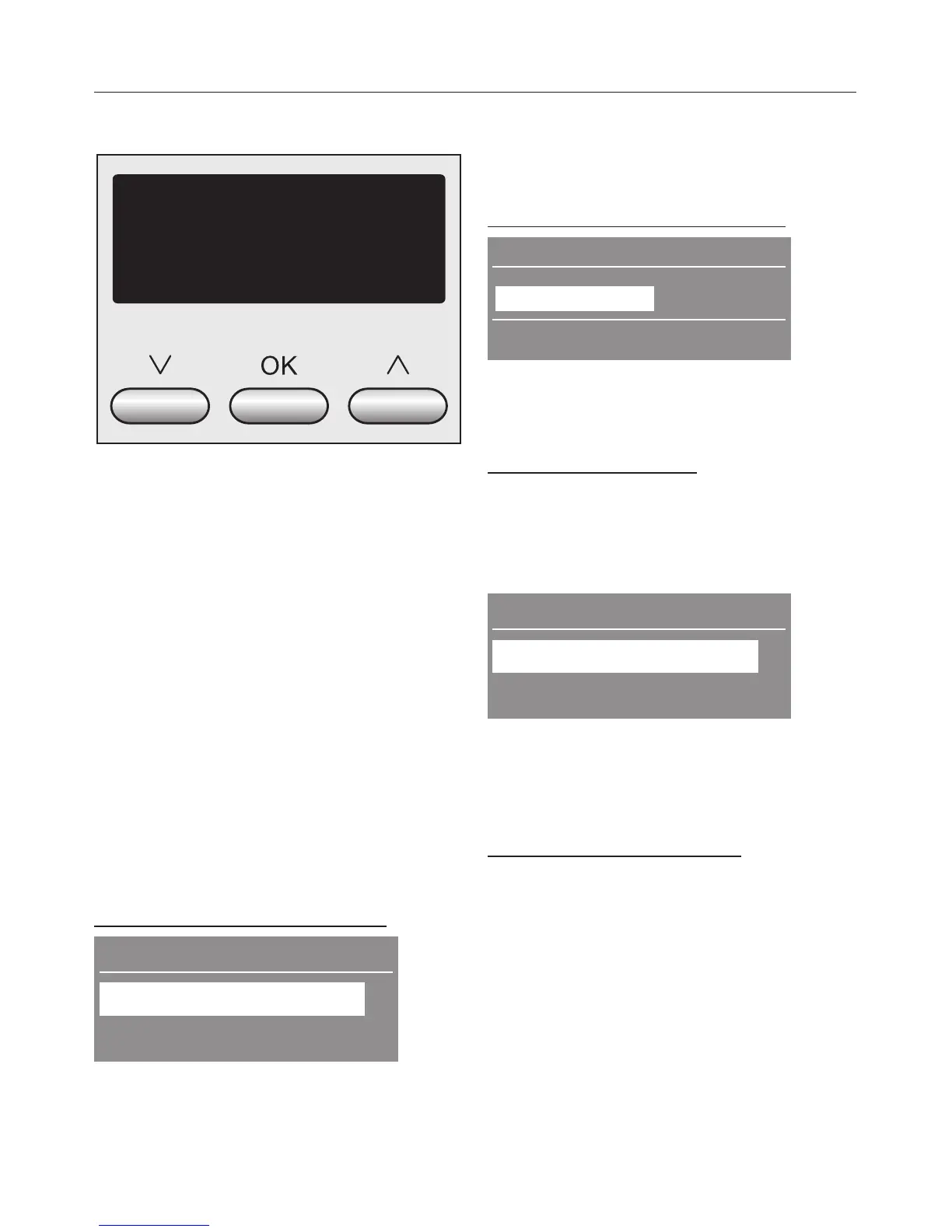Display
The display is operated using the X,
OK and Y buttons. The text or value
currently selected will appear
highlighted.
– Press the X button
to scroll to the next text or decrease
the value highlighted in the display.
– Press the Y button
to scroll to the previous text or
increase the value highlighted in the
display.
–
Press the OK button
to confirm the value highlighted in
the display.
Programme selection examples
To select a
Further programme
Further programmes
Sportswear
;
Outerwear ,
Press the X button to scroll to the next
programme which will then appear
highlighted or press the Y button to
scroll to and highlight the previous
programme.
Press the OK button to confirm the
selection of the highlighted programme.
To increase or decrease a value
Cottons
Extra dry
OOOOOO
Duration: 2:21
h
Press the X button to select a lower
drying level and the Y button to select
a higher drying level.
Single option selection
Here one of the values is always
selected. A tick
( will appear next to
the one currently selected. The other
values are deselected automatically.
Memory
Off (
;
On ,
Press the X and Y buttons to scroll up
or down the values available.
Press the OK button to confirm your
selection of the value highlighted.
To come out of a sub-menu
Select Back # to come out of a
sub-menu.
Operating the tumble dryer
16