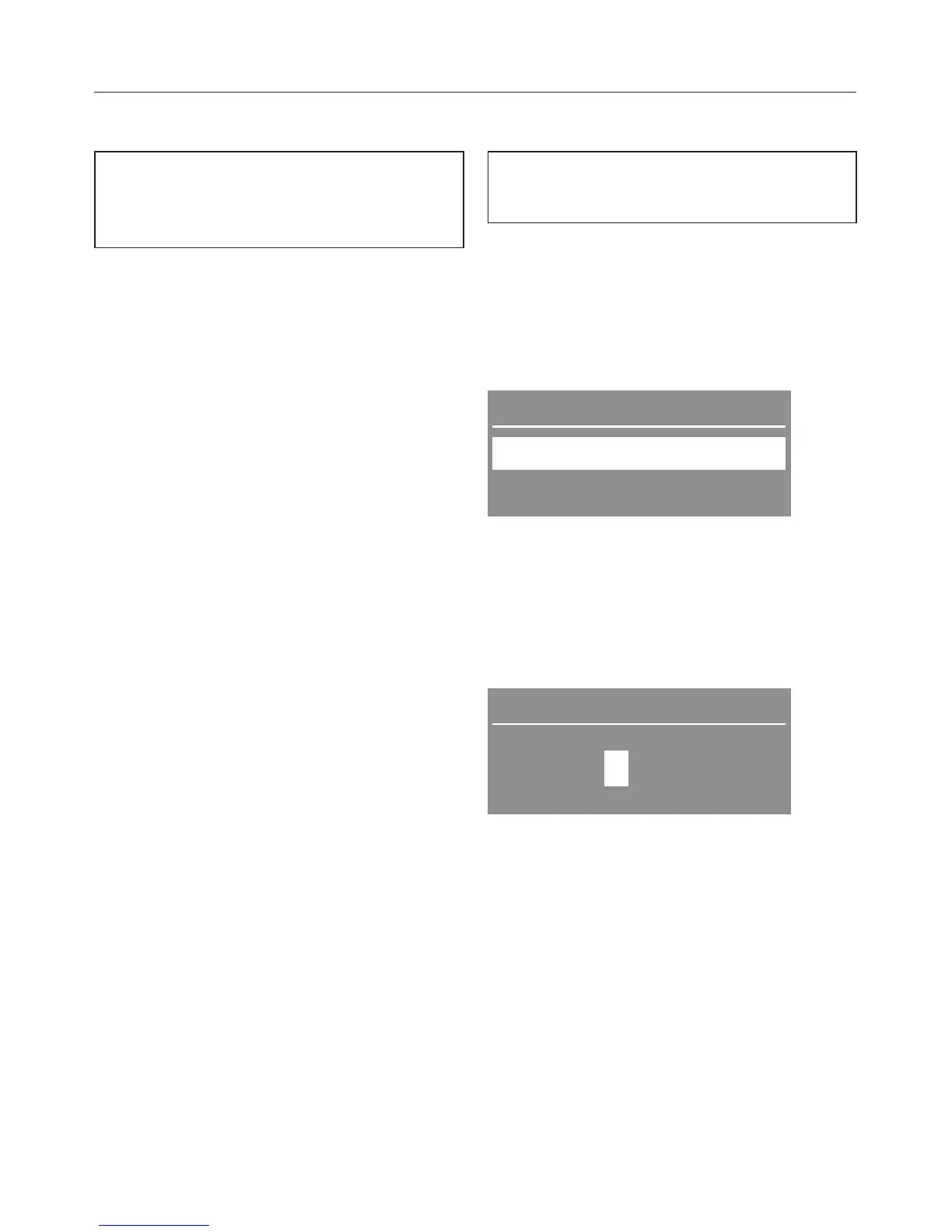Drying levels
You can alter the drying levels for the
Cottons, Minimum iron and Automatic
plus programmes.
The bars
P P P P P P P show you
which level is set.
Factory default: a medium setting.
–
Drier: the programme duration is
longer.
–
Damper: the programme duration is
longer.
Lock code
The code prevents the dryer being
used without your knowledge.
When the code has been activated, you
have to enter a code after switching the
dryer on. Otherwise the dryer cannot be
operated.
To activate the lock code
Lock code
Activate
Back #
^ Press the OK button.
The display will now request that a
code is entered. The code is 250 and
cannot be altered.
To enter the lock code
Lock code
0 00
^
Use the Y button to enter the first
number. Confirm your selection of
this number by pressing the OK
button. Now enter the second
number.
^
Repeat the process until all three
numbers have been entered and
confirm your entry of the last number
by pressing the OK button.
Settings menu
59