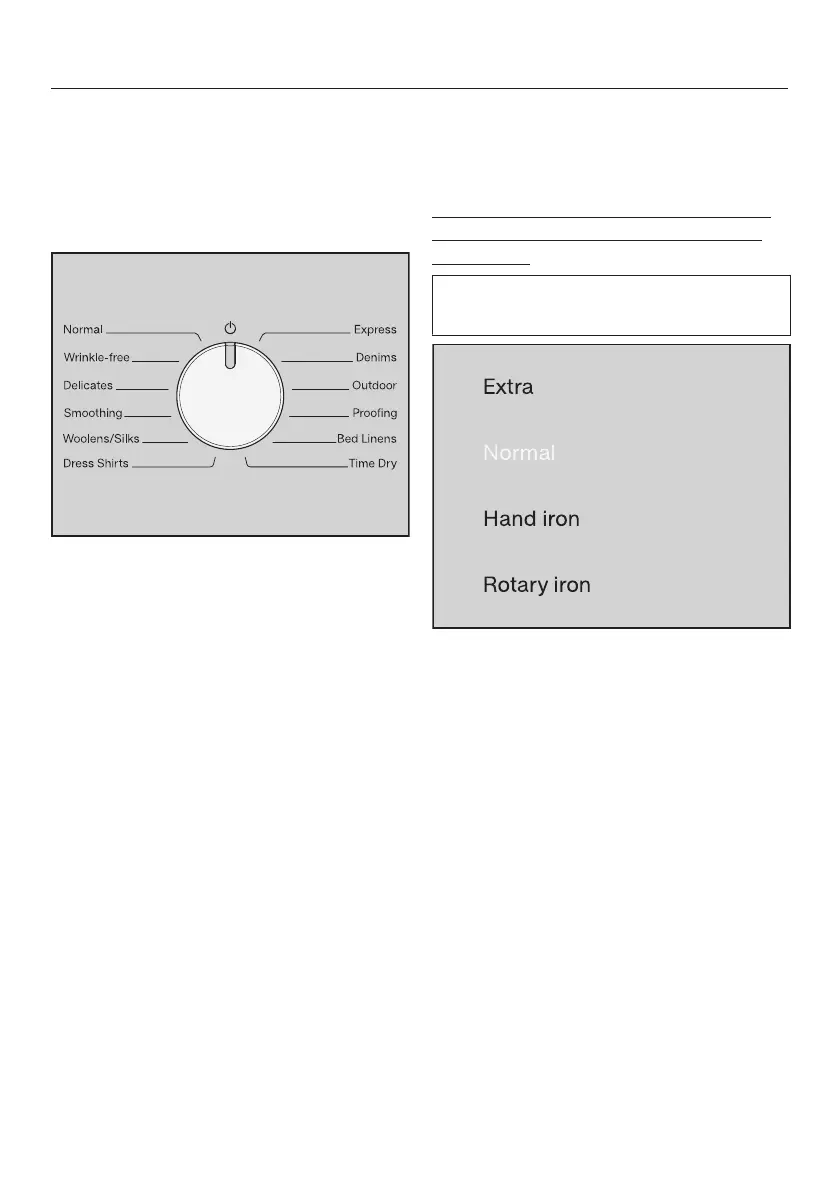3. Selecting a program and starting it
23
Selecting a program
The tumble dryer is switched on when
you select a program and switched off
by turning the program selector to the
position.
Turn the program selector.
A drying level may light up and
durations will appear on the time
display.
Selecting the drying level for
programs with a selectable drying
level
Normal, Wrinkle-free, Delicates, Dress
Shirts, Express, Denims, Bed Linens,
Smoothing
The pre-set drying level can be
changed if required.
Touch the sensor button for the
drying level you want. It will then light
up brightly.
Any drying level can be selected for the
Normal, Express, and Bed Linens
programs. A more limited range is
available when using the other
programs.