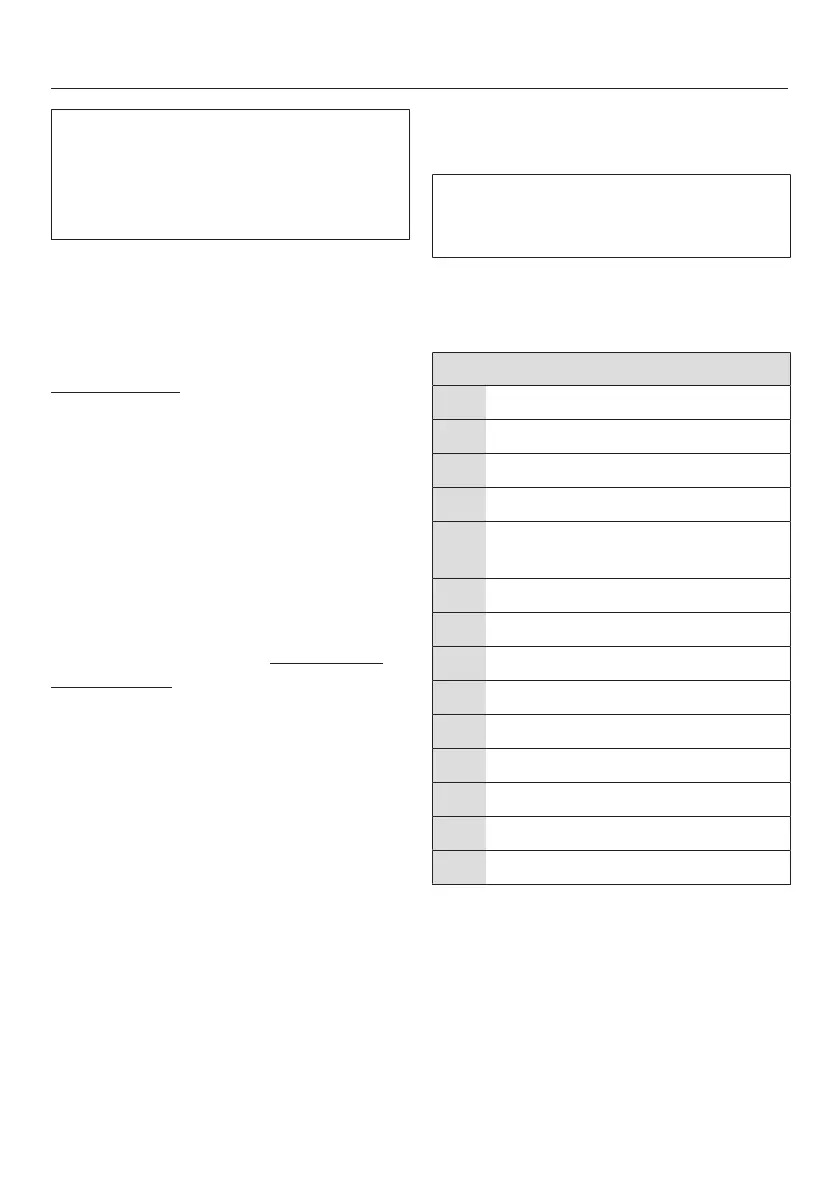Programmable functions
73
The programmable functions are used
to alter the machine's electronics to
suit changing requirements. Program-
mable functions can be altered at any
time.
The programming is carried out in eight
steps (, , ... ) using the sensor
controls.
Accessing the programming level
Pre-requisites:
– The washing machine is switched on
(the programme selector is pointing
to a wash programme).
– The washing machine door is open.
Touch the Start/Stop sensor and
leave your finger on it whilst carrying
out steps -.
Close the washing machine door.
Wait until the Start/Stop sensor lights
up constantly ...
... and then take your finger off the
Start/Stop sensor.
After approx. four seconds, will light
up in the time display.
Choosing and selecting a pro-
grammable function
The number of the programmable
function will appear in the time display
as and a number: e.g. .
Touch the or sensor to scroll to
the next or previous programmable
function:
Programmable functions
Keypad tone
Lock code
Control panel standby status
Memory
Additional pre-wash time - Cot-
tons
Soak duration
Gentle action
Reduced temperature
Water plus
Water plus level
Maximum rinse level
Suds cooling
Anti-crease action
Backlight brightness
Confirm the selected programmable
function by pressing the Start/Stop
sensor.