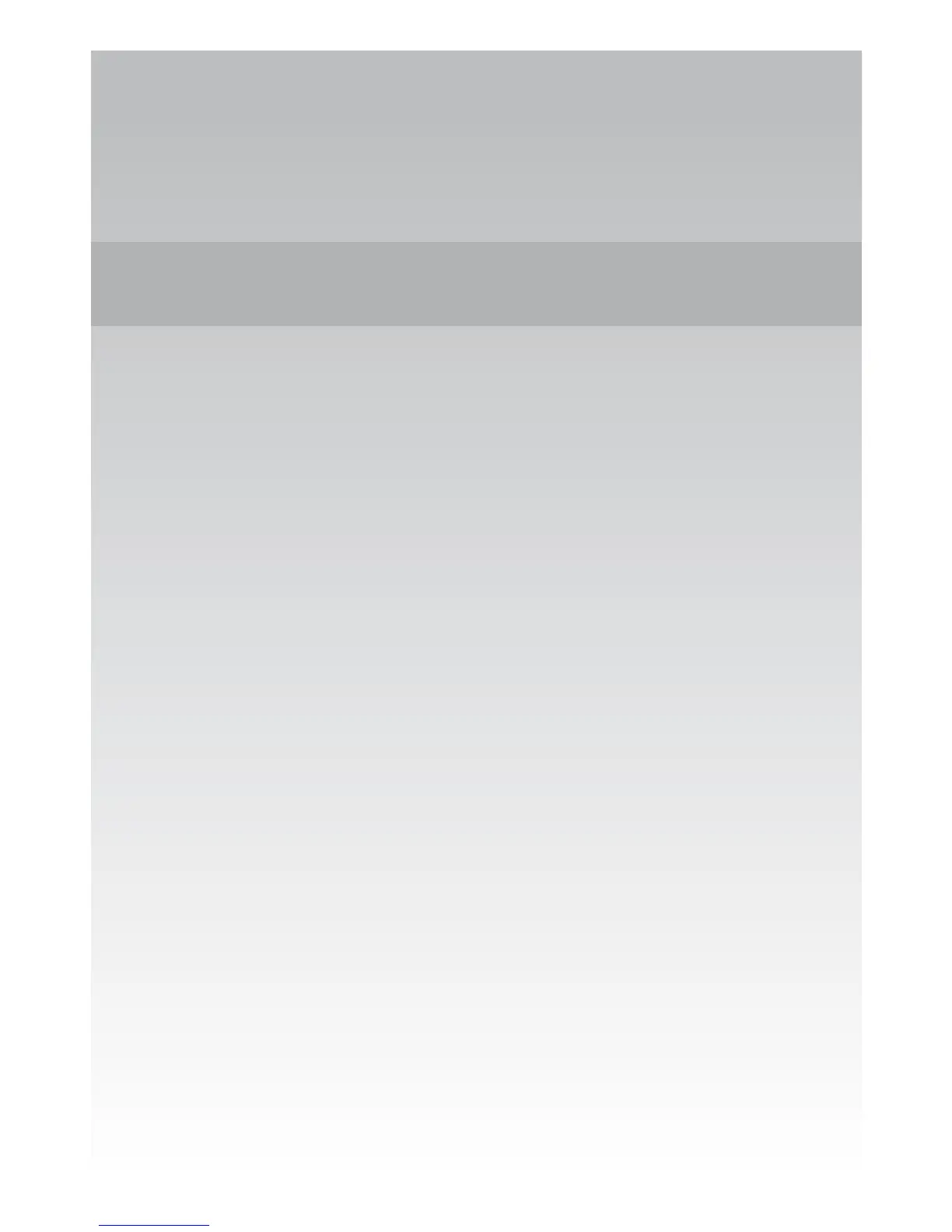on-screen instructions. The applications should be copied into
the folder /Applications.
It can be necessary to do a restart to get the driver to work.
5. Format of the PC Software
The VBar Software has two modes: The ight menu and the
Programming Assistant (Setup Wizard). You will use the
ight menu to select your preferred ying style and adjust the
gain of your model. Tail gain is set in the PC Software as well
as the requested head speeds, for each bank (= ight mode).
The Programming Assistant (Setup Wizard) leads to a
nished setup in 13 consecutive steps. You must read and
follow the short explanations supplied at each step. In several
places you have the option of clicking on buttons showing a
little book with a question mark. These buttons lead you to the
www.vstabi.info website where you will nd additional relevant
information. Also, by hovering the cursor over elements, you
can nd additional online information.
You can enter the Setup at any time again and move around
in the setup menu by clicking Continue and Back.
Careful: Should you want to create a new setup, disconnect
the motor / speed controller rst in order to avoid unintentional
spooling up! This is necessary because after clicking on Create
New Setup, all values will be reset, and you have to begin from
scratch. The reset also applies to the receiver conguration
and for the ESC.
