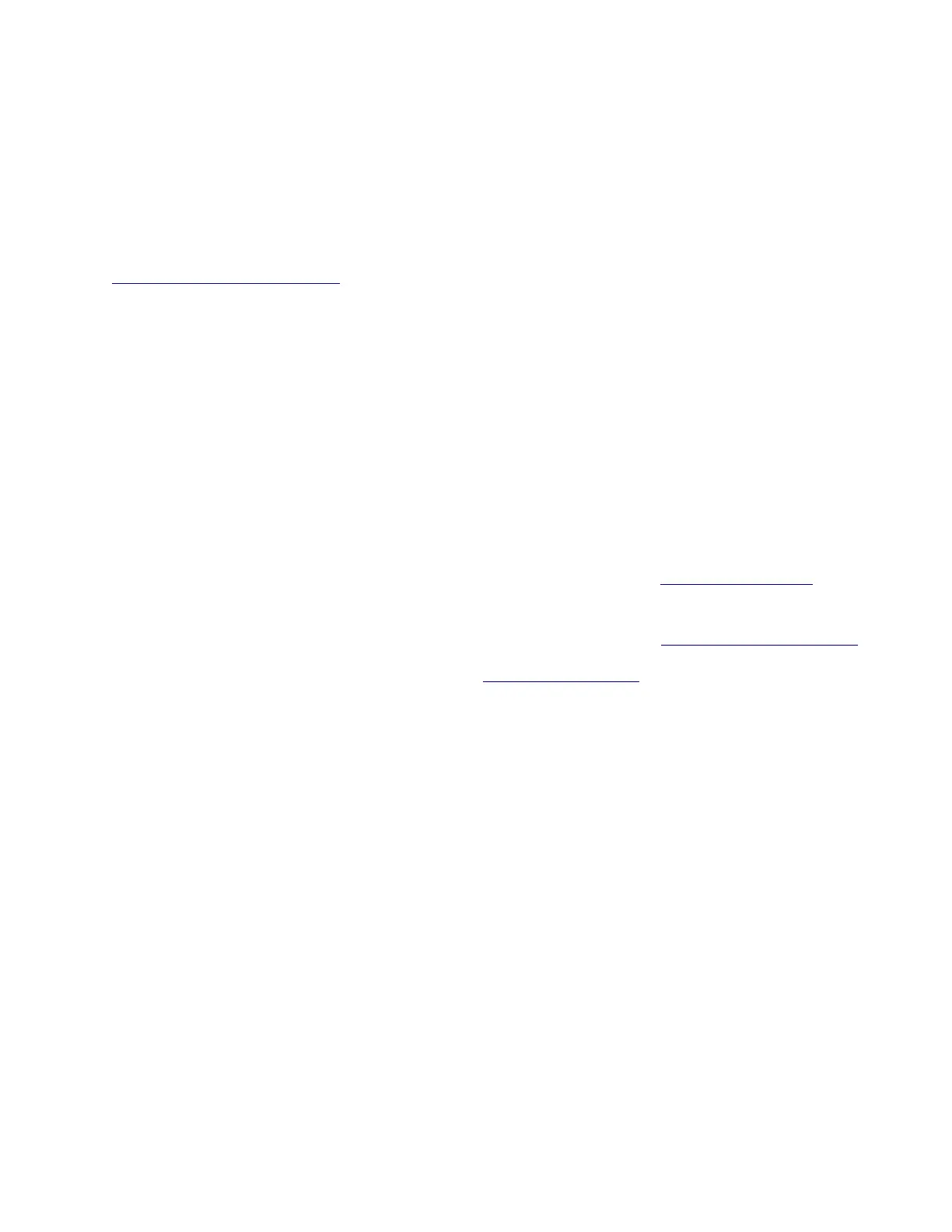Assembly
Attach the two legs to the LHG case, then snap the assembled LHG unit to the grid in the appropriate
locations. Fix the legs in place with two
self thread screws (Included, use Phillips screwdriver PH2). Attach the L shaped mount to the dish
using the included screws. Use the U bolt, to
fix the unit to a pole/mast. More detailed instructions available on the product page
on https://mikrotik.com/products/.
Connecting
Open the Ethernet door to connect your PC or LAN cable to the Ethernet port, connect the other end of
the Ethernet cable to a PoE injector;
Set LAN computer IP configuration to automatic (DHCP);
Default The IP address of the unit is 192.168.88.1, open this address in your web browser to start the
configuration. The username is admin and there is no password (or, for some models, check user
and wireless passwords on the sticker);
In case the IP address is not available, download WinBox configuration tool https://mt.lv/winbox,
and connect through MAC address;
Once connected configure the device, so it has an active Internet connection https://mt.lv/configuration;
Upgrade the RouterOS software to the latest version https://mt.lv/upgrade;
Choose your country, to apply country regulation settings;
Secure your device and set a strong password.
Powering
The device accepts powering only from Passive PoE injectors.
Extension slots and ports
One Ethernet port, supporting automatic cross/straight cable correction (Auto MDI/X), so you can use
either straight or cross-over cables for connecting to other network devices.
One integrated wireless device with a built-in grid antenna.
