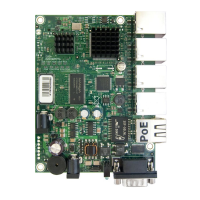Power output
The PoE on Ether10 outputs approximately 2 V below input voltage, and supports up to 0.58 A (So provided 24 V PSU will
provide 22 V at 0.58 A output to the Ether5 PoE port).
Reset button
The reset button has the following functions:
Hold this button during boot time until LED light starts flashing, release the button to reset RouterOS configuration (to-
tal 5 seconds).
Keep holding for 5 more seconds, LED turns solid, release now to turn on CAP mode. The device will now look for a
CAPsMAN server (total 10 seconds).
Or Keep holding the button for 5 more seconds until until LED turns off, then release it to make the RouterBOARD look
for Netinstall servers connected to it’s first Ethernet port (total 15 seconds).
Regardless of the above option used, the system will load the backup RouterBOOT loader if the button is pressed before power
is applied to the device. Useful for RouterBOOT debugging and recovery.
See mikrotik.com for more information. Document #48306, Modified on 28.03.19

