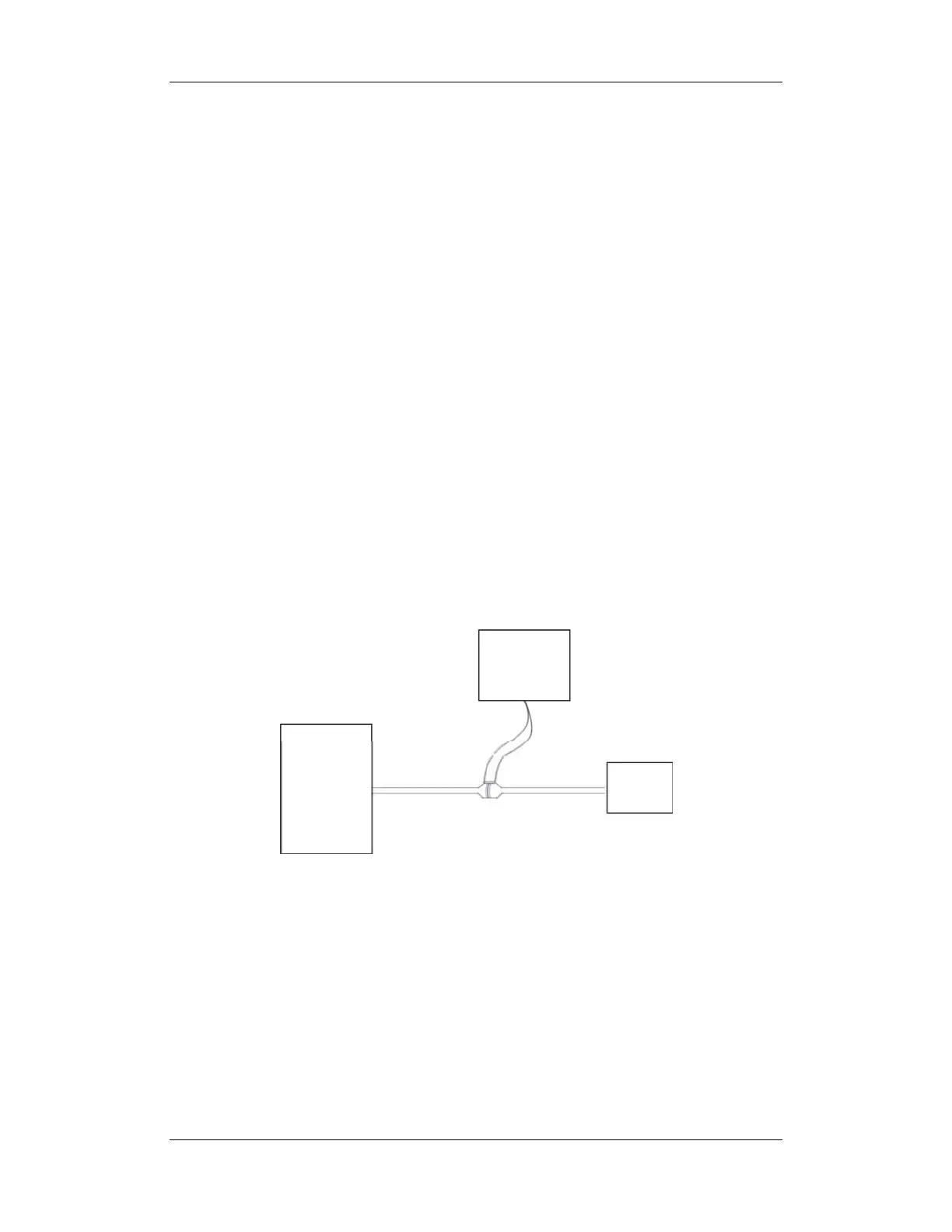3-23
Method 2:
Tools required:
BIS simulator (with flexible cable)
BIS cable (PN: 6800-30-50761)
1. Connect the BIS sensor with the BIS simulator and select [BIS Setup]→ [BIS Sensor
Check] to perform a cyclic impedance check.
2. After the cyclic impedance check is finished, check that the result for each electrode is
pass.
3. Check the EEG wave and BIS numeric displayed on the screen.
3.4.13 RM Test
Tool required:
Gas source
Ventilator (calibrated)
Adult artificial lung (PN: 040-000744-00)
RM connector (PN: 6800-20-50328)
Adult/pediatric flow sensor (PN: 0010-30-42678)
Follow this procedure to perform the test:
1. Connect the equipment as shown above. Make sure that the blue sensing tube on the
flow sensor is connected with the artificial lung.
2. Set [Patient Cat.] to [Adu]. In the [RM Setup] menu, select [Sensor Type] according
to the used sensor and set [Ventilation Mode] to [Mechanical].
3. Enter the [RM Setup] menu and select [Calibrate >>]. Input the constant marked on
the sensor and calibrate the flow sensor.
4. Configure the ventilator as follows: TV=500 ml, RR =20 rpm, I:E=1:2.
Ventilator
Artificial lung
Monitor
Flow sensor
