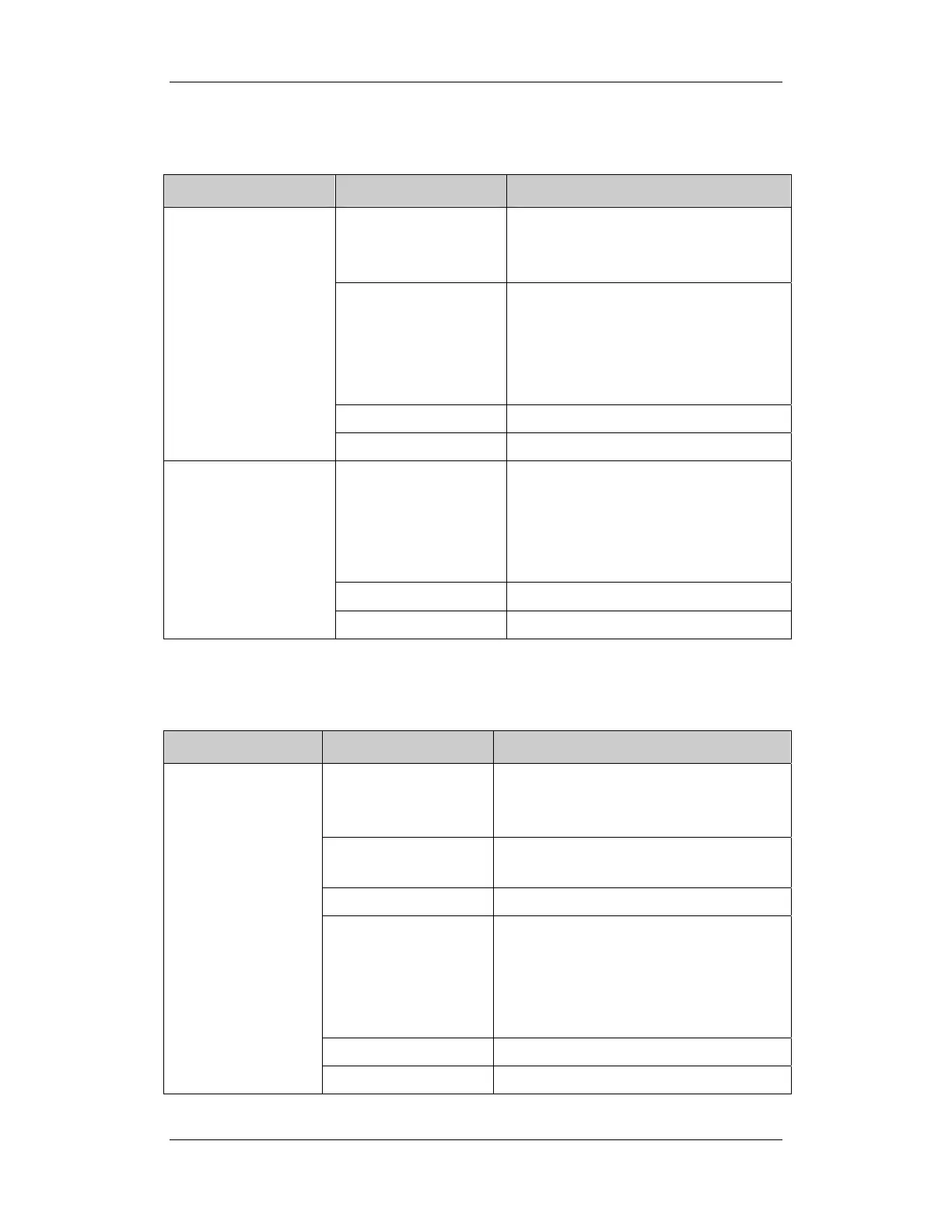4-8
4.6.7 Output Interface Failures
Symptoms Possible Cause Corrective Action
Respective output
disabled
1. Select [Main Menu]→[Analog Output
Setup]→set [Analog Output] to [On].
USB_Hub board cable
loose
1. Check that cable between USB_Hub
board and mother board is properly
connected.
2. Check that connecting cables and
connectors are not damaged.
USB_Hub board failure Replace the USB_Hub board.
No analog signals or
nurse call signals are
issued
Mother board failure Replace the mother board.
Cable defective or
poorly connected
1. Check that cable between USB_Hub
board and mother board is properly
connected.
2. Check that connecting cables and
connectors are not damaged.
USB_Hub board failure Replace the USB_Hub board.
Device with USB port
does not function
(Assume that the
peripheral devices are
good)
Mother board failure Replace the mother board.
4.6.8 CF Card Problems
Symptoms Possible Cause Corrective Action
Wrong CF card or small
memory space
Use only SanDisk-manufactured CF storage
cards. Those with 1GB memory space are
recommended.
CF card full; data error;
CF card error
Format CF card on PC.
CF card failure Replace the CF card.
Cable defective or
poorly connected
1. Check that the cable between CF card
board and mother board is correctly
connected.
2. Check that connecting cables and
connectors not damaged.
CF card board failure Replace the CF card board.
CF card malfunctions
Mother board failure Replace the mother board.
