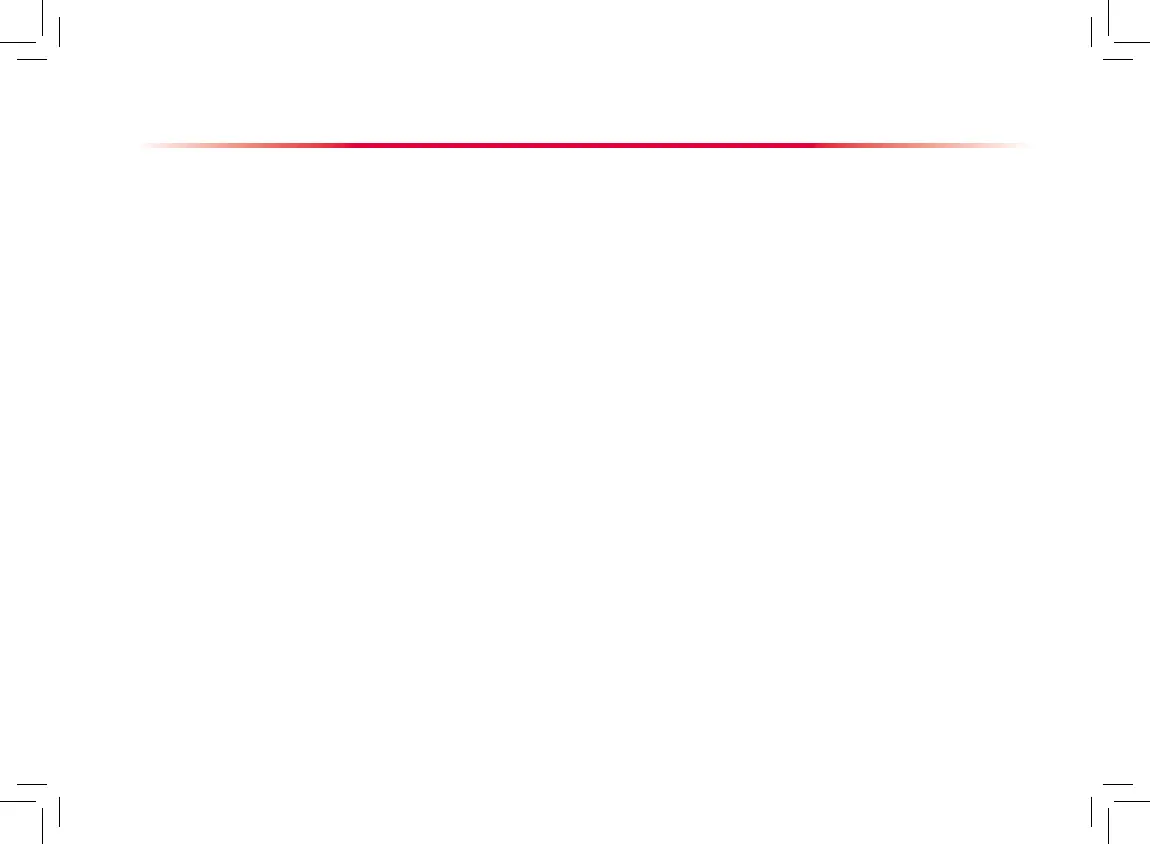Basic Operations
Adjusting Volume
Alarm Volume
Select the [Alarm Setup] QuickKey→[Others], or
[Main Menu]→[Alarm Setup >>]→[Others].
Se l ec t [A l m Vo lu m e] a nd t he n s el e c t t he
appropriate volume: X-10, in which X is the
minimum volume, depending on the set minimum
alarm volume, and 10 the maximum volume.
Key Volume
Select the [Volume Setup] QuickKey, or [Main
Menu]→[Screen Setup >>].
Se le c t [ K e y Vol um e ] a n d t h e n s e l ec t th e
appropriate volume. 0 means off, and 10 is the
maximum volume.
QRS Volume
The QRS tone is derived from either the HR or PR,
depending on which is currently selected as the alarm
source in [ECG Setup] or [SpO
2
Setup]. When monitor-
ing SpO
2
, there is a variable pitch tone which changes
as the patient’s saturation level changes. The pitch of the
tone rises as the saturation level increases and falls as
the saturation level decreases. The volume of this tone
is user adjustable.
Select the [Volume Setup] QuickKey, or the ECG
parameter window→[Others >>], or the SpO
2
parameter window.
Select
[QRS Volume] or
[Beat Vol] and then select
the appropriate volume. 0 means off, and 10 is the
maximum volume.
1.
2.
1.
2.
1.
2.
Managing Congurations
Entering the [Manage Conguration] Menu
Select [Main Menu]→[Maintenance >>]→
[Manage Conguration >>].
Enter the required password and then select [Ok].
Setting Default Conguration
Select [Select Default Cong. >>] in the [Manage
Conguration] menu.
In the [Select Default Config.] menu, select
[Load the Latest Config.] or [Load Specified
Cong.].
Saving Current Settings
Select [Save Current Settings As >>] in the
[Manage Conguration] menu.
In the popup dialog box, enter the conguration
name and then select [Ok].
Editing Conguration
Sel e c t [Edit Config. >>] i n the [Manage
Conguration] menu.
T h e p o p u p m e n u s h o w s t h e e x i s t i n g
congurations on the monitor. Selecting [Cong.
on USB drive >>] w i l l s h o w the existi n g
configurations on the USB drive. Select the
desired configuration and then select the [Edit]
button.
1.
2.
1.
2.
1.
2.
1.
2.
