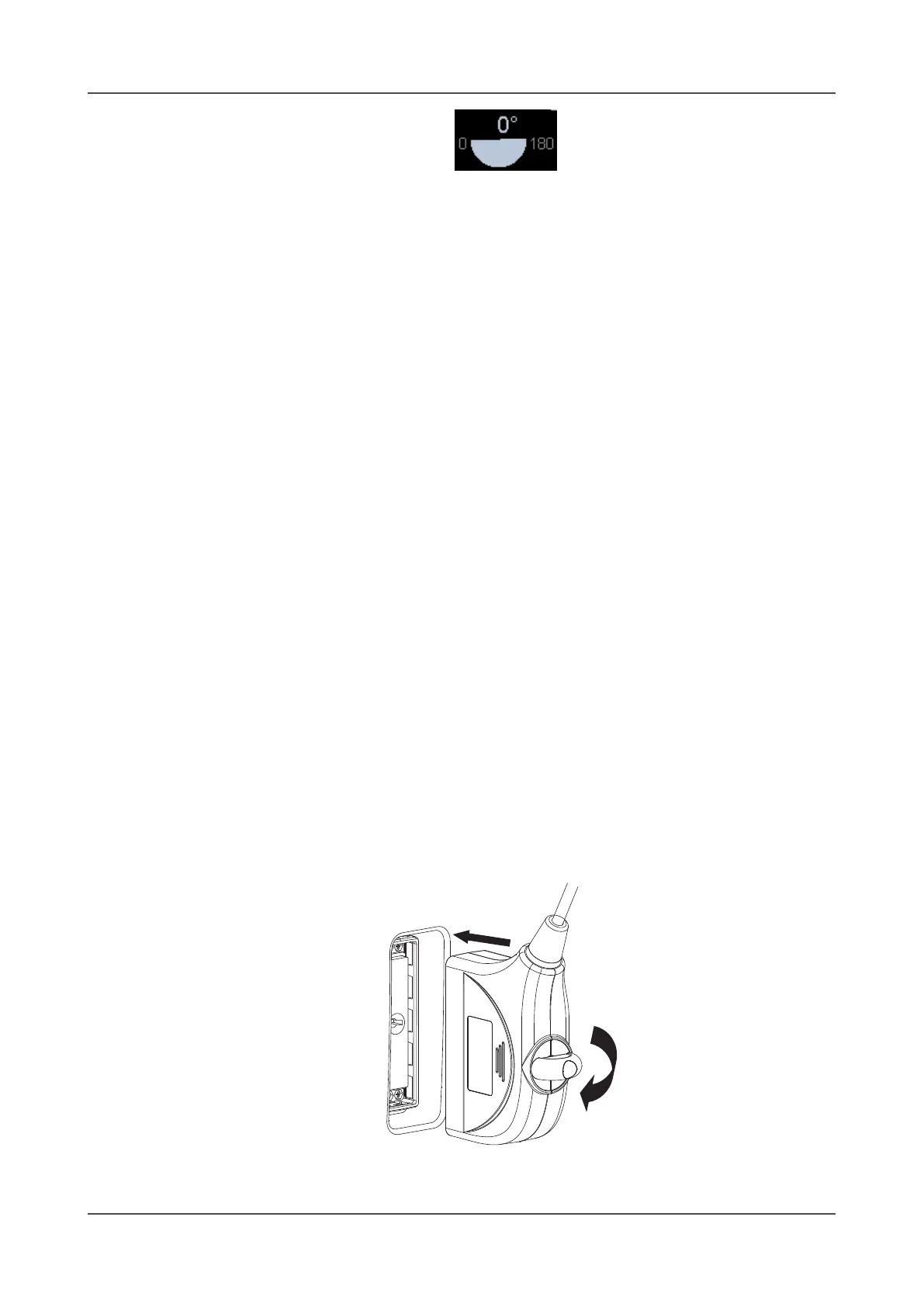TransducerControlsandInspection
18 Operator's Manual
Scanplane Rotation Inspection
Thescanplanerotationinspectiononthetransducershouldbeperformedaftertakingitout
oftheboxandpriortoeachexam.
1. ConnectaTEtransducertotheultrasoundsystem.
2. Priortoinsertingthetransducer,obtainanimage,e.g.,restthetransduceronasurface
andadjustthegaintovisualizetheimageontheultrasounddisplay.
3. Pressthescanplanecontrolbuttonsonthehandletorotatethescanplane
counterclockwise(0°to180°)andclockwise(180°to0°).
4. Conrmtheimageonthescreenchangesinrelationtothenumbersonthescanplane
indicator.
Whilepressingthescanplanecontrolbuttons(notavailableforP8-3Ts),thetransducer
motorshouldberunningastheimageischanging.
3.2 Connecting and Disconnecting the Transducer
TEEtransducershouldbeusedonlywithMindraycompatibleultrasonicdiagnosticsystems.
NOTE:
●
Beforeconnectingordisconnectingatransducer,freezeorturnofftheultrasonic
diagnosticsystem,otherwisetheultrasonicdiagnosticsystemorthetransducermay
malfunction.
●
Placethecableproperlytoavoidbeingtreadedorwrappingwithotherdevices.DO
NOTallowthetransducerheadtohangfree.
3.2.1 TEE Transducer connector with Lock Handle
Connecting the Transducer
1. Turnthelockhandlehorizontally,andinserttheconnectorfullyintotheconnector.
2. Turnthelockhandle90°clockwisetolockitsecurely.
