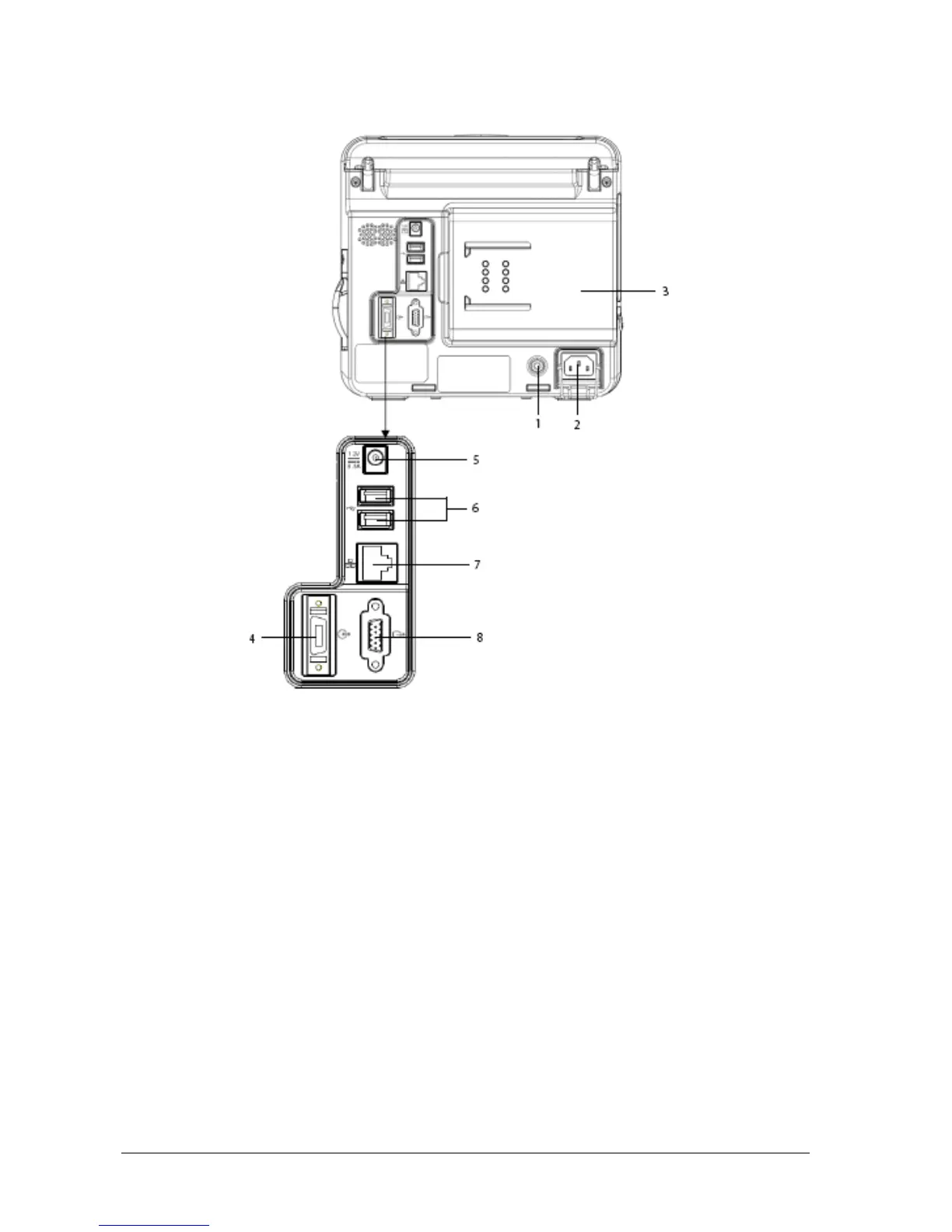2-4 Passport 8/12 Service Manual
Passport 8 Rear View
1. Equipotential terminal: used to connect the equipotential terminal of other equipment.
2. AC power input: used to connect an AC power source (100 to 240 VAC, 50/60 Hz).
3. Parameter Module slot: used to connect the parameter module.
4. Multifunctional connector:
Used to connect external devices and output defibrillator synchronization signals, nurse call signals, analog
output signals, measurement numerics, and alarm limits of parameter modules.
Communicates with external devices via Datascope Improved ASCII Protocol (DIAP) protocol.
5. DC power input
6. General USB Connector: used to connect any USB-compatible peripheral device.
7. Network Connector: an RJ45 connector, used to connect an Ethernet network or a PC.
8. VGA Connector: used to connect a secondary display.
