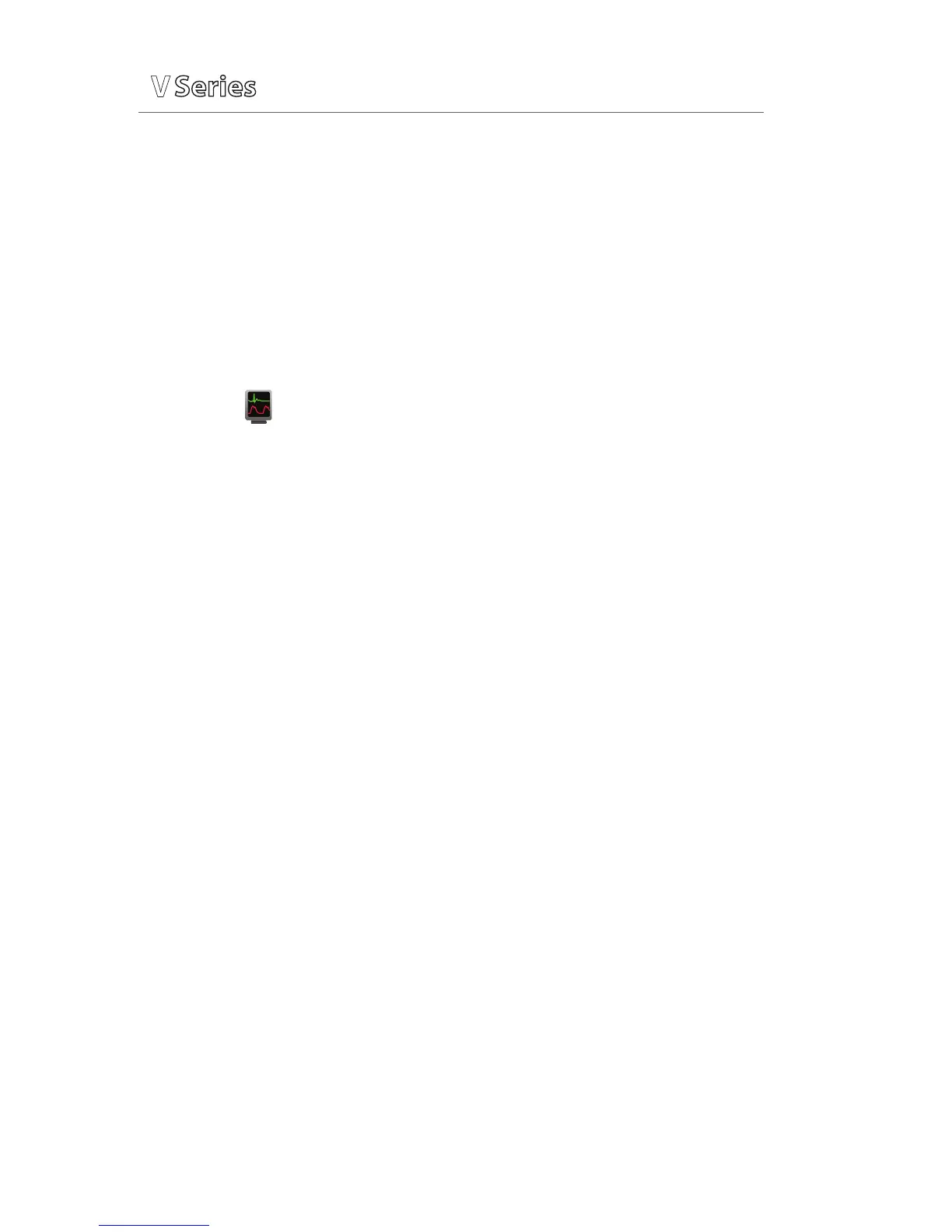d. Select the invasive blood pressure waveform to enter IBP Waveform and
select Zero
Note: Zero and flush the pressure line at regular intervals per standard
hospital procedure.
Overlapping Invasive Blood Pressure Waveforms
The V12 or V21 bedside monitor allows overlapping of two invasive blood
pressures on the main screen. To overlap two invasive blood pressures on the
V12 or V21 bedside monitor:
a. Select in upper, right corner of main screen
b. Select preset’s name from Display Preset list
c. Select Temporary Edit
d. Select 1st invasive blood pressure to overlap
e. Select Overlap
f. Select 2nd invasive blood pressure to overlap from drop down list
g. Select Accept to save settings and return to the Display Setup tab
h. Select Accept to return to the main screen
TEMPERATURE
The V12 or V21 bedside monitors allow a clinician to monitor up to three
temperatures simultaneously.
Adjust Temperature Label
To adjust the temperature label on the V12 or V21 bedside monitor:
a. Select the temperature tile to enter Alarms tab
b. Select Setup tab
c. Select T(1–3) Label
d. Select label
e. Select Accept to return to the main screen
Or
