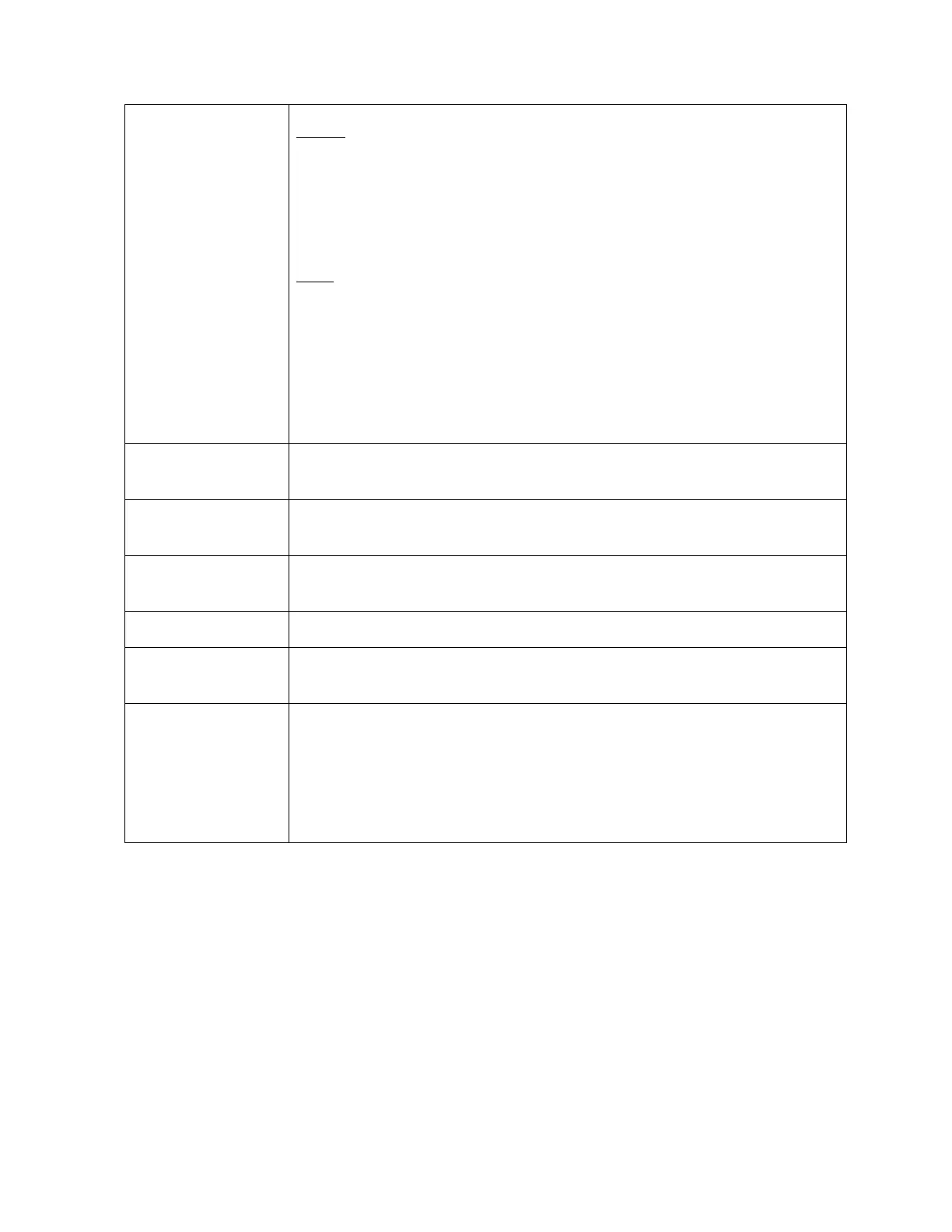Turn the dial to display various parameter curves
Apicals:
Speed
Displace
L Strain
L Strain R
T Strain
T Strain R
Volume
PSAX
Area
Speed
Displace
Radial Strain
Radial Strain R
Circumferential Strain
Circumferential Strain R
Circ Rotation
Rotation Rate
On/Off
Toggle to turn the Bull’s Eye and Data Tables On and Off
Edit
Allows users to readjust the tracking points
Reload
Press this OLED to remove all analysis and return to the beginning of analysis with
BMode image on upper screen and blank trace on the lower screen
Export
Press this OLED to Export the data to be viewed on a standalone workstation or archival
0-4
Turn this dial to provide averaging on the graphs
MVO, AVO
System automatically places marks at MVC and AVC.
-ride the automatic placement of marks.
• AVO: displays aortic valve open time.
• AVC: displays aortic valve closure time.
• MVO: displays mitral valve open time.
• MVC: displays mitral valve closure time.
• MVC’: displays mitral valve closure on the ending R wave
