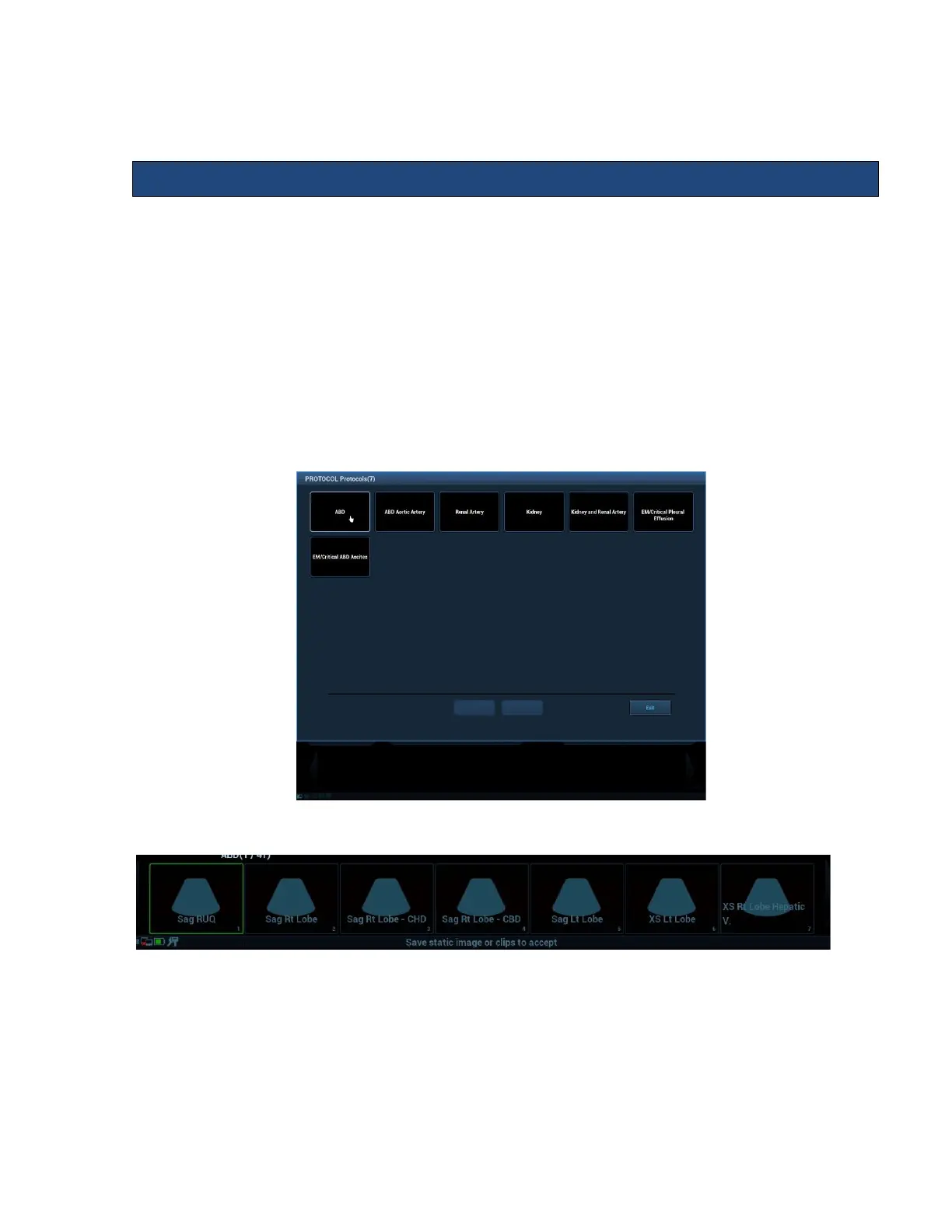11.
Protocols
Protocols Overview
The main objective of ultrasound workflow automation (Protocols) is to speed up exam times
and reduce the excessive number of user interface manual key strokes that can lead to
repetitive strain injuries over time.
Protocols automate clinical workflow in a logical “step by step” manner. They also prevent
missing important parts of examinations as well as decreasing exam times.
A Protocol Event contains series of workflow events (annotations, body marks and calculations)
and image modal commands to assist the user in routine ultrasound examinations.
Protocols are activated by pressing the Protocol key. The available protocols will be displayed
on the screen. Select the appropriate protocol.
Follow the onscreen prompts in the Help Bar to navigate through pre-defined protocol steps.
