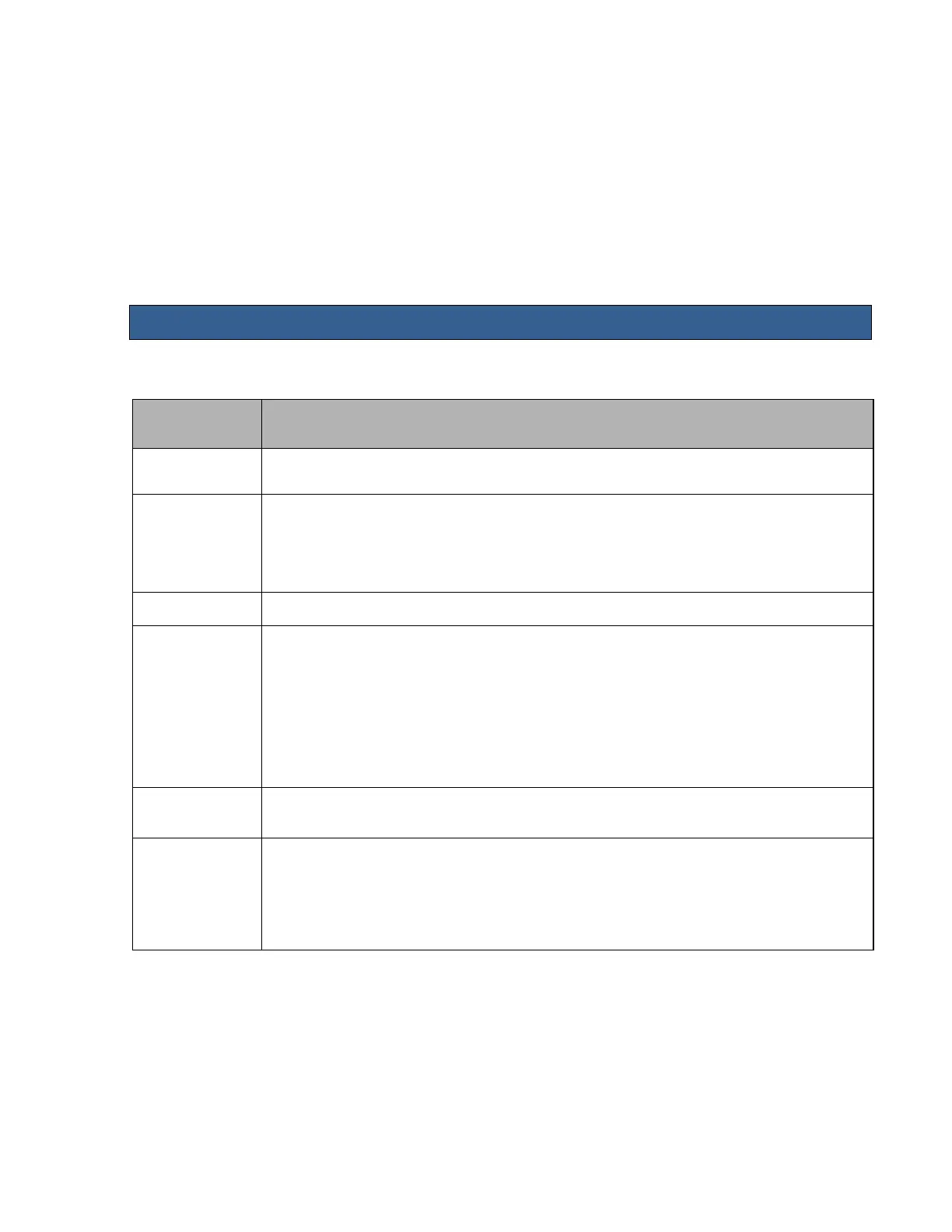10.
Needle Optimization Mode (For
Improved Needle Visualization)
Needle Opt Mode provides for improved needle visualization by adjusting system parameters to
optimally receive echoes from needles.
Needle Opt Mode is available on the ZS3 when using the L14-5w, L20-5, L10-5 and L8-3
transducers during B-Mode Imaging.
Soft Keys (OLED)
Needle Opt Mode is invoked and controlled using the following softkeys:
Needle Opt
Control
Description/Use
Needle Opt
(On/Off)
Press the Needle Opt softkey to turn Needle Opt Mode On and Off.
Needle
Overlay
(On/Off)
Press the Needle Overlay softkey to turn off the shaded area onscreen representing
the non-steered section of the image.
If the anatomy of interest falls within the shaded area, the user should adjust the
angle and/or offset controls and/or readjust the needle for optimum results.
L/R Invert
Press the L/R Invert softkey to invert the image L/R or R/L.
Needle Guide/
Freehand
Turn the dial to toggle between Needle Guide and Freehand
Selecting Needle Guide will display needle guide-specific onscreen guide lines
and will automatically adjust Needle Angle and Needle Offset for each guide
when available.
Selecting Freehand will reset Needle Angle and Needle Offset to default and turn off onscreen
needle guide lines.
Press the dial when in Needle Guide to toggle onscreen guide line color
Needle Offset
Turn the Needle Offset dial to indicate the distance from the transducer face that the needle
will be introduced into the skin
Needle Angle Turn the Needle Angle dial to reflect the angle the needle will be inserted.
Push the Needle Angle dial to invert needle direction L/R or R/L if the needle will be inserted
on the opposite side of the probe.
The needle should be inserted so as to intersect the dotted line of the shaded area
at 90 degrees for optimum visualization. See Figure 10-1.
