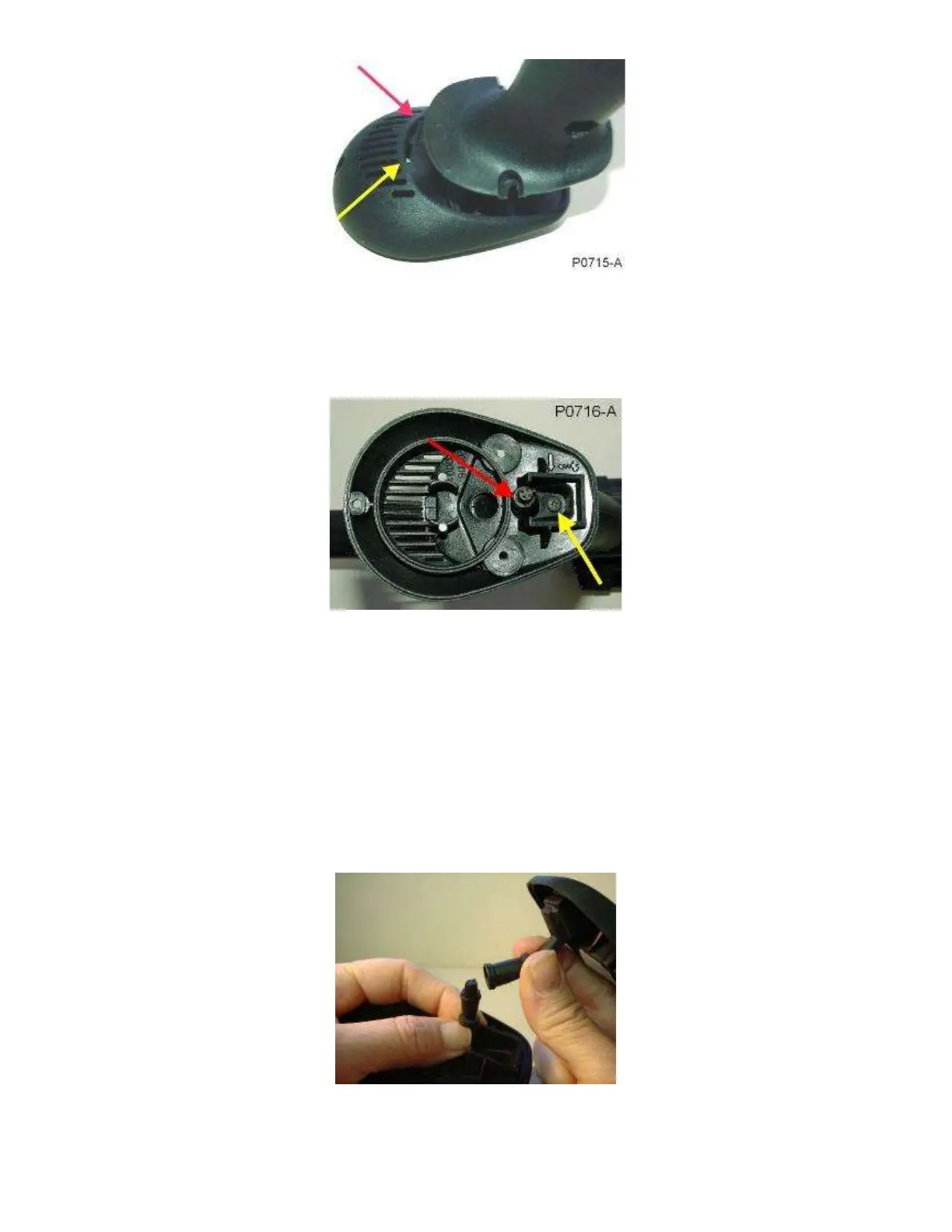F3 Service Manual
Page 45
Figure 42: Attaching Speaker Pod to Handle.
Ensure the wiring loom plug emerges from the handle into the speaker pod in
the correct position as shown in Figure 43.
Figure 43: Correct Position of Wiring Loom Plug (Red Arrow).
On older F3 speaker pods, using the unique screw (Figure 43) secure the
speaker pod to the handle. Newer F3 detectors do not require this screw.
If the speaker pod socket is dry, smear a small amount of silicon grease around
the shroud to assist in maintaining a waterproof seal.
By securing the wiring loom plug between thumb and forefinger, gently snap
the speaker pod socket onto the plug and roll back the shroud onto the wiring
loom socket. Shown in Figure 44.
Figure 44: Connecting Speaker Pod to Wiring Loom.
