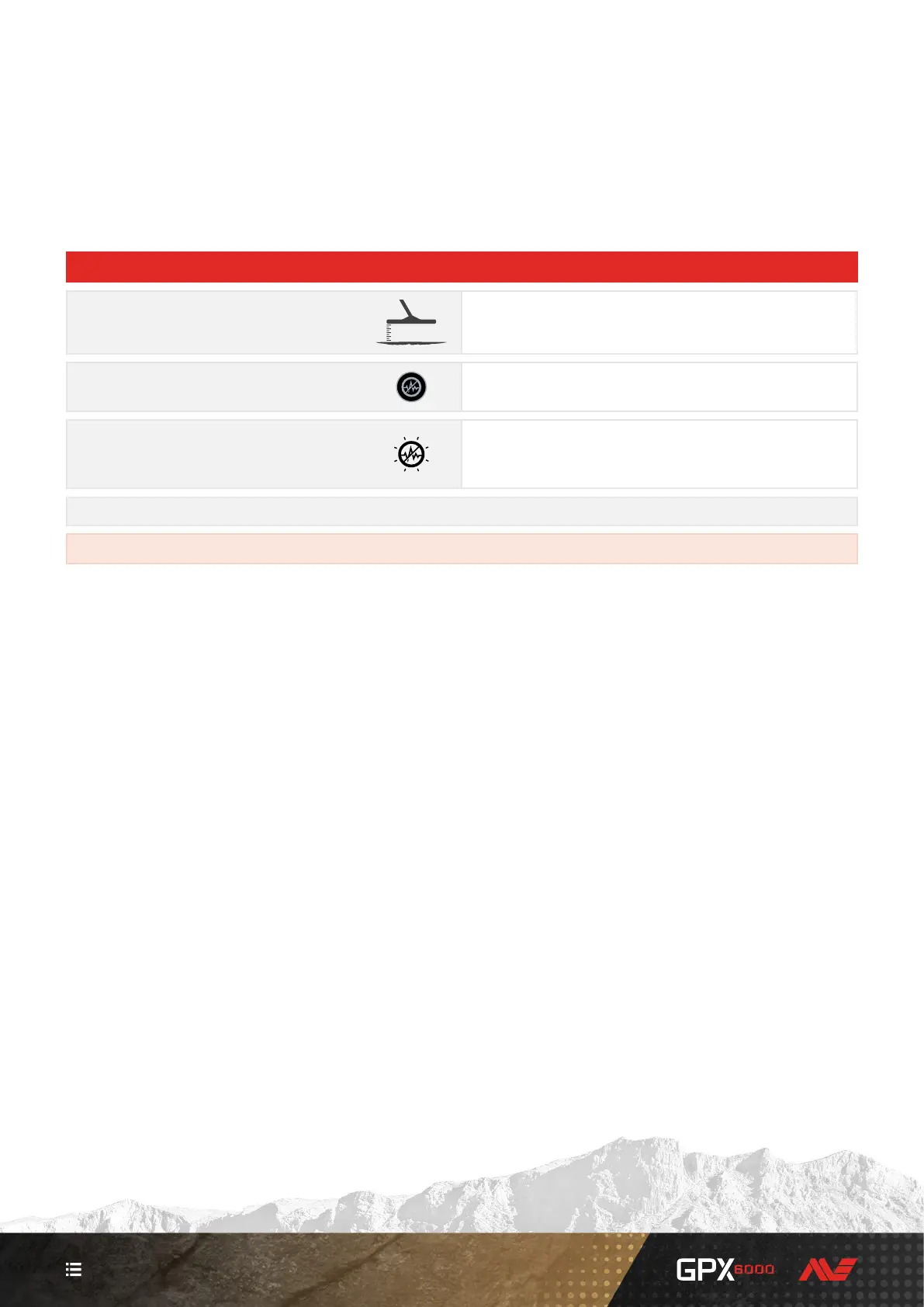13
CONTENTS
Noise Cancel
If audio responses become erratic due to EMI, initiate the Noise Cancel process to
automatically select a quieter detecting channel.
Noise Cancel Procedure
START `
1. Hold the coil 100 mm (4 in)
above the ground.
100 mm (4")
Hold the coil still and 100 mm (4 in) above, and parallel to the
ground for the duration of the Noise Cancel procedure.
2. Press the Noise Cancel button.
Press the Noise Cancel button.
3. Wait for confirmation tone
(approximately 5 seconds).
The Noise Cancel icon will flash while Noise Cancel is in progress
(approximately 5 seconds).
A confirmation tone indicates that Noise Cancel is complete.
` Begin detecting.
` If the detector is still noisy when using a mono coil, follow the Double-D Coil Noise Cancel Procedure (page 14).
