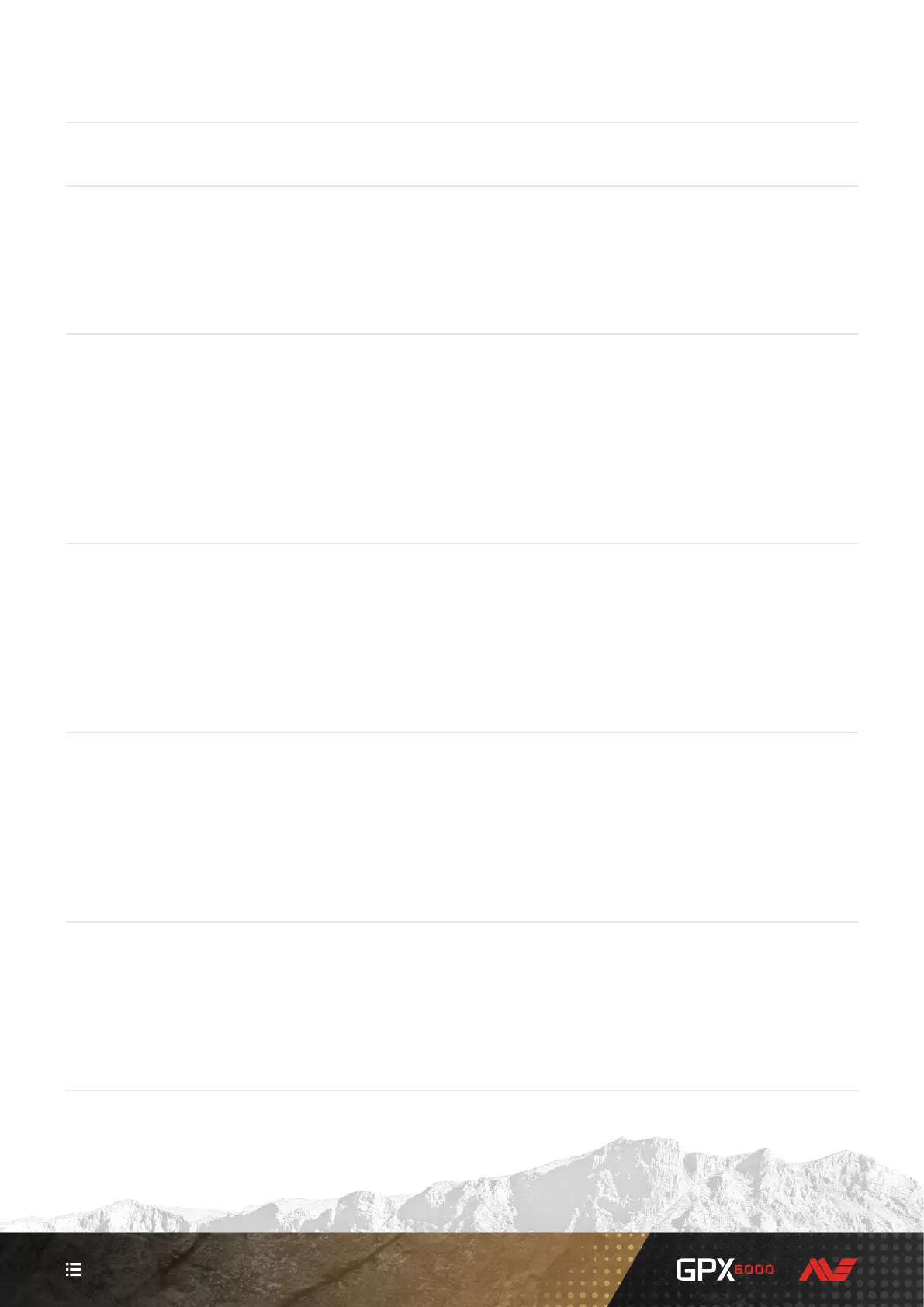24
CONTENTS
General Troubleshooting
Detector does not turn on, or turns off by itself
1. Charge the battery.
No sound — ML 100 Headphones, wired operation
1. Check that the detector is on, and start-up has completed.
2. Check that the headphones are plugged in.
3. Check that volume is set to an audible level.
4. Unplug the headphones and confirm that the detector speaker is audible.
5. If available, try using a different set of headphones.
No sound — ML 100 Headphones, wireless operation
1. Check that the headphones are turned on.
2. Check that detector Bluetooth® is turned on and paired with Bluetooth® headphones (i.e. the Bluetooth®
icon is steady on).
3. Check that the headphones are charged.
4. Check that the detector volume is set to an audible level.
5. Ensure the volume control on the headphones is set to an audible level.
6. Try a different set of Bluetooth® headphones.
7. Try wired headphones.
ML 100 Headphones will not pair
1. Power off the ML 100 headphones and then re-pair.
2. Ensure the headphones are within 1 metre (3.3 feet) of the detector control unit, with no obstructions between the
headphones and detector (including your own body).
3. Move away from sources of interference such as mobile (cell) phones.
4. If there are many other Bluetooth® devices nearby, pairing may take longer. Move away from the area and try to pair again.
5. Perform a factory reset on the headphones and attempt to re-pair to the detector.
6. Pair the detector with different Bluetooth® headphones, then attempt to re-pair ML 100 headphones to the detector.
Detector shafts are slipping under light load, or do not lock tightly
1. Unscrew the upper and lower twist locks. The threaded outer sleeve of each twist lock will separate completely from the
inner sleeve.
2. Slide the detector shafts apart.
The coil connector must remain connected to the detector during cleaning to prevent water ingress.
3. Thoroughly rinse the twist lock parts and the shafts in clean water until all sand, dirt and grit is removed.
Do not use solvents to clean the shafts or twist locks.
4. Dry the shafts with a clean cloth, then reassemble the shafts and twist locks.
In-built speaker sounds muffled or ‘scratchy’
1. Make sure the detector is turned off.
2. Remove the screw at the rear of the detector and then remove the speaker cover.
3. Inspect the speaker for dirt and dust. If needed, gently clean the speaker with a soft damp cloth or rinse with clean water
to remove built-up dust and dirt.
Do not use sharp tools to remove compacted dirt from the speaker, as damage could result.
If dirt is stubborn, wet the dirt and allow it to soften before rinsing/wiping it away.
