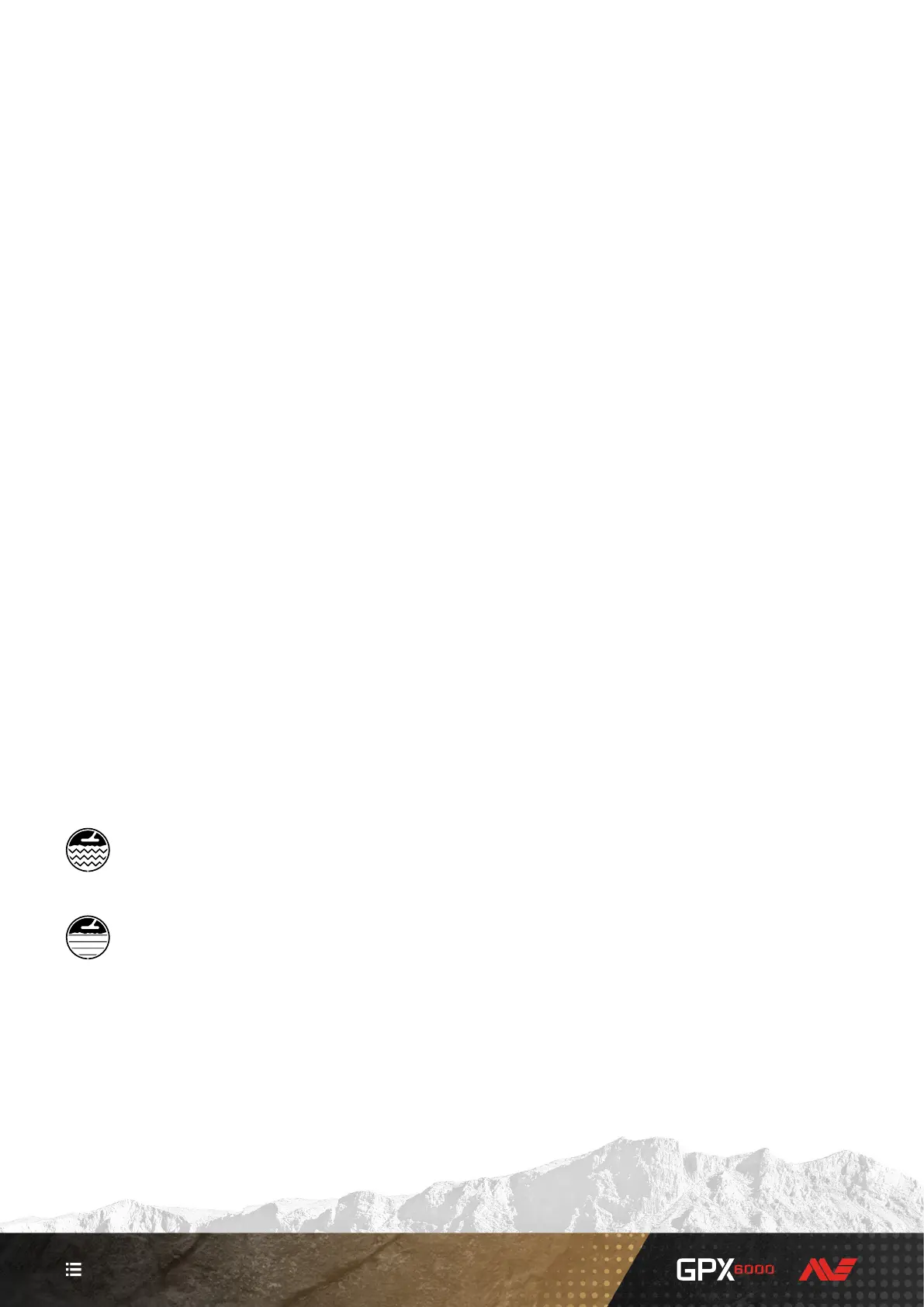15
CONTENTS
Ground Balance
Ground Balancing enables the detector to separate unwanted ground signals from
target signals. The GPX 6000™ features automatic ground tracking as well as
manually initiated Ground Balance. It also has two Ground Type settings for even
greater Ground Balance control.
The GPX 6000™ is constantly monitoring and tracking the ground as well as the operators’ input in order to track and remove
ground noise. The in-built automatic tracking is a reliable choice for most detecting conditions, however this section will
guide you through the additional ground balancing options and when to use them.
To fully understand the ground balance process there are several things to consider:
Upon Start-up
Shortly after the detector is powered on and the start-up process is complete, the detector will begin to rapidly track and
cancel the ground response. For this reason it is recommended to hold the coil 100 mm (4 in) above the ground before
powering on the detector. This ensures as much time as possible is available to capture the ground response as the coil is
raised and lowered over the ground.
Always follow the turn-on sequence over ground that does not contain any metal targets.
Automatic Tracking
The detector is always tracking the ground and is constantly removing ground noise. Automatic tracking provides slow,
steady and reliable ground balancing for a seamless detecting experience.
Quick-Trak
The operator can manually initiate a rapid ground balance by performing the Quick-Trak procedure (page 16). This is
required when moving between different detecting areas in order to manage any changes in ground conditions.
Ground Type
Ground Type controls the amount of unwanted ground noise that is removed from the audio response.
Difficult Ground (Default)
In some ground, there are medium to high levels of mineralisation, or the ground conditions will vary quite quickly
across several metres (yards) of distance. To manage these ground conditions, changing the Ground Type to
Difficult is recommended.
Normal Ground
If the ground response is minimal, changing the Ground Type to Normal is recommended.
Conductive Ground
In some circumstances the ground noise may be due to conductive ground effects. Conductivity is common in salty ground
or in wet ground after a recent rain. In these instances, change to a Double-D coil and then follow the Double-D Coil Noise
Cancel Procedure (page 14).
