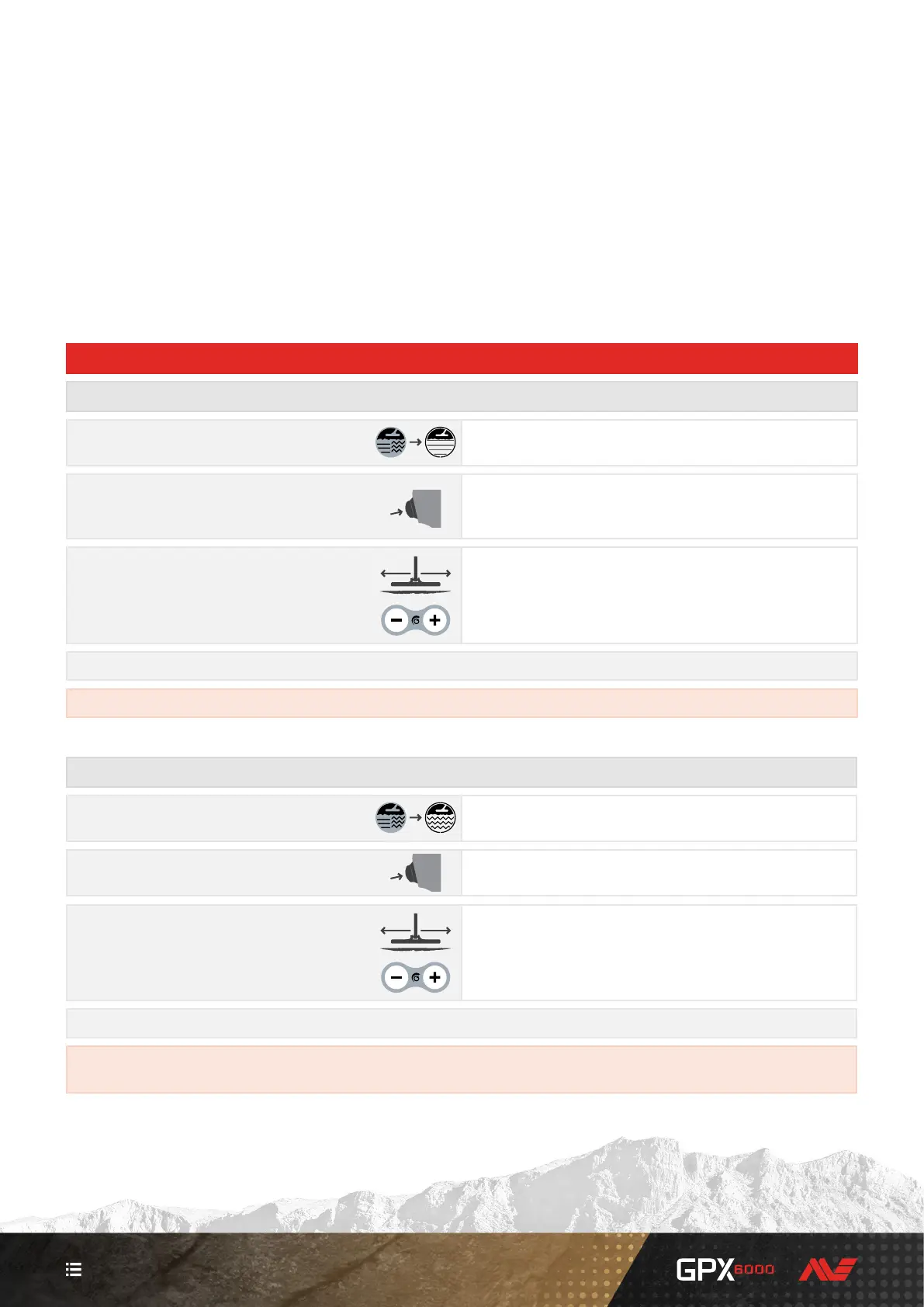17
CONTENTS
Ground Balance Procedure
A complete Ground Balance procedure is recommended below. This guides you through
the ideal steps to deal with a number of different ground conditions.
The procedure is a sequence of steps that will help you to identify the type of ground you are detecting, and then provides
the best steps to manage that noise. Ground is categorised into three types:
`Normal — Ground with low levels of mineralisation.
`Difficult/Variable — Ground that has medium to high levels of mineralisation, or varying levels of mineralisation and/or
conductivity from patch to patch.
`Conductive — Ground that has high levels of conductivity, often due to high salt content.
START `
Normal (Quiet) Ground `
1. Set the Ground Type to Normal.
Set the Ground Type to Normal by pressing the
Ground Type button.
2. Quick-Trak.
Perform the Quick-Trak procedure (page 16). This will help
the detector collect as much information about the ground as
possible for an optimum ground balance.
3. Adjust the sensitivity.
Adjust the sensitivity level (page 12).
Swing the coil close and parallel to the ground when adjusting
the sensitivity in order to remove ground noise.
`Begin detecting.
`If the detector is still noisy when detecting, continue the steps below for difficult/variable ground.
Difficult/Variable Ground `
4. Set the Ground Type to Difficult.
Set the Ground Type to Difficult by pressing the
Ground Type button.
5. Quick-Trak.
Perform the Quick-Trak procedure (page 16).
6. Adjust the sensitivity.
Adjust the sensitivity level (page 12).
Swing the coil close and parallel to the ground when adjusting
the sensitivity in order to remove ground noise.
`Begin detecting.
`If the detector is still noisy when detecting, then noise is the result of conductive (salty) ground conditions.
Continue the steps for conductive ground (page 18).
