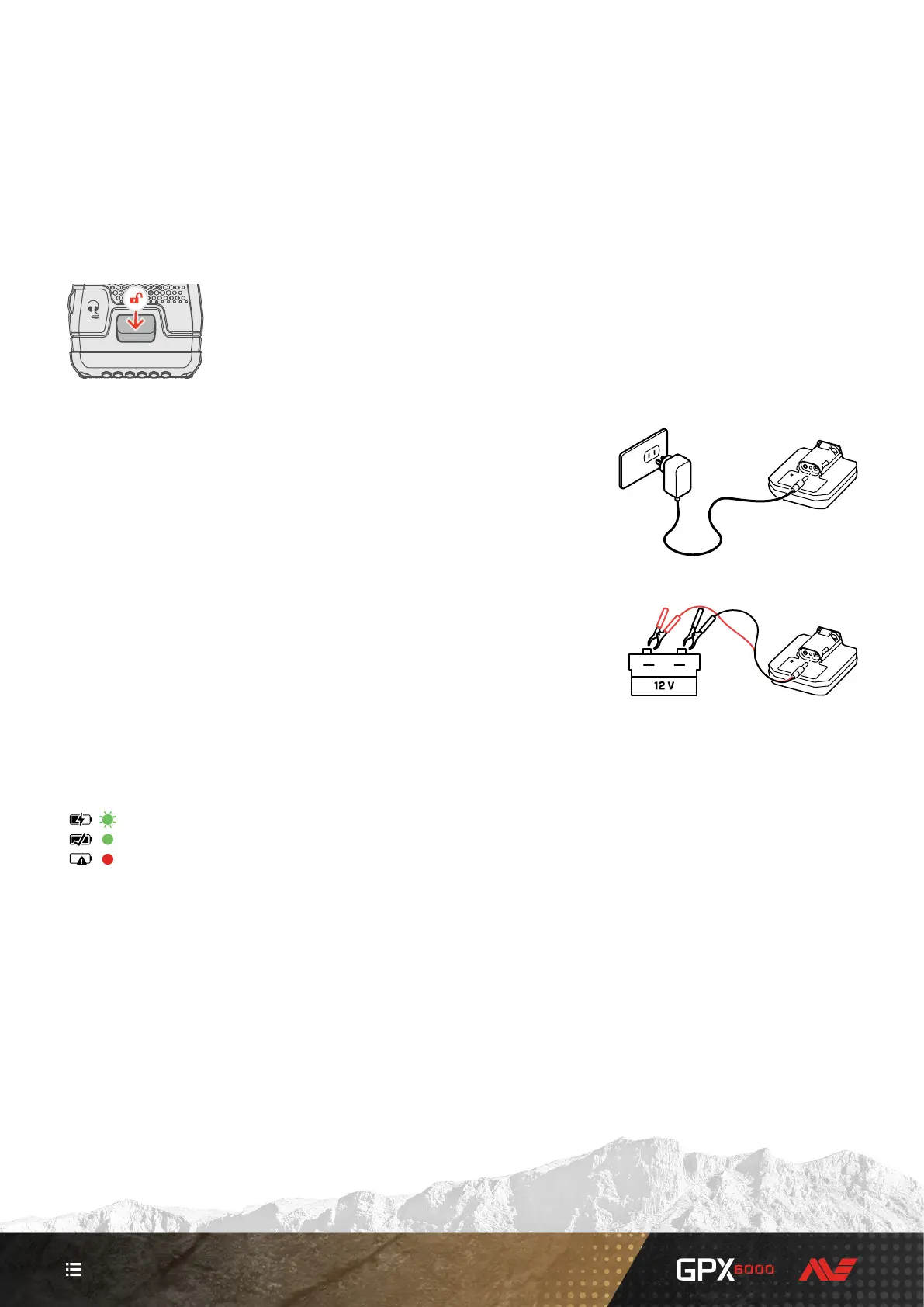6
CONTENTS
Battery
The GPX 6000™ is supplied with a lithium-ion rechargeable battery.
Beginning each detecting session with a fully charged battery is recommended.
The GPX 6000™ battery can be charged using the supplied charging methods:
`The supplied AC plug pack (100 to 240 V AC)
`Typical 12 V DC car or truck systems using the supplied direct battery connection clips.
Press down on the battery locking
lever to release the battery.
Charging the Battery — AC Charger
1. Connect the AC charger plug pack to a powered wall outlet.
2. Plug the charging connector into the charging socket on the top of the battery.
3. The battery charging status LED flash green during charging. When charging is
complete, the charge status LED will remain steady on green.
Charging the Battery — DC Charger
1. Attach the black negative (−) clip to the negative (−) battery terminal.
2. Attach the red positive (+) clip to the positive (+) battery terminal.
3. Plug the charging connector into the charging socket on the top of the battery.
4. The battery charging status LED flash green during charging. When charging is
complete, the charge status LED will remain steady on green.
Charge Status LED
The charge status of the battery is indicated on the battery decal.
Charging (flashing)
Fully charged (on)
Error
