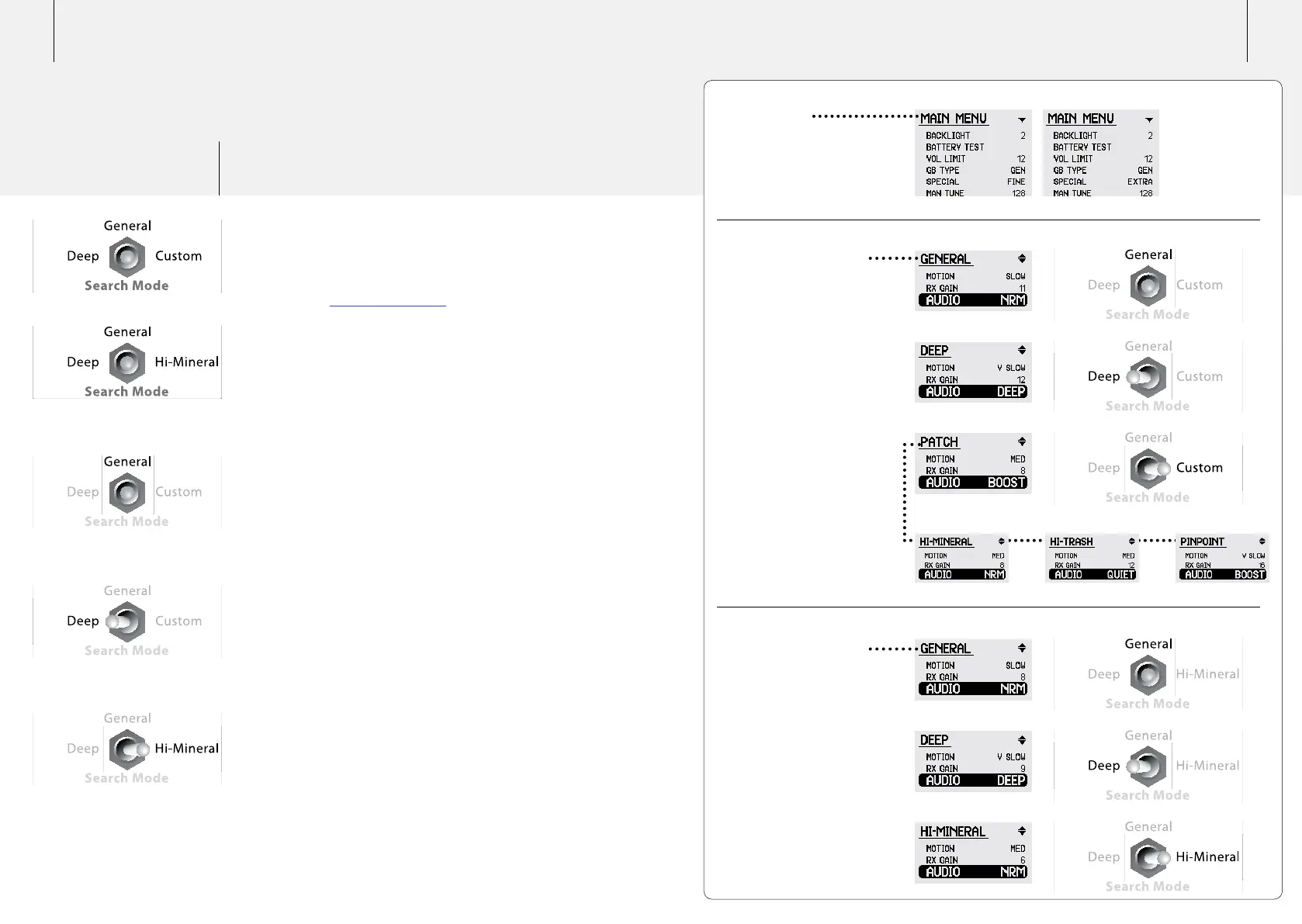28 29
GPX 5000 Range
GPX 4800 Range
Factory Preset
GPX 5000 Range
GPX 4800 Range
General, Deep, Custom (Patch, Hi-Mineral, Hi-Trash, Pinpoint)
General, Deep, Hi-Mineral
The Main Menu
functions are the same for
each Search Mode.
The functions for
each of the Search Modes
can be saved with different
settings.
The functions for
each of the Search Modes
can be saved with different
settings.
Note: The Custom Search
Mode switch position provides
access to additional Search
Modes that can be selected
via the LCD (Changing Search
Modes, p. 60).
Search Mode
The GPX 4800 has three Search Mode switch positions: Deep,
General and Hi-Mineral. The GPX 5000 has three Search Mode
switch positions: Deep, General and Custom. Custom Mode is
an open position which allows for the selection of one of the
four additional Search Modes (p. 60), via the rear panel and
LCD menu.
Each Search Mode switch position has a series of Factory
Preset settings saved so that you can start detecting right
away. Once you are familiar with the GPX Series, the settings
can be customised with your personal preferences to suit
different detecting conditions.
General
The General Mode will provide the best compromise of
sensitivity, stability, depth and signal response under a variety
of conditions. For this reason it is likely that General will be
your primary search mode, reserving the others for a specific
task or scenario.
Deep
The Deep Mode should be used when you are detecting a
small area very slowly and carefully; such as when chaining
or cross-gridding a run of nuggets on a slope. Deep Mode is
optimised for a very slow sweep speed to provide maximum
depth, on large targets.
Hi-Mineral (GPX 4800)
The Hi-Mineral Mode will help to stabilise the detector in
highly mineralised soils, yet still remain sensitive to small and
deep targets. You may need to adjust the Rx Gain setting to
suit your particular location.
GPX 5000
GPX 5000
GPX 5000
GPX 4800
GPX 4800
GPX 4800
