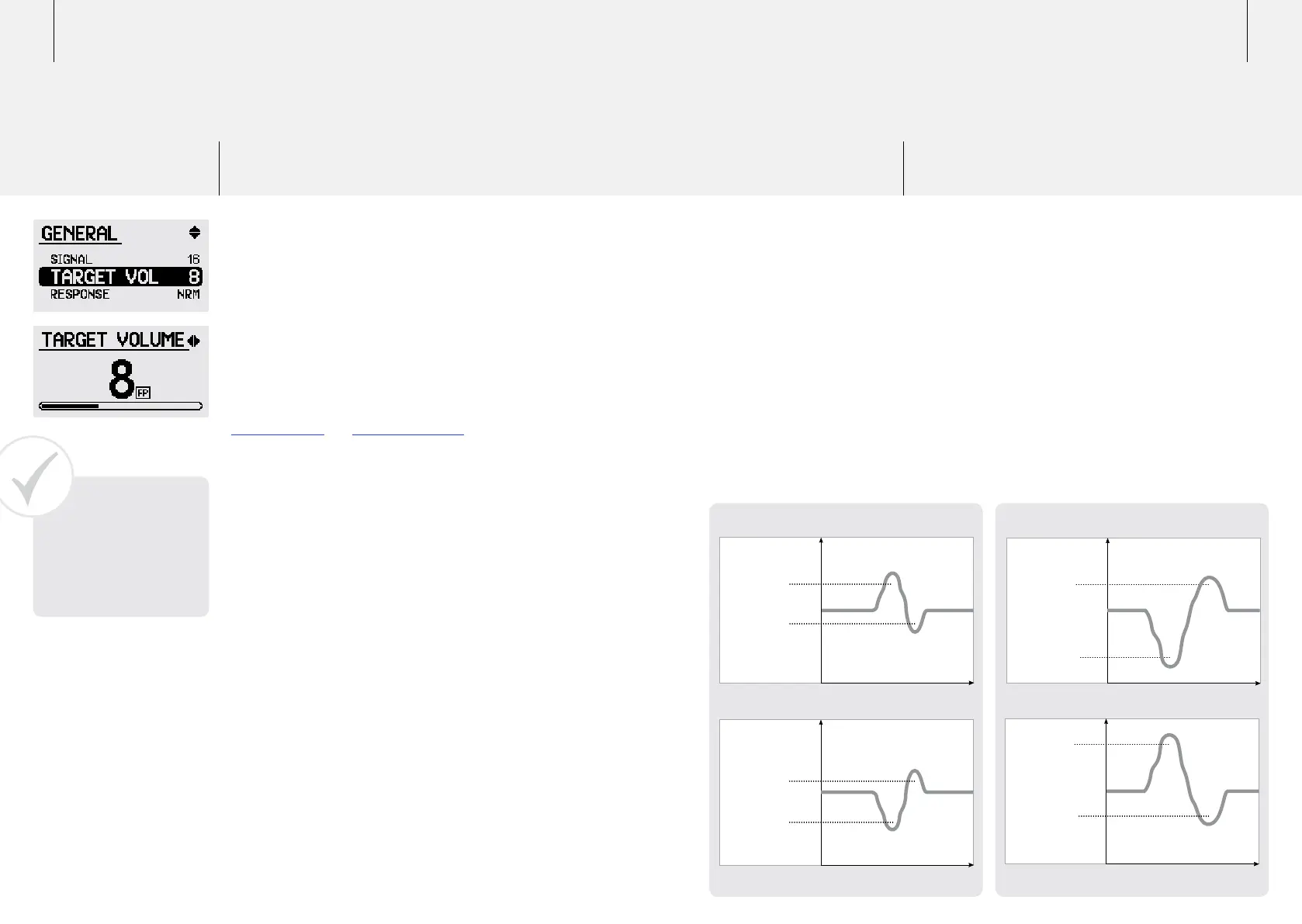68
GPX 5000 Range
GPX 4800 Range
Factory Preset
69
GPX 5000 Range
GPX 4800 Range
Factory Preset
Normal, Inverted
Factory Set to Normal
Normal
Response
Inverting the pitch of the target signal.
1–20
1–20
8
Target Volume
Target Volume
The Target Volume controls the strength of target signals
and at settings above 8 it will slightly increase the volume of
the threshold as well. This is useful for very windy conditions,
people suffering from hearing loss, or when using external
speakers. With the audio amplifier built into the Li-Ion battery
pack you can plug a speaker directly into the battery, and set
an appropriate level of amplification using the Target Volume.
Be aware when switching from headphones to an external
speaker; you may need to make minor adjustments to your
Threshold (p. 33) and Volume Limit (p. 52) controls.
The Target Volume can be used as an Audio boost in quiet
conditions and can also be used to reduce, or smooth out,
ground noise signals in highly mineralised soils. This is a
powerful feature and will work in conjunction with the
Stabilizer control, giving you the ultimate in fine tuning ability.
A bit of experimenting may be required to find the optimum
combination in different conditions.
Note: If you are using the Target Volume to control ground
signals and adjustments to the Rx Gain are required (due to
a change of coil or location), make sure the Target Volume is
returned to the Factory Preset setting first. You can then fine
tune to suit the new conditions.
Tip: A lower Target Volume
is recommended in high
trash areas.
Normal
Tone Inverse
Rising Tone
Falling Tone
Rising Tone
Falling Tone
Inverted
Rising Tone
Falling Tone
Normal
Rising Tone
Falling Tone
Inverted
Rising Tone
Falling Tone
The Response function allows you to invert
the normal pitch combination of target signals
to different size targets.
Normally, a large/deep target has a falling-
then-rising tonal response and a small/
shallow target has a rising-then-falling tonal
response. Most targets tend to be small, so
you can become accustomed to hearing that
small/shallow target tonal response. If you are
detecting for deep targets, the response can
be inverted so that a deep target signal has
the same response as a small/shallow target.
Small Target Deep Target
Normal
When Normal is selected and a small target is
detected the pitch normally rises to a higher
pitch and then falls to a lower pitch. When
a deep/large target is detected the tone
normally falls and then rises in pitch.
Inverted
When Inverted is selected and a small target is
detected the tone will first fall to a lower pitch
and then rise, and a deep/large target will first
rise in pitch and then fall.
Response is a personal preference and is quite
dependant on your hearing.
