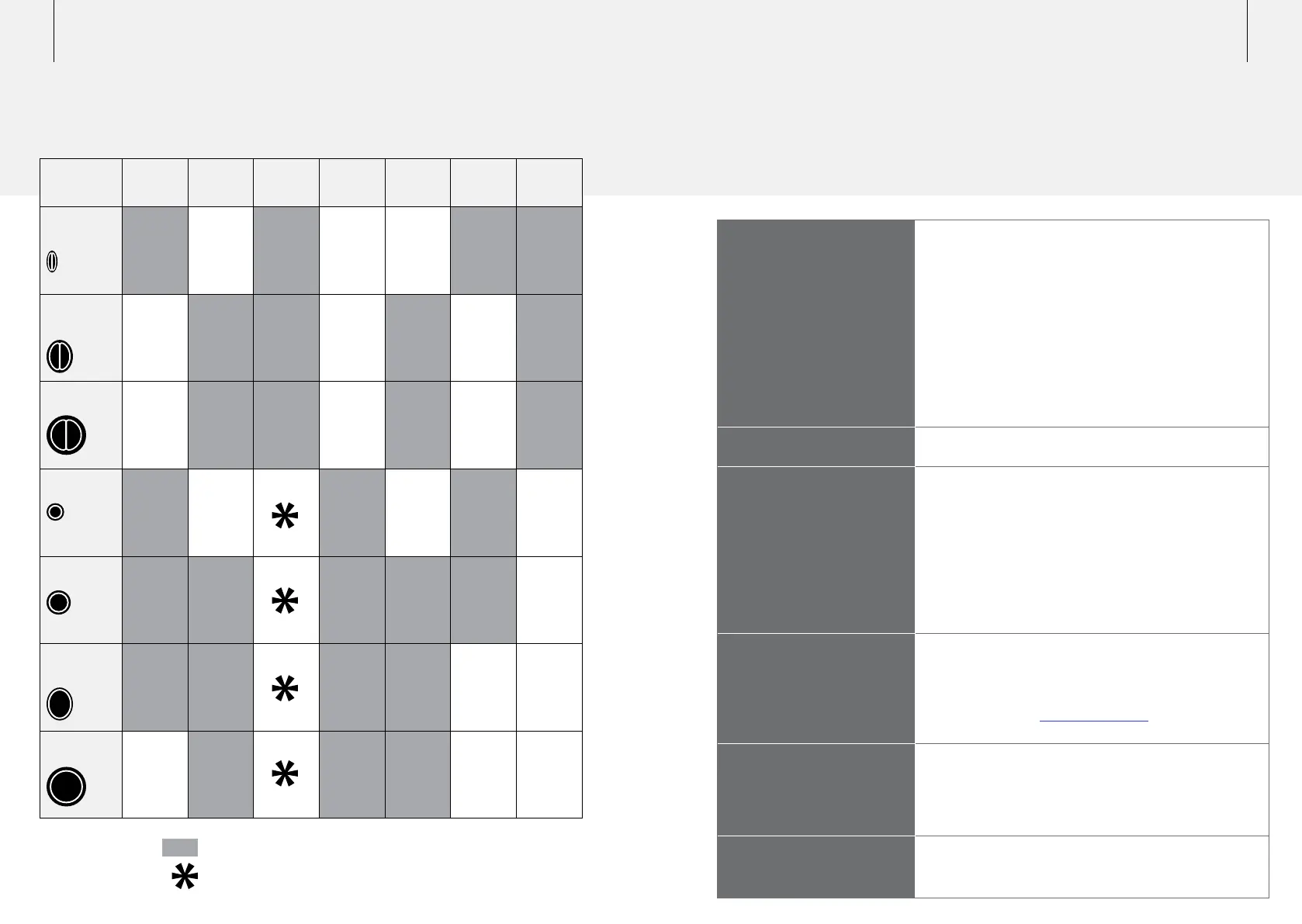86 87TroubleshootingChoosing the Right Coil for the Job
Continued...
Small,
Shallow
Nugget
Large, Deep
Nugget
Highly
Mineralised
Less
Mineralised
Open
Ground
Heavy
Scrub
Iron
Disc.
10" x 5"
Elliptical
Double D
15” x 12"
Semi-Elliptical
Double D
18” Round
Double D
8” Round
Monoloop
11” Round
Monoloop
15” x 12"
Semi-Elliptical
Monoloop
18” Round
Monoloop
– The shaded areas indicate each coils recommended uses.
– May operate well in Enhance, Fine Gold or Sensitive Smooth timings.
No sound – Check that the detector is on (battery, power cable,
connections and LCD)
– Turn the Threshold control fully clockwise
– Turn the Volume Limit to maximum (20)
– Check that the headphones are plugged in
– Check the volume controls on the headphones
– Try using a different set of headphones or a
different battery
Threshold but no target signal – Try testing different coils with a known target
Random noise – Ground Balance again
– Re tune using the Auto Tune button
– Set the Coil/Rx switch to Cancel
– Reduce Gain
– Move away from other detectors working nearby
– Move away from thunderstorm build-up
Battery will not charge
– Check that there is power to the accessories socket using
vehicle charger
– Check the fuse in the 12V charger plug (M205–5A)
– Check the battery LED patterns (p. 20)
Battery not holding charge – Try an alternative charger adaptor
– Check power cable
– Change the battery
'Coil Overcurrent' screen
appears
– Turn the detector off, wait for a few seconds before
turning it back on again
