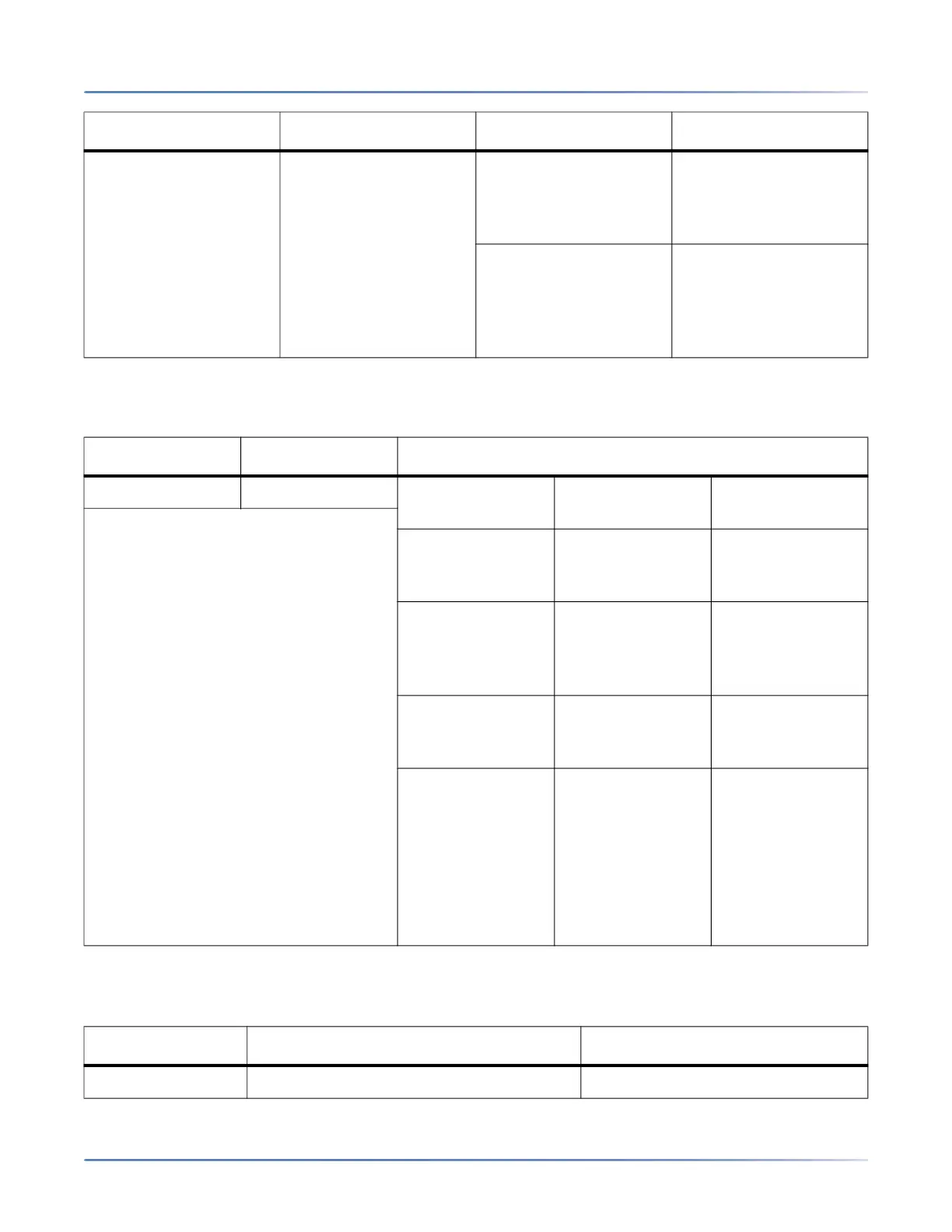10
C
ONNECTORS AND INDICATORS
CHAPTER 3 GETTING STARTED
Switches
Connector and Cards
15 LED Green, steady ON Indicates that the BRI
port is well
connected/configured
and the link is up.
OFF Indicates that the BRI
port is not well
connected or
configured, and that
the link is down.
# SWITCH DESCRIPTION
4 Reset/Default Pressing
Duration
Result LED Pattern
2 to 6 seconds Restarts the EX
Controller unit.
Power LED
blinking. All other
LEDs OFF.
7 to 11 seconds Initiates a partial
reset of the EX
Controller unit.
All LEDs are
blinking one cycle
per second, 50%
duty
12 to 16 seconds Initiates a factory
reset of the EX
Controller unit.
All LEDs steady
ON
17 seconds or
more
No action taken.
NOTE: A useful
option if you have
accidentally
pushed the button
and do not want
any action to be
performed.
All LEDs steady
ON
# Connectors/Cards Description
6 USB1 USB connector
# LED Behaviour Condition