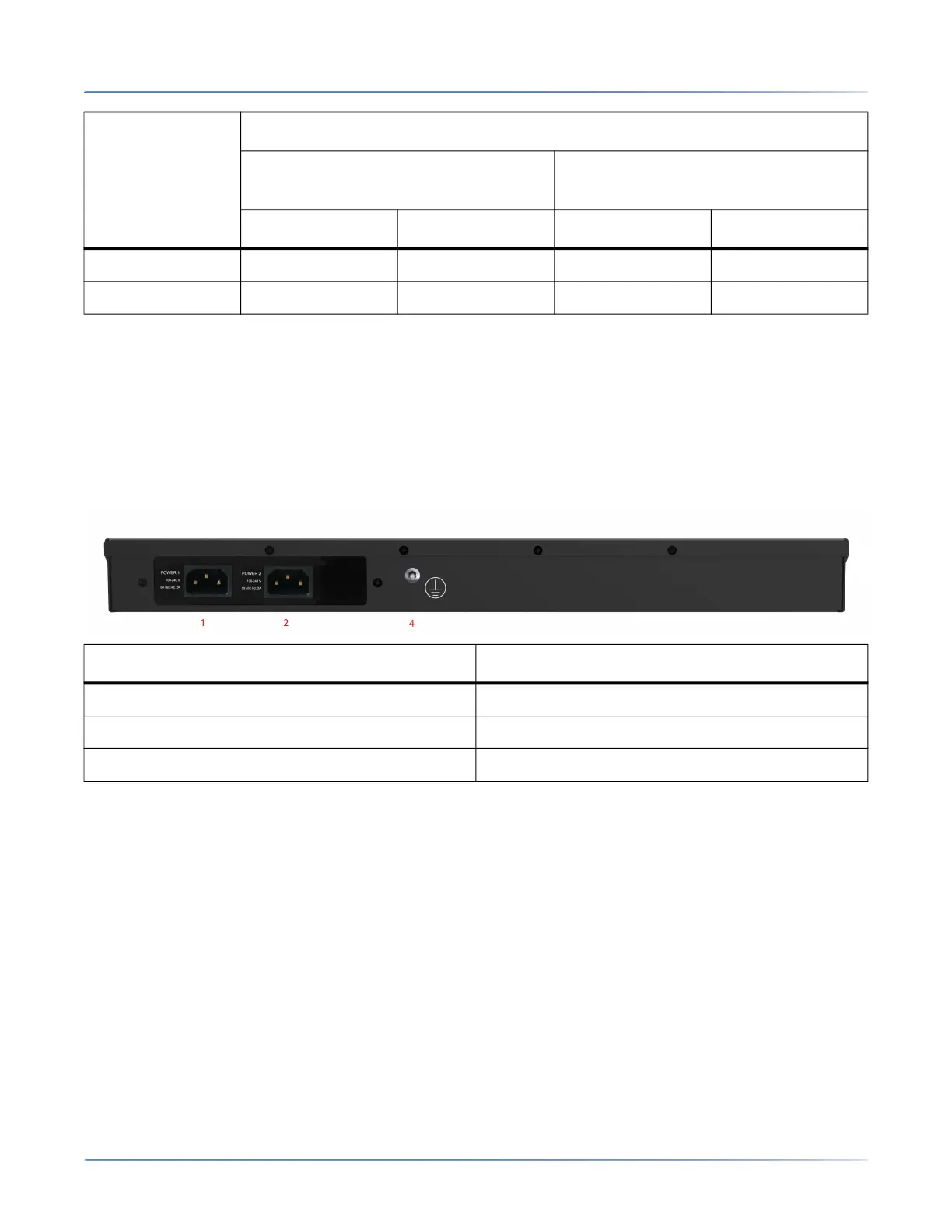12
C
ONNECTORS AND INDICATORS
CHAPTER 3 GETTING STARTED
NOTE: The above table provides a comparison of the Endpoint Type settings of EX Controller and other
MX-ONE and MiVoice 5000 Controllers controllers. The Auto port pinout option sets the pinout according
to the value configured for the Endpoint Type.
For more information, see MiVoice 5000: Installing and Configuring Mitel EX Controller and EX Gateway.
Power and Grounding
NOTE: In a dual power unit, the power switch is not available.
4 RX + TX + TX Ring TX Ring
5 RX - RX - RX Tip TX Tip
# DESCRIPTION
1 POWER 1 connector
2 POWER 2 connector
4 Grounding screw
RJ-48 Connector
Pin
NT/TE Settings
EX Controller
Other MX-ONE and MiVoice 5000
Controllers (MXe II, CXi II)
NT Mode TE Mode NT Mode TE Mode