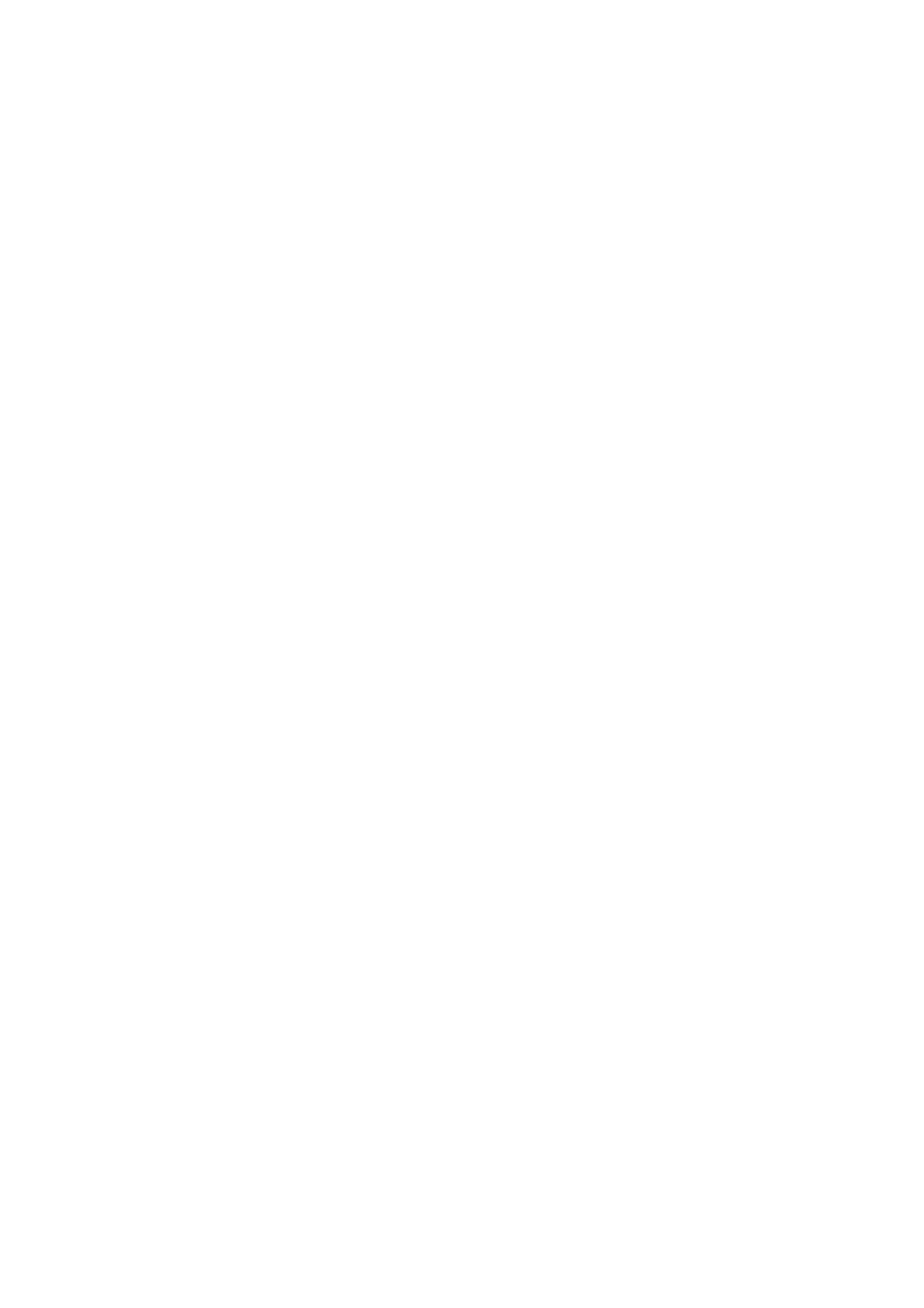9/1553-ANF 901 54 Uen L1 2016-03-09 26
D
URING CALLS
5.3 CONFERENCE
You can establish speech connections with up to seven parties. Only the conference
leader (that is, the person initiating the conference call) can invoke participants.
Note: The conference tone can by categorization be disabled.
5.3.1 INITIATING A CONFERENCE
To initiate a conference, do the following:
1) A call to the first party is established on the Line 1 key.
2) Press the Conference key, the Inquiry key or the Line 2 key.
3) Dial the second party's extension number (inform about the conference).
4) Press the Conference key.
During the conference, conference tone will be heard.
5.3.2 ADDING A NEW PARTY IN A CONFERENCE
To add a new party in a conference, do the following:
1) Press the Conference key, the Inquiry key or any idle Line key (Line 1 or 2).
2) Dial the new party's extension number (inform about the conference).
3) Press the Conference key.
5.3.3 INTERNAL CONSULTING DURING A CONFERENCE
As a conference leader you can make an Inquiry call to one of the conference
members.
Doing this you will get busy tone and to reach the conference member, you must use
the Intrusion procedure, see 5.6 Intrusion on page 27.
1) Press the Inquiry key (dial tone).
2) Dial the extension number (busy tone).
3) Press 4.
You will now be connected with this conference member outside the conference for
consultation. You can also release him/her from the conference.
Returning to the conference is possible as follows:
• Return to the conference together with the consulted conference member by
pressing the Conference key.
• Refer back to conference: You will return to the conference and the consulted
conference member will be disconnected from the conference.
• Clear the call and then refer back: The consulted conference member will be
disconnected from the conference.
• Make an Inquiry call: The consulted conference member will be disconnected
from the conference.