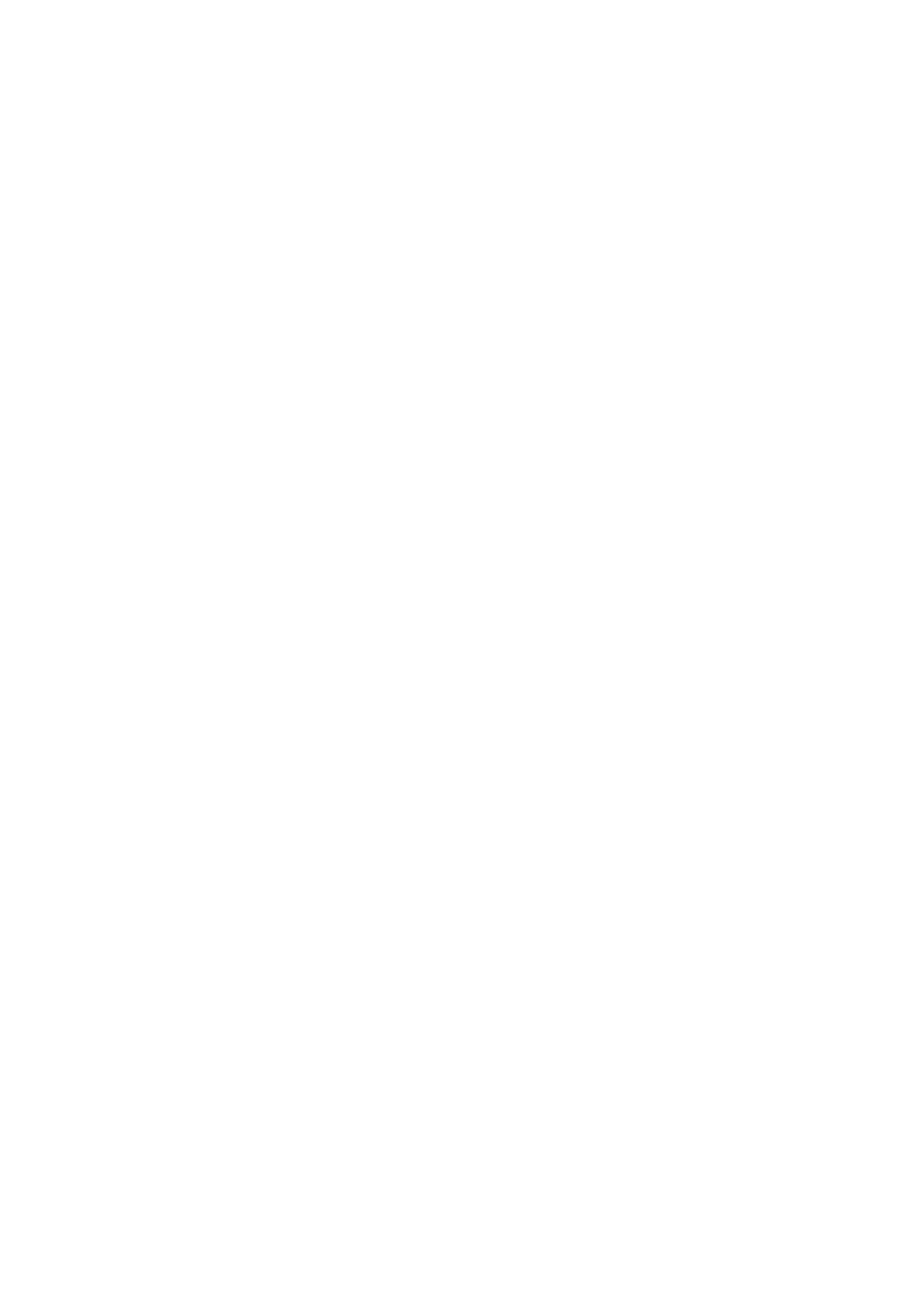MIVOICE 4420 IP BASIC (DBC 420) FOR MIVOICE MX-ONE
25 9/1553-ANF 901 54 Uen L1 2016-03-09
5 DURING CALLS
5.1 ADDITIONAL DIRECTORY NUMBER (ADN)
Note: Not applicable.
5.2 CALL WAITING
If you urgently wish to contact a busy extension, you can indicate to that extension that
there is a Call waiting. The Call waiting is indicated either by a tone (the busy extension
is an analog extension) or as a second call (the busy extension is a digital system tele-
phone or an IP telephone). If the called extension is not allowed to receive Call waiting
signals, you will continue to hear a busy tone. If the busy extension ignores the Call
waiting tone, you can initiate Call back.
The capability of initiating or receiving a Call waiting indication is controlled by a cate-
gory (programmed by the system administrator).
5.2.1 REQUESTING CALL WAITING INDICATION
To send a call waiting signal to the busy number, do the following:
1. Press the digit 5.
2. Keep handset off hook. If the called party answers your call waiting request, the
call will be established. If the called party does not want to answer your call, you
will continue to hear the ring tone until you go on hook.
Note: If the busy extension ignores the Call waiting indication, you can initiate auto-
matic call back.
5.2.2 ANSWERING A CALL WAITING CALL
When you get a call waiting indication (call waiting tone or ring signal and Line 2 is
flashing), there are the following possibilities:
1. Park the ongoing call.
2. End the ongoing call.
If you want to park the ongoing call, do the following to answer the call waiting call:
1. When the ongoing call is on Line 1 and the Line 2 flashes to indicate the call
waiting call.
2. Press the Line 2 key. The call on Line 1 is automatically parked.
3. To retrieve the other call press the line key again.
If you want to end the ongoing call and then answer the call waiting call:
1. End the ongoing call.
2. Wait for ring signal.
3. Lift the handset to answer the waiting call.