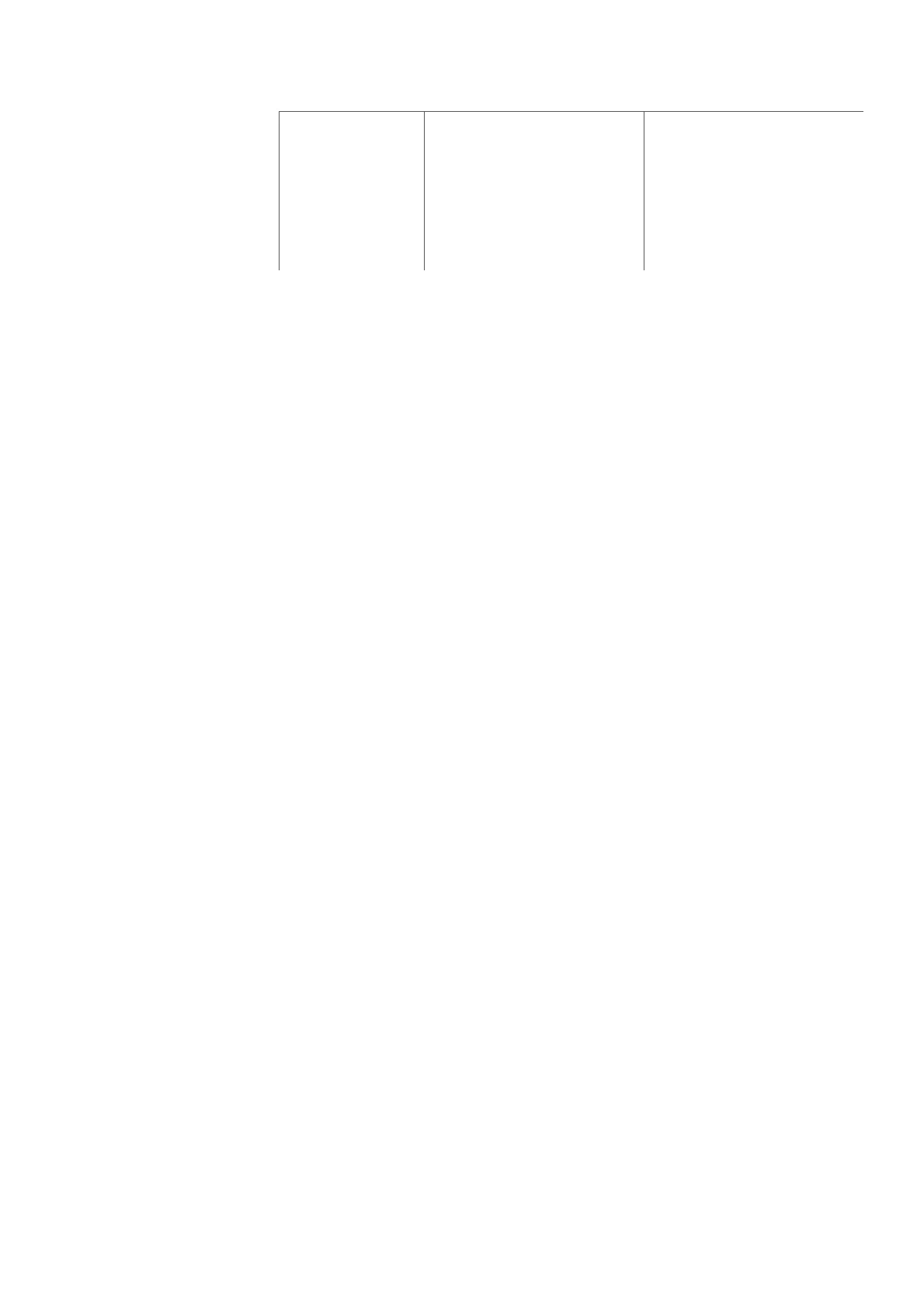MIVOICE 4420 IP BASIC (DBC 420) FOR MIVOICE MX-ONE
9 9/1553-ANF 901 54 Uen L1 2016-03-09
2.11 TRIPLE ACCESS LINE
Your telephone has two incoming/outgoing access lines, Line 1 and Line 2 (with the
same extension number) and one Inquiry key on which you can only make calls. You
can make or receive calls on Line 1 and Line 2 by pressing the corresponding key and
make calls by pressing the Inquiry key. When pressing a Line key the previous call will
automatically be put on hold or common hold.
2.12 DISPLAY
The telephone does not have a display.
2.13 MENU STRUCTURE
Note: Not applicable.
2.14 LOUDSPEAKER / HEADSET FUNCTIONS
2.14.1 HANDSFREE WITH LOUDSPEAKER
Note: Not applicable.
2.14.2 MONITOR MODE
This function offers you the possibility to initiate a call by dialing the digits without lifting
the handset, and to monitor the progress of a call in the loudspeaker. As soon as you
want to speak you must use the handset microphone as this is the only microphone in
the DBC 420 02 telephone.
2.14.2.1 Making Calls
1) Dial the wanted number.
2) When the other party answers, lift the handset.
2.14.2.2 Receiving Calls
Note: Not applicable.
Status lamp blinking The lamp is lit during startup
phase, if it does not turn off after
several minutes the reason may
be: no DHCP access, no
gatekeeper defined, not possible
to register to the system
Ask administrator for
assistance.
Fault Probable cause Action or comment