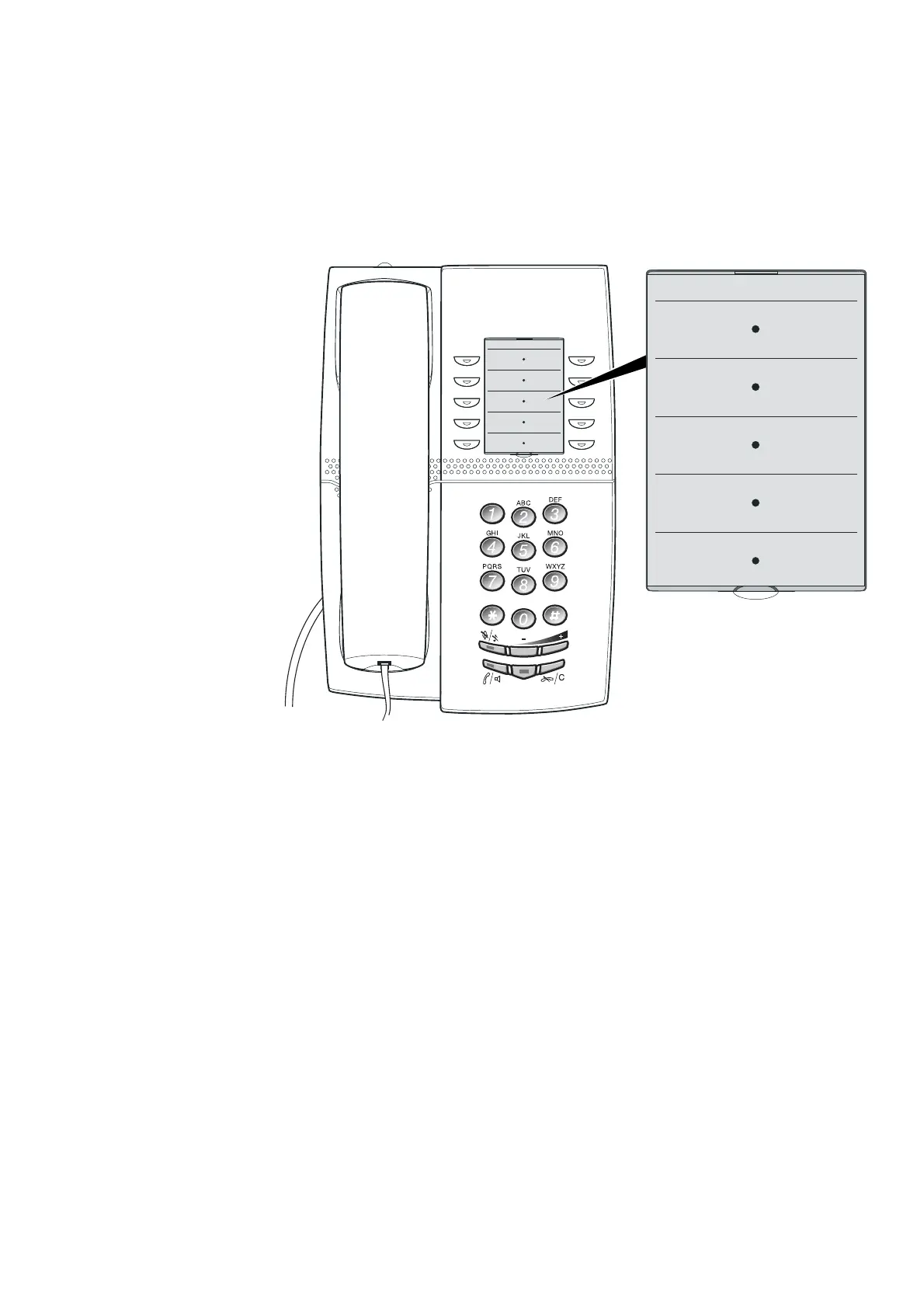MIVOICE 4420 IP BASIC (DBC 420) FOR MIVOICE MX-ONE
5 9/1553-ANF 901 54 Uen L1 2016-03-09
2 DBC 420
2.1 DBC 420
Figure 1: DBC 420
The DBC 420 has a monitor function.
Most of the functions assigned to the function keys in the figure (Conference,
Follow-me, and so on) can be moved and removed, except the functions Line 1, Line
2 and Inquiry that are fixed. The placing of the functions, as shown in the figure above,
is the default setting. This can be changed by the system administrator.
By removing one of these functions, the key can instead be used as a Dial-by-function
key.
Any function key can be programmed with a telephone number and labelled with a
name. This means that when you press that function key the desired telephone number
is automatically dialed. See 10.3 Programming a Dial-by-Function Key on page 48 for
programming.
2.2 KEY FUNCTIONS FOR DBC 420
The key functions for the DBC 420 are:
Dialog 4420 IP Basic
Conference
Transfer
Inquiry Message
Free on 2nd
Line 2
Line 1
Status
Diversion
Dialog 4420 IP Basic
Conference
Transfer
Inquiry Message
Free on 2nd
Line 2
Line 1
Status
Follow me