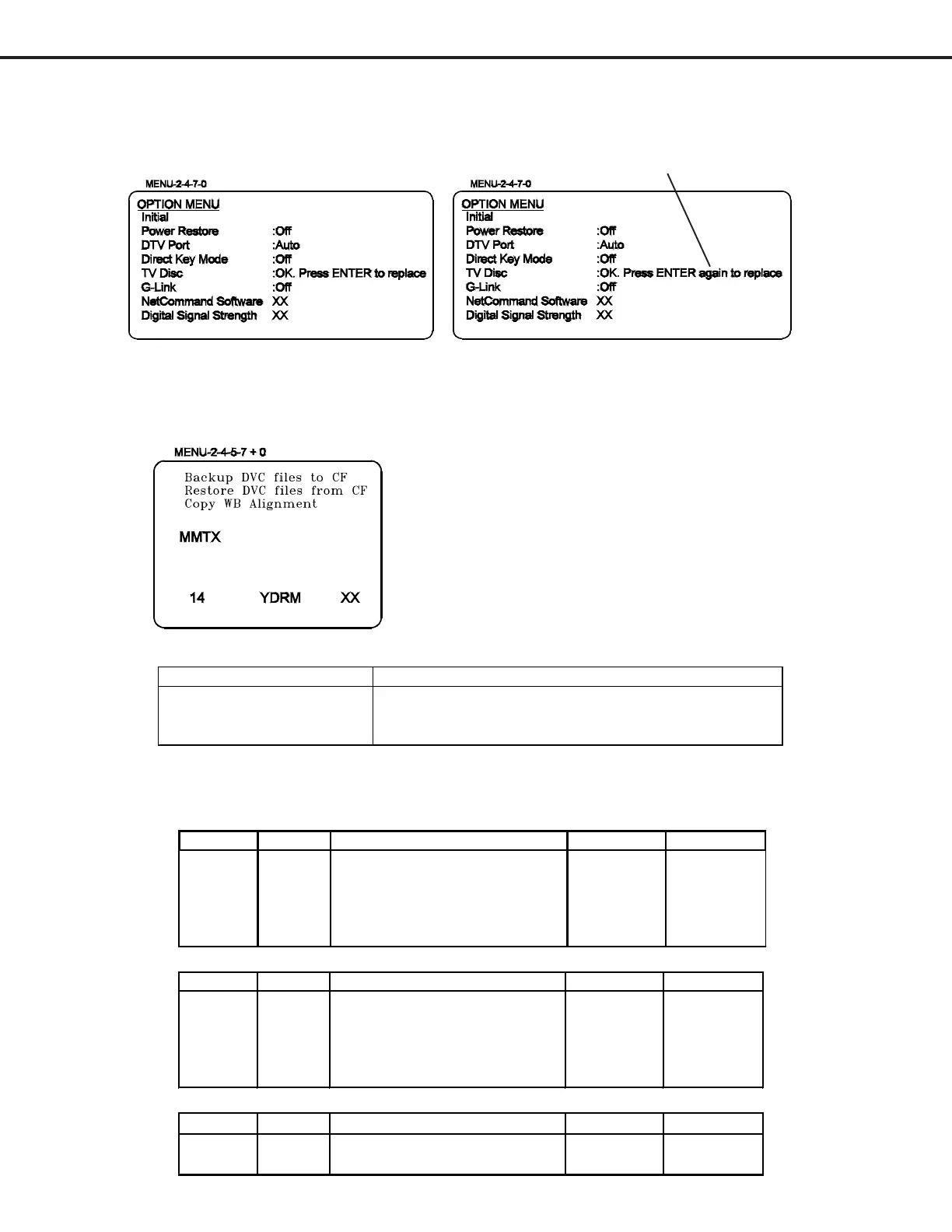MODEL: HD-6000
Page 15
SERVICE MODE - Adjustment Items and Initial Data Values
MAIN MATRIX
Item # Abbrev. Description Data Range Initial Data
1 TNTM Main Tint adjustment 0~63 28
4 COLM Main Color adjustment 0~63 20
14 YDRM Main Y gain control 0~31 5
18 UPDM Main Pb Pedestal adjustment 0~15 7
19 VPDM Main Pr Pedestal adjustment 0~15 7
SUB MATRIX
Item # Abbrev. Description Data Range Initial Data
1 TNTS Sub Tint adjustment 0~63 28
4 COLS Sub Color adjustment 0~63 18
14 YDRS Sub Y gain control 0~31 5
18 UPDS Sub Pb Pedestal adjustment 0~15 7
19 VPDS Sub Pr Pedestal adjustment 0~15 7
AD9883
Item # Abbrev. Description Data Range Initial Data
12 ROFF Red Offset 0~27 55
14 BOFF Blue Offset 0~27 59
Replacing the HDD
Prior to replacing the HDD Assembly, perform the following steps.
1) Disconnect all external IEEE1394 devices.
2) Enter the Option Menu ... Press “MENU-2-4-7-0”
3) Select TV Disc. Press “Enter.” Wait for confirmation and press “Enter” again.
Transferring Data
1) Enter the Service Adjustment Mode ... Press “MENU-2-4-5-7”
2) Press “0” when in the Service Mode ... Three choices appear at the top of the screen.
3) User UP & DN keys to highlight the desired choice, the Press “ENTER”
Display Description
Backup DVC files to CF Copies Alignment data to compact flash
Restore DVC files from CF Loads Alignment data from compact flash
Copy WB Alignment Used to transfer WB data from signal E2P to DM E2P
Data Transfer Definitions
