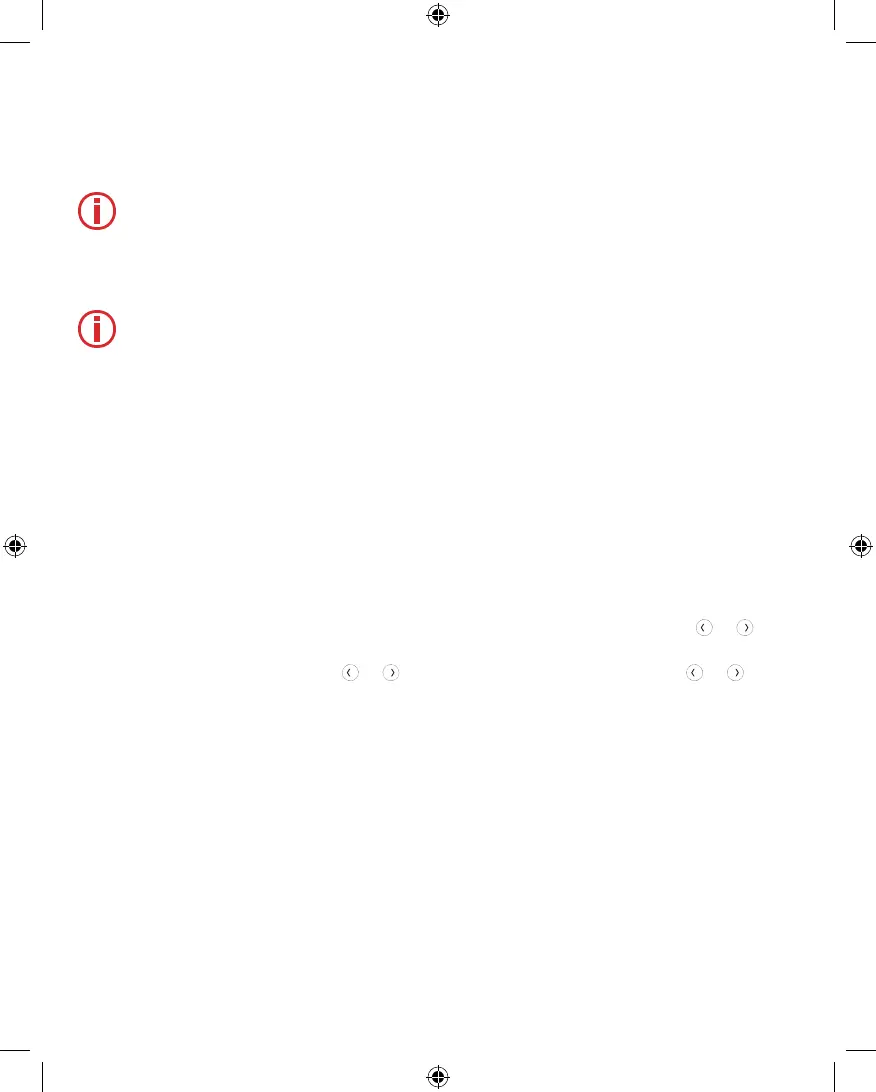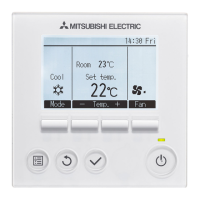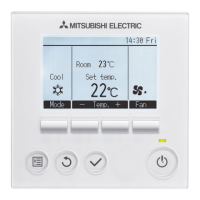15
RedLINK™ Error Codes
134 Weak signal. Move wireless device to a different location and try again.
137 Maximum number of clients reached.
153 Timeout.
Note: If any other error codes are given on the screen of MRCH2, please contact
customer service.
Replacing System Components
Note: Only use Mitsubishi Electric components or other designated components for
installation. Failure to comply may damage the product or cause a hazardous condition.
RedLINK™ Wireless Remote Controller
To replace a RedLINK™ Wireless Remote Controller, install batteries, affix to wall plate, and follow
the procedures on page 6 to link it to the RedLINK™ network. If necessary, modify settings as
needed (see tables on pages 10–11).
RedLINK™ Wireless Receiver
After installing a new RedLINK™ Wireless Receiver, you must unenroll the RedLINK™ Wireless
Remote Controller so it can communicate with the new RedLINK™ Wireless Receiver, as
described below.
There are three ways to unenroll the RedLINK™ Wireless Remote Controller from the old
RedLINK™ Wireless Receiver:
• Press and hold the Menu button for 5 seconds to enter the Advanced Menu. Touch
or to
select UNENROLL DEVICE. Touch Select. Connect the new RedLINK™ Wireless Receiver.
• Enter the Advanced Menu. Touch
or to select RESET. Touch Select. Touch or to
select FACTORY. Touch Select. Touch Yes to confirm. Connect the new RedLINK™ Wireless
Receiver.
• If the RedLINK™ Wireless Remote Controller is on the "Wait" screen, press and hold the
bottom-center of the screen for 5 seconds. Connect the new RedLINK™ Wireless Receiver.
To remove all RedLINK™ devices:
1. Press and hold the CONNECT button on the RedLINK™ Wireless Receiver for 10 seconds.
2. To reconnect, see procedure on page 6.
33-00446EFS_B.indd 15 10/17/2019 3:09:01 PM
