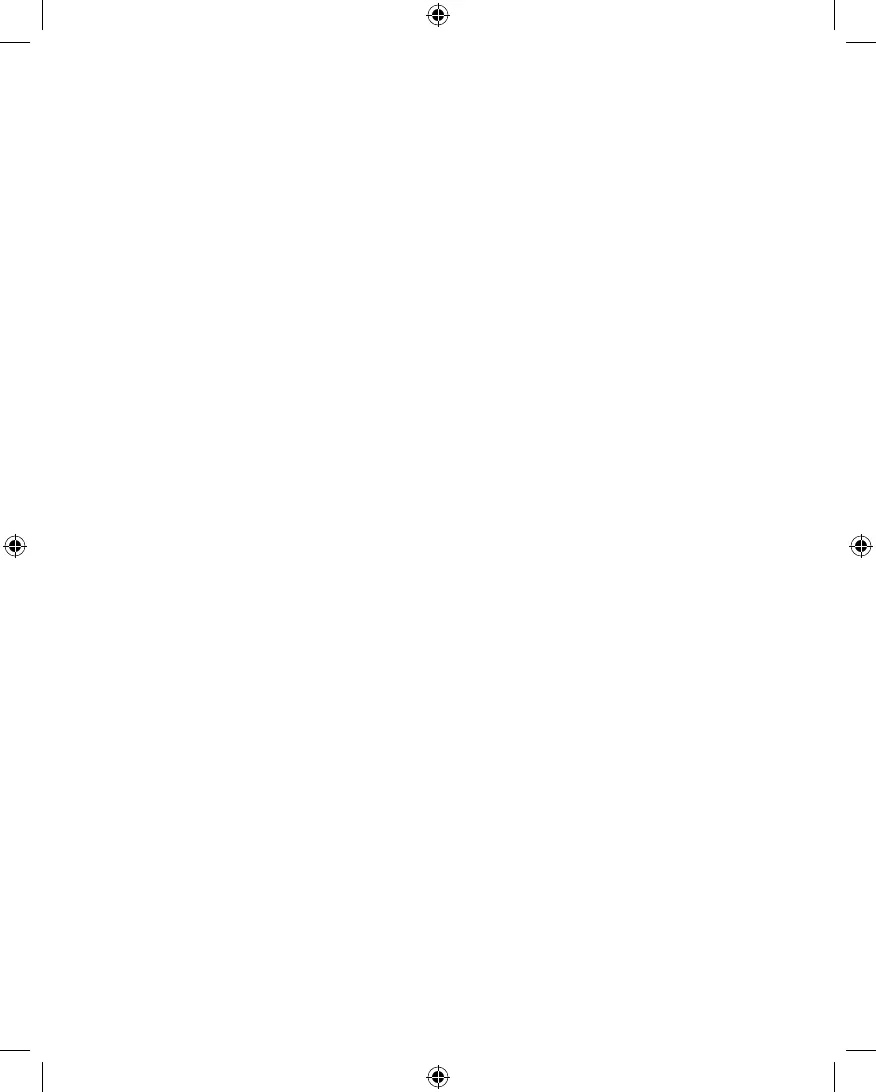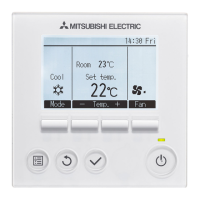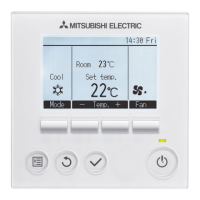2
Table of Contents
Mounting Wall Plate ................................................................................................................... 3
Install Batteries ..........................................................................................................................3
Mounting MHK2 RedLINK™ Wireless Remote Controller....................................................3
Optional Decorative Cover Plate Installation ......................................................................... 4
Install Cable and RedLINK™ Wireless Receiver ...................................................................4
Link All Devices to RedLINK™ Network ................................................................................. 5
Indoor Air Sensor (IAS) ............................................................................................................5
Link Remote Controller to RedLINK™ Receiver ...................................................................6
Exit RedLINK™ Setup ...............................................................................................................6
Initial Installer Setup .................................................................................................................7
Installer Setup – Advanced Menu (After Initial Installation) ................................................7
Advanced Menu Options ..............................................................................................................7
M-Series & P-Series Indoor Unit Function Codes .................................................................8
Installer Setup Options (ISU) – Advanced Menu ................................................................... 10
Static Pressure Settings ...........................................................................................................12
PEAD-AA ...................................................................................................................................... 12
SEZ ...............................................................................................................................................12
SVZ - Vertical, Horizontal Left & Right .........................................................................................12
SVZ -Downflow .............................................................................................................................12
PVA - Vertical, Horizontal Left & Right .........................................................................................12
PVA - Downflow ............................................................................................................................ 12
Vane Settings .............................................................................................................................12
Mode No. 11 .................................................................................................................................12
Performing a System Test ........................................................................................................13
kumo cloud® ..............................................................................................................................13
Automatic Setting of Time Provided by the Wireless Interface ..........................................13
Key Features...............................................................................................................................14
RedLINK™ Error Codes ............................................................................................................15
Replacing System Components ..............................................................................................15
RedLINK™ Wireless Remote Controller ......................................................................................15
RedLINK™ Wireless Receiver .....................................................................................................15
Regulatory Information .............................................................................................................16
Read Before Installing
33-00446EFS_B.indd 2 10/17/2019 3:08:58 PM
