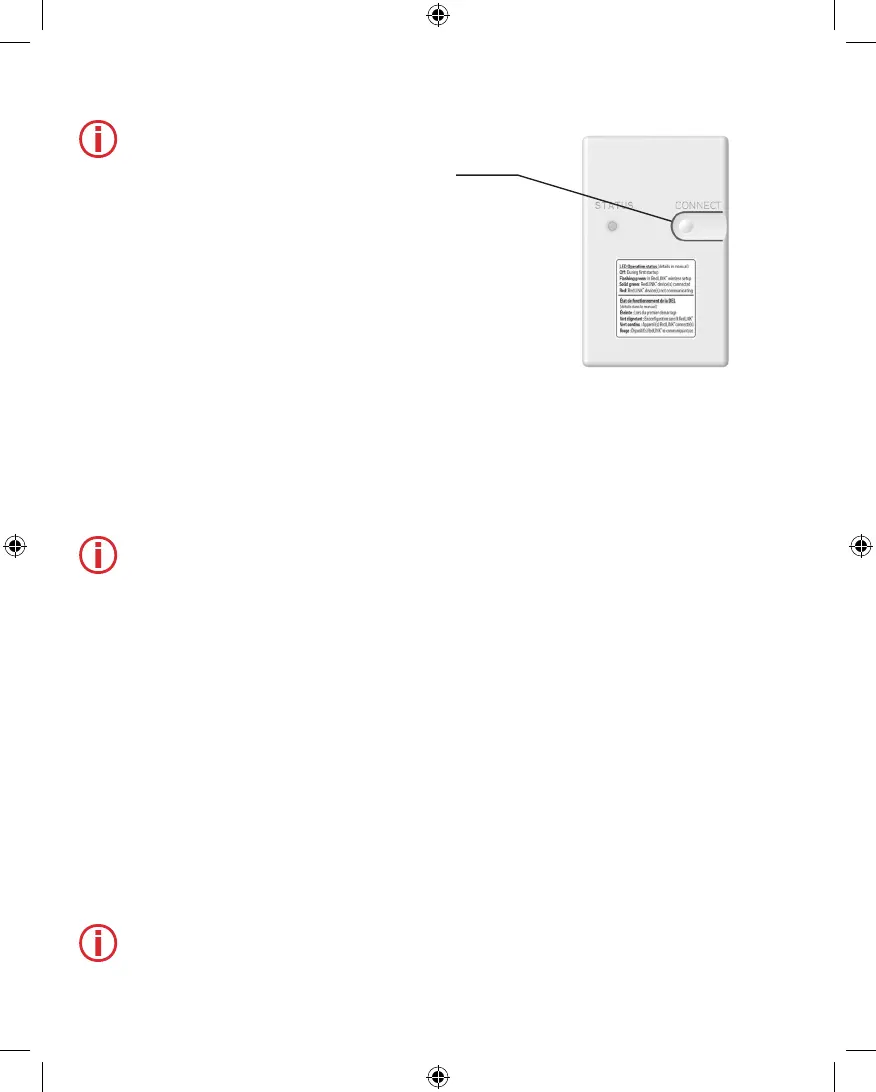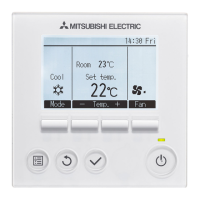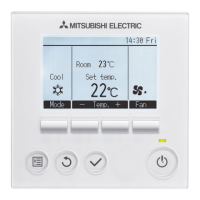5
Link All Devices to RedLINK™ Network
Note: The receiver does not have a power status light.
Please make sure the indoor unit has been powered up.
1. Press and release the CONNECT button.
2. If the CONNECT light does not flash, another receiver or
a RedLINK™ Wireless Receiver may be in wireless setup
mode. Exit wireless setup at the other device.
3. Be sure to only have one unit in wireless setup mode at a
time and complete setup before connecting another MHK2
and unit.
Connect LED:
• Flashing Green: In wireless setup mode.
• Fast Flashing Green: In the process of pairing.
• Solid Green: At least one RedLINK™ device is enrolled
onto the receiver.
• Amber: Please wait.
• Red: RedLINK™ device is not communicating.
• Off: No RedLINK™ devices are enrolled onto the receiver.
Notes:
• The flashing status light times out after 15 minutes of
inactivity. Press CONNECT again if necessary.
• The RedLINK™ connection has been securely
established once you see the solid green light.
1. Press and release the CONNECT button on the receiver.
2. Make sure the receiver is in wireless setup mode (connect LED is slowly flashing green). If the
CONNECT light does not flash, another receiver or a RedLINK™ Wireless Receiver may be in
wireless setup mode. Exit wireless setup mode at the other device.
3. Press and release the CONNECT button on the IAS.
4. When pairing starts, the CONNECT lights on the IAS and the receiver will both be fast flashing
green.
5. After successfully completing enrollment, the CONNECT light on the IAS will be solid green for a
short period of time and then turn off.
6. Check for the IAS option in the temperature source and humidity source from the controller.
Notes:
• Your controller can only use one IAS.
• When the IAS light is solid red, it may have failed to enroll or has disconnected. Please
reenroll and check the distance between the IAS and the receiver.
Indoor Air Sensor (IAS)
33-00446EFS_B.indd 5 10/17/2019 3:08:59 PM
