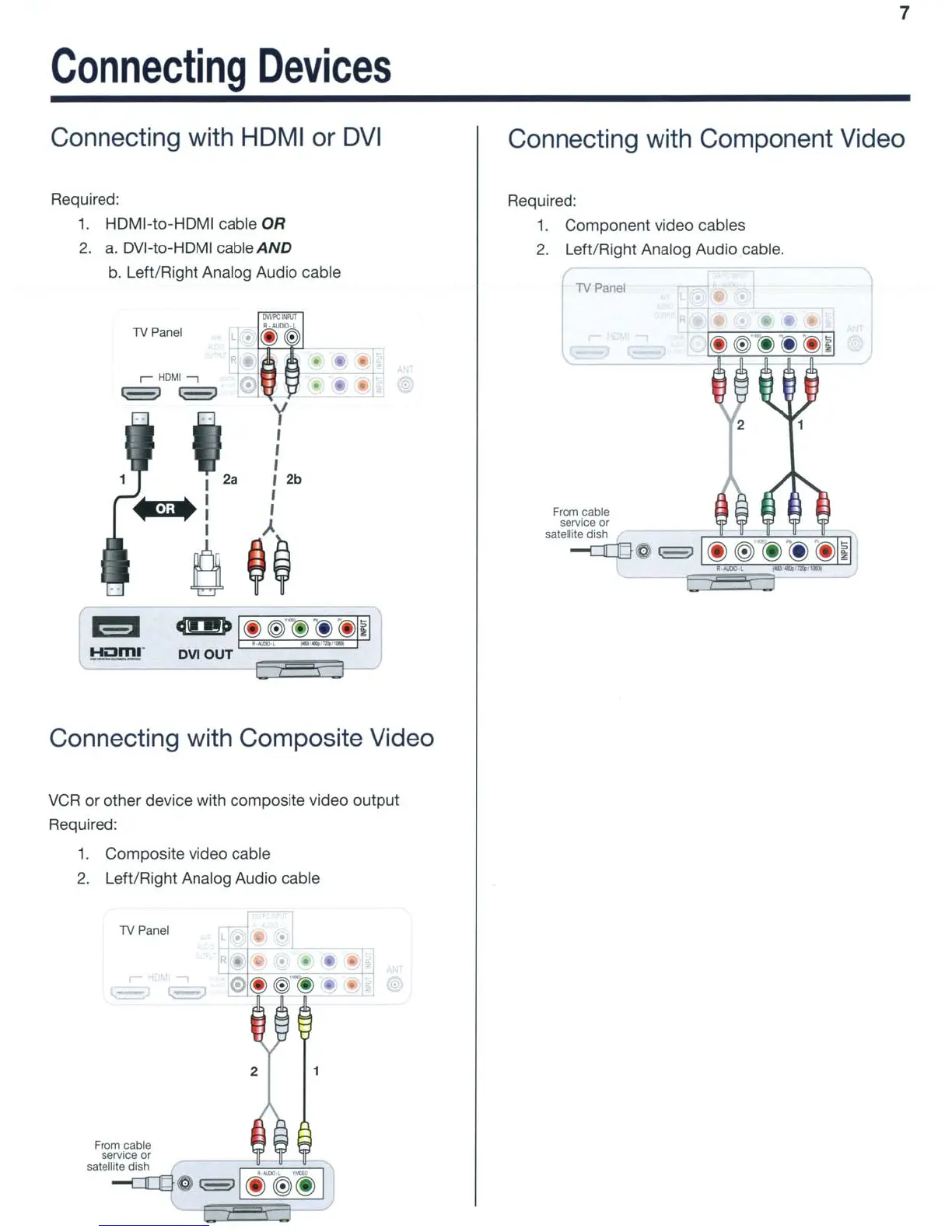Connecting
Devices
Connecting with HDMI
or
DVI
Required:
1.
HDMI-to-HDMI cable OR
2.
a.
DVI-to-HDMI cable
AND
b.
Left/Right Analog Audio cable
7
Connecting with Component Video
Required:
1.
Component video cables
2.
Left/Right Analog Audio cable.
TYPanel
'TV
Panel
From
cable
service
or
satellite
dish
--c:JQd .
~oml·
Connecting with Composite Video
VCR
or other device with composite video output
Required:
1.
Composite video cable
2.
Left/Right Analog Audio cable
TV
Panel
-
....
+
2
From
cable
service
or
satellite
dish
--c:JQd.
~I(~r@@
I
