
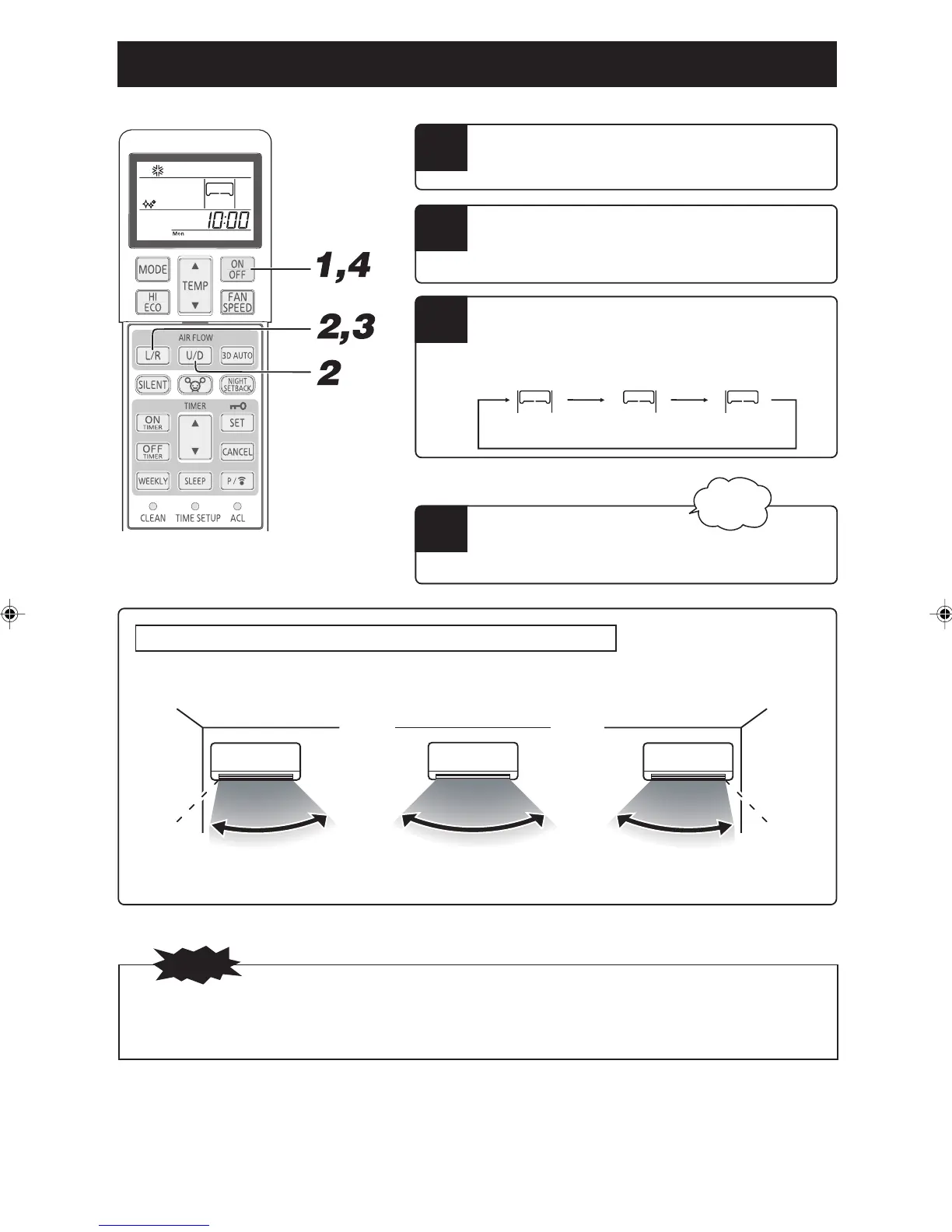 Loading...
Loading...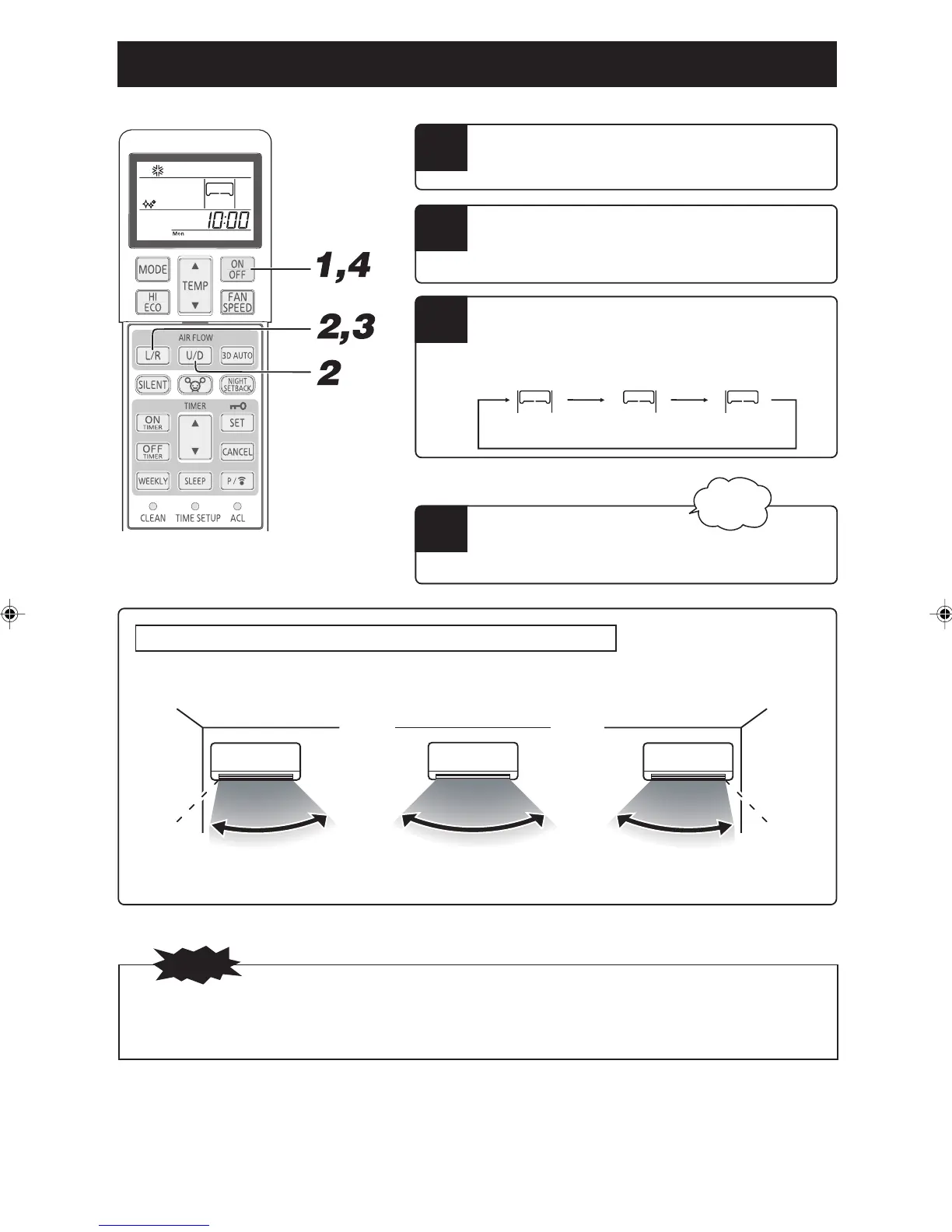
Do you have a question about the Mitsubishi Heavy Industries SRK20ZM-S and is the answer not in the manual?
| Brand | Mitsubishi Heavy Industries |
|---|---|
| Model | SRK20ZM-S |
| Category | Air Conditioner |
| Language | English |
Covers safety guidelines for installing the air conditioner unit.
Details safety measures and warnings for operating the air conditioner.
Outlines safety procedures for moving or repairing the unit.
Explains the remote control display section and lists included accessories.
Instructions for replacing batteries, using the remote holder, and handling warnings.
Guides on setting remote controls and indoor units for dual installations.
Explains each button's role in the operation and transmission sections.
Step-by-step guide to setting the correct time and day on the remote.
Explains automatic mode selection based on room temperature.
Details temperature adjustments while the unit is in AUTO mode.
Guide to operating in different modes and setting preferred temperatures.
Covers maintenance tasks before use and during the operational season.
Guides on checks for when the unit doesn't work or has poor performance.
Lists situations requiring immediate dealer contact for safety and malfunctions.
Lists error codes indicated by light patterns and their causes.