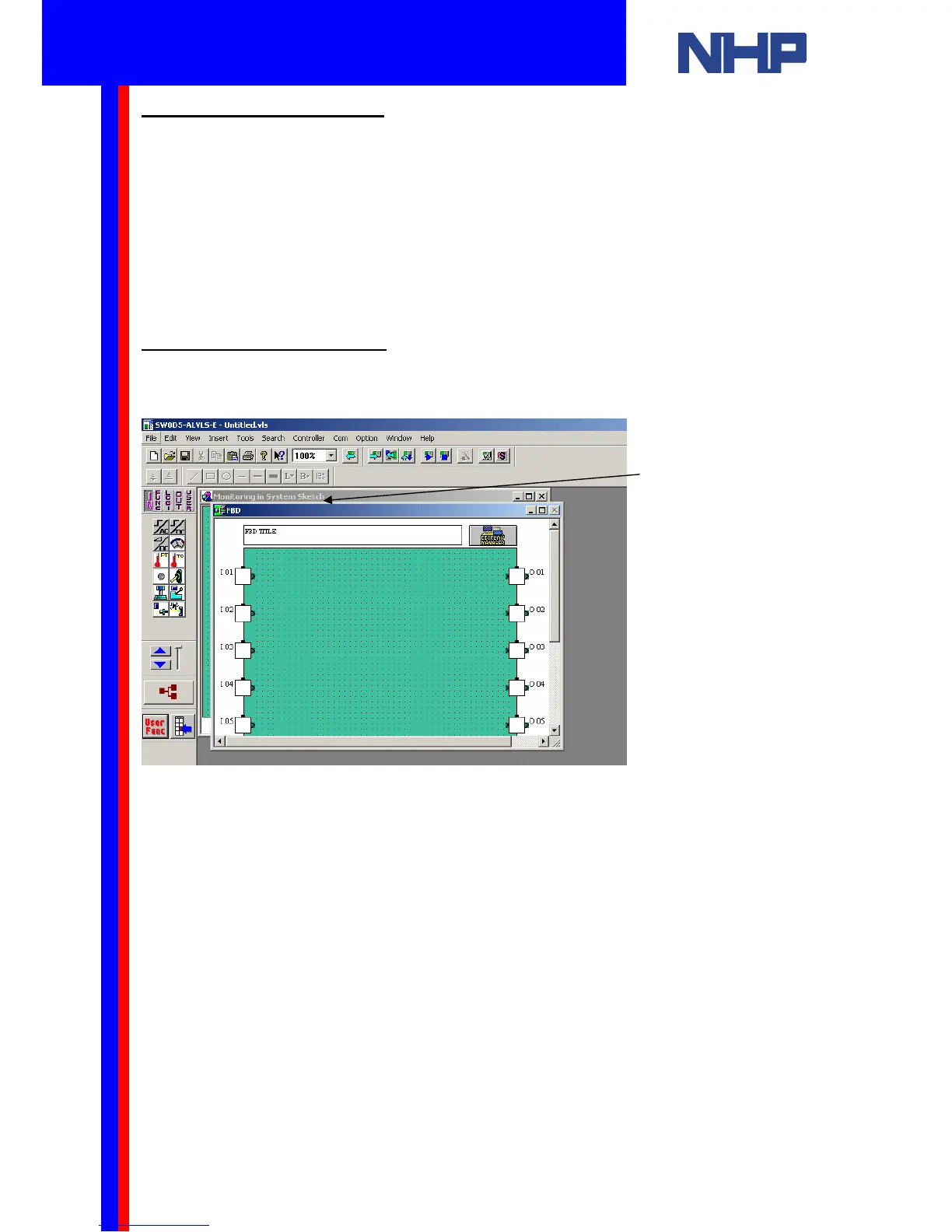5.3 Visual Logic’s Modes
Visual Logic can be in one of three modes:
1. Programming mode
2. Simulation mode
3. Monitor mode
You will use programming mode to draw or create your program. Simulation mode to verify
your program’s operation without connecting to the controller. You can use monitor mode to
verify your program while it runs on the controller. Visual Logic’s mode will be indicated by the
FBD and System Sketch Monitoring Window’s titles.
5.3.1 Programming mode
Also known as Drawing mode. Visual Logic will start in this mode. The programming mode
screen will look like this. Take note of the titles of the windows.
You will use Programming mode to create your programs.
Programming Mode
indicated by these
titles.
Q u i c k S t a r t G u i d e
