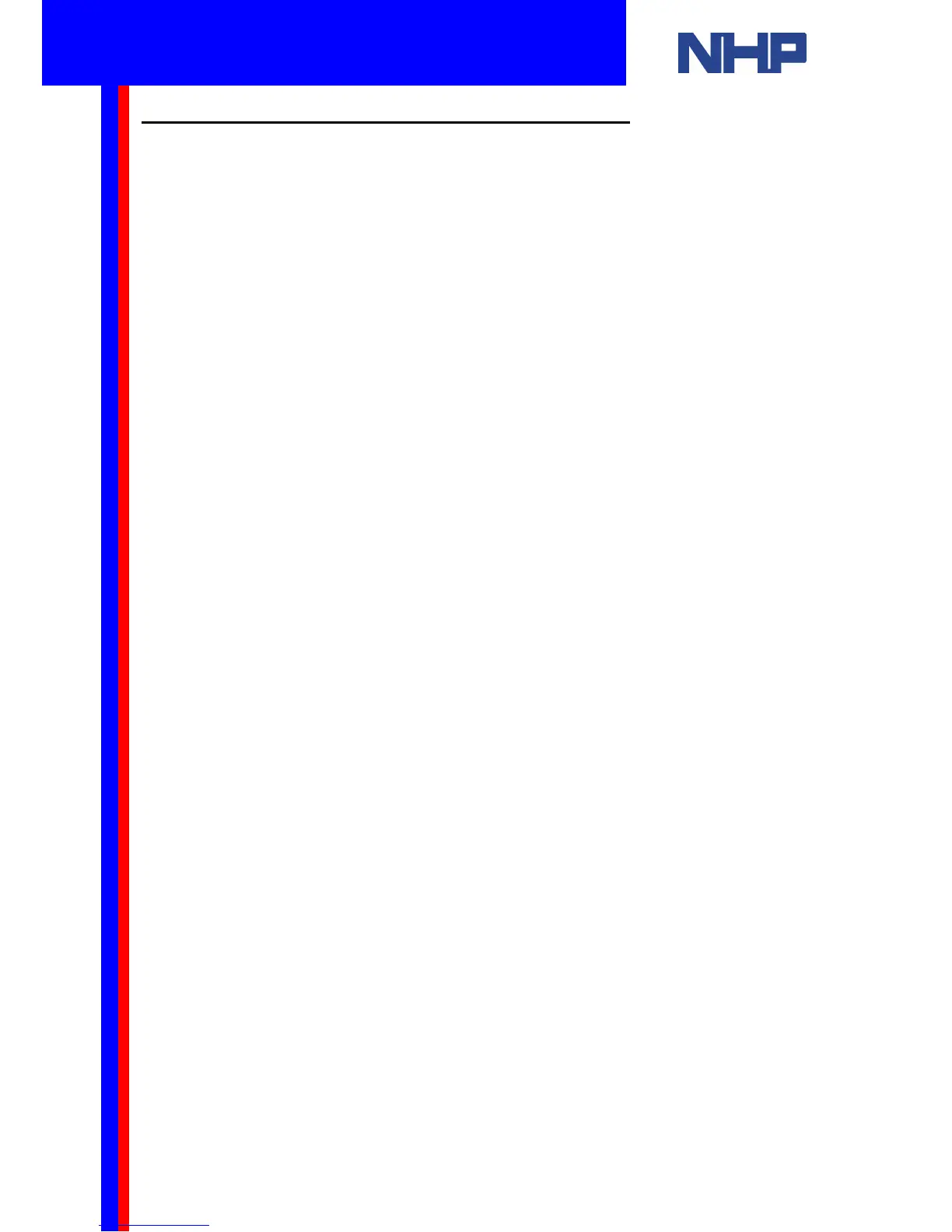3. A Quick Introduction to Programming the Alpha
The Mitsubishi α and α2 series programmable controllers can be programmed using either:
• The Alpha’s front keypad or
• Windows based “Visual Logic” software
An Alpha program is written using function and logic blocks. Function and logic blocks
provide complex functionality with simple interconnections between them. As a function and
logic block programmer it is your task to:
1. Choose the appropriate block
2. Set the block’s parameters (where this is necessary)
3. Connect your blocks in the correct sequence for your application
Some commonly used logic blocks:
• NOT - inverts a digital signal
• AND - series connected circuit
• OR – parrallel connected circuit
Some commonly used function blocks:
• Set Reset – pulse the “set” pin to set a signal, pulse the “reset” pin to clear it.
• Delay timer - timed delay to switch signal ON or OFF
Open your Alpha’s Software manual to section 6.2 (pages 46-55). This section describes
how each input, output, logic and function block operates. Sections 6.2.7 (page 52) and 6.2.8
(page 53) are particularly useful. These sections describe the specific operation of each of the
logic and function blocks.
A program for the Mitsubishi α can contain up to 64 blocks (1500 bytes of memory).
A program for the Mitsubishi α2 can contain up to 200 blocks (5000 bytes of memory).
The task of checking the appropriateness of your blocks is made simpler with the Visual Logic
software’s simulation mode. For a tutorial and a step-by-step programming example, skip
ahead in this document to the section titled “How to write a program using your PC and Visual
Logic”.
Q u i c k S t a r t G u i d e
