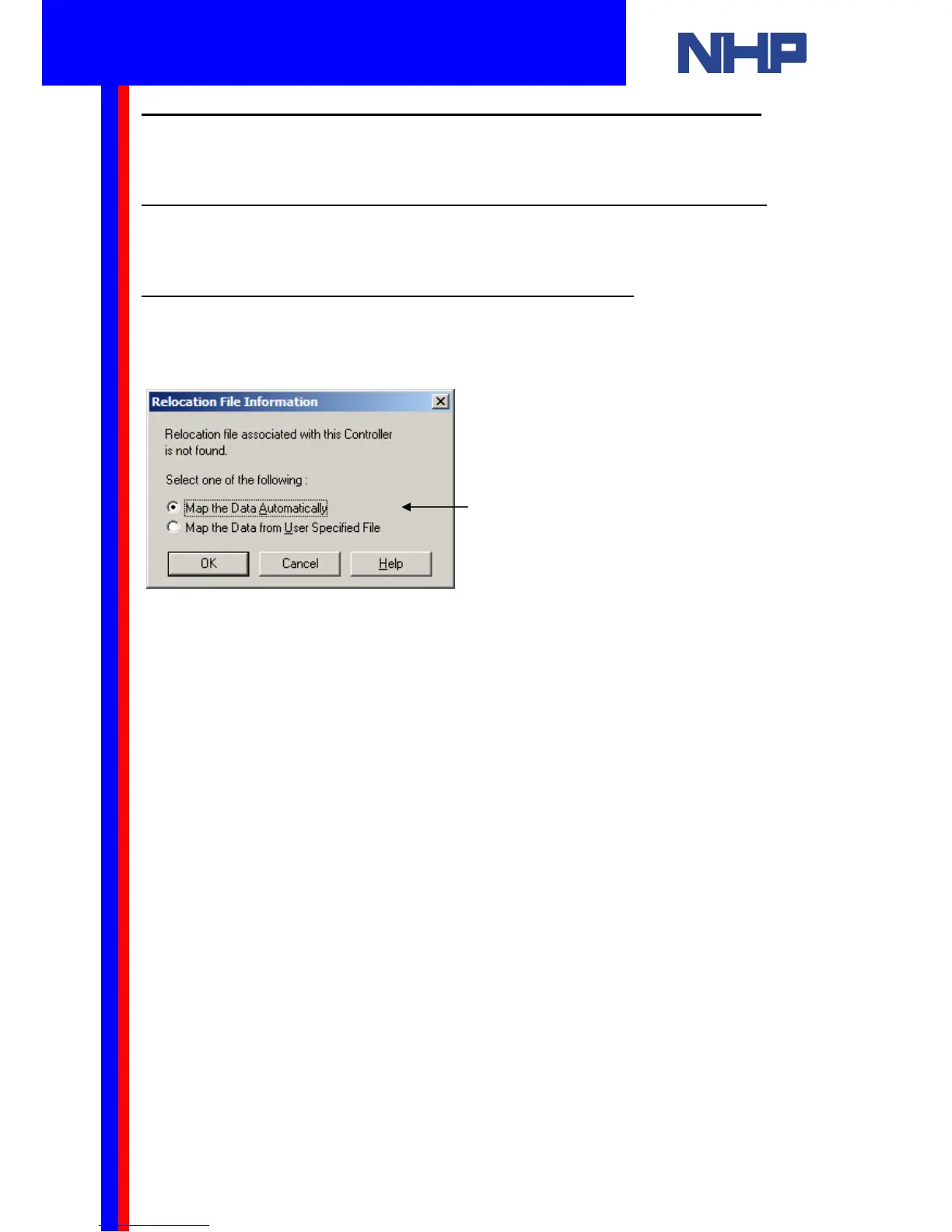6.5 How to Run a Program on Your Controller from Visual Logic
Click Controller|Drive Controller|Run. A small window will appear with a green light and the
word: “Running”.
6.6 How to Stop a Program on Your Controller from Visual Logic
Click Controller|Drive Controller|Stop. A small window will appear with a red light and the
word: “Stopped”.
6.7 Read a Program from the Controller to your PC
You can read an existing program from the controller. To read the current program from the
Mitsubishi α or α2 controller, click Controller|Read from Controller. You will see this dialog
box.
Please refer to the next section for a more complex program to set an output and have a
timer switch it off automatically.
These are options for tidy positioning of the
blocks in the programming window. You
will usually want Visual Logic to do this
automatically.
Q u i c k S t a r t G u i d e
