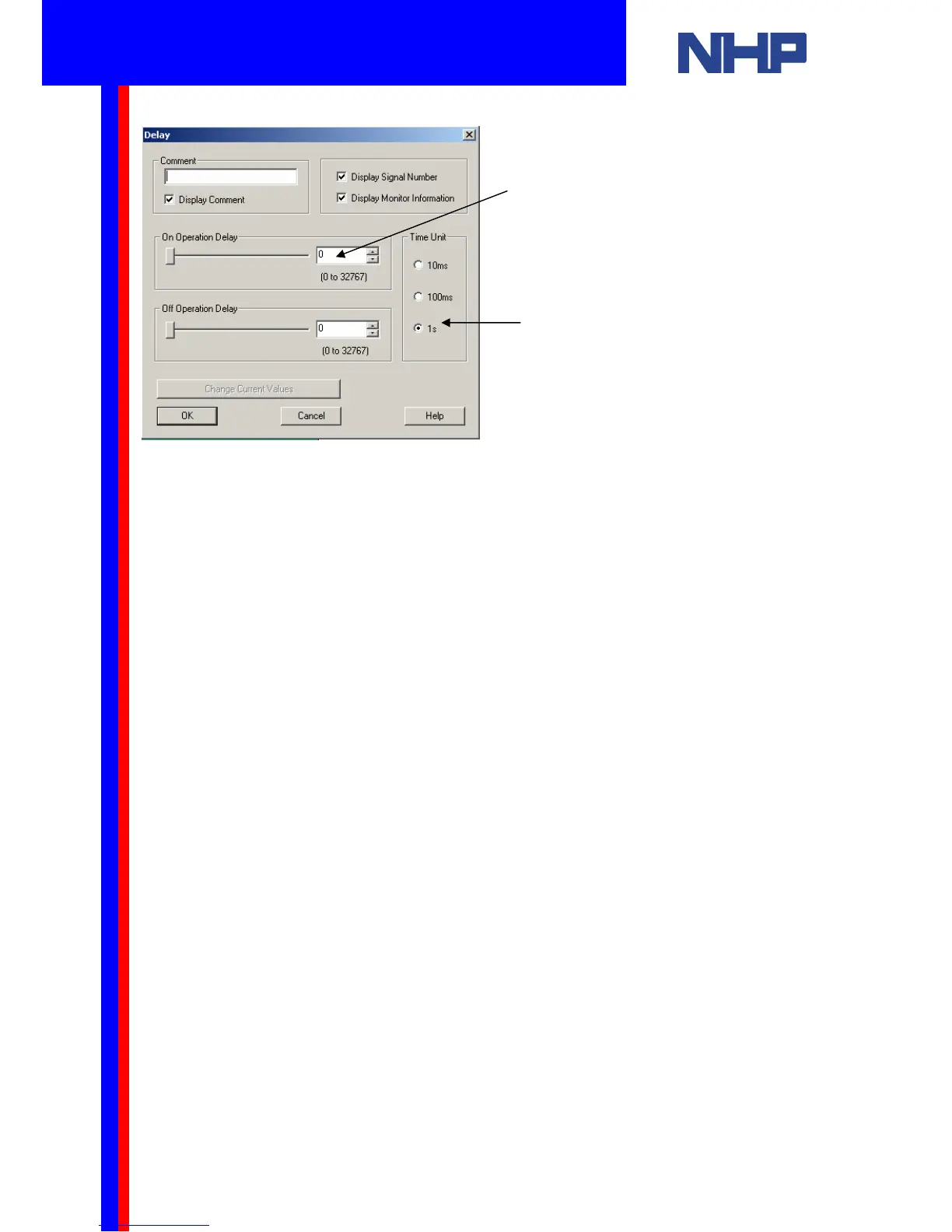This dialog box will appear:
Now Click “OK”. You have created a 10 second ON-delay. The output of the delay block will
come ON after 10 seconds has expired. The block will start timing the delay when the output
of the Set-Reset block is ON.
The other block you have placed in your program is an OR block. The output of an OR block
will come ON when one of its inputs come ON. That is: the output will come on if input 1 OR
input 2 OR input 3 OR input 4 are ON.
Your program should turn the Contactor OFF when Stop is pressed (ON) OR when the ON-
delay is ON (after a timeout).
Note: Please refer to section 5 of your Programming manual to review the operation of
logic blocks.
Click this radio button to
set the time unit to 1
second
Double click in here, then
type “10”
Q u i c k S t a r t G u i d e
