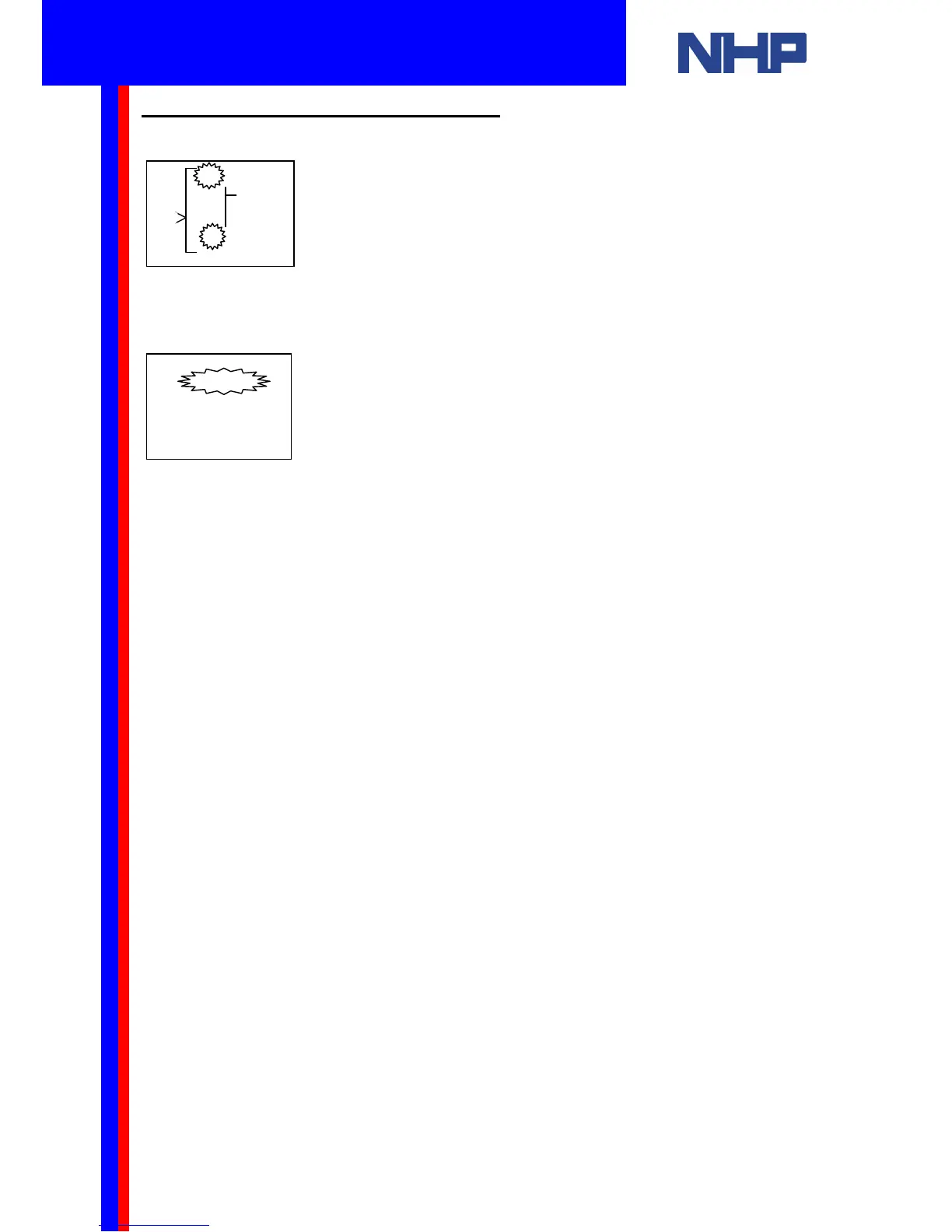4.7 How to Remove a Function Block
Use the LEFT (◄), RIGHT (►),UP (▲) or DOWN (▼) buttons to select the blocks labels.
Now press the “OK” button. You have used this menu previously to set up the time unit and
type of delay. Press DOWN (▼) three times to select Delete FB.
Press “OK”. Now press “OK” again to confirm the deletion. Or press “ESC” to cancel the
deletion.
When a function block is deleted, all connections to that function block will also be removed.
Note: For more information related to the programming of the Mitsubishi α
αα
α and α2
α2α2
α2
programmable controllers using the front keypad, please refer to the programming
manual, supplied on the installation CD-ROM.
