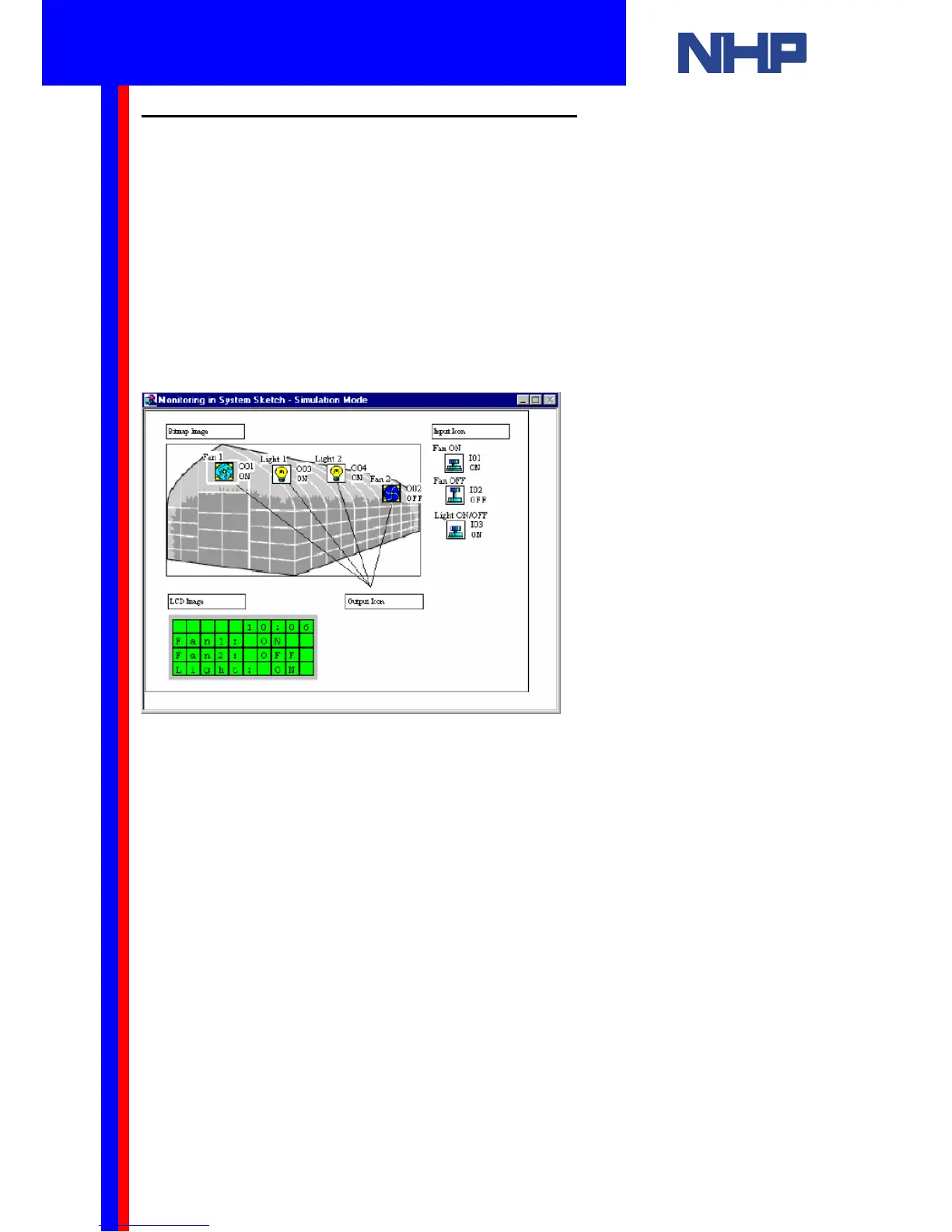5.2.2 The System Sketch Monitoring Window
The System Sketch Monitoring window is a powerful simulation and monitoring tool. In this
window you can make a drawing of your plant as it would appear in real life. Within this
drawing you can draw your program’s inputs and outputs. Now, when you simulate or monitor
your program, its real life effect will be demonstrated. This is a powerful tool for demonstrating
the program’s operation to management or operators. See the example below.
Drawing your plant:
• Draw a diagram using the drawing toolbar
• Place inputs, outputs and function blocks in your drawing
• Place OLE components (Word, Excel, picture, sound or video files)
• Simulate your program without connecting a controller
• Monitor your program running on a controller
Q u i c k S t a r t G u i d e
