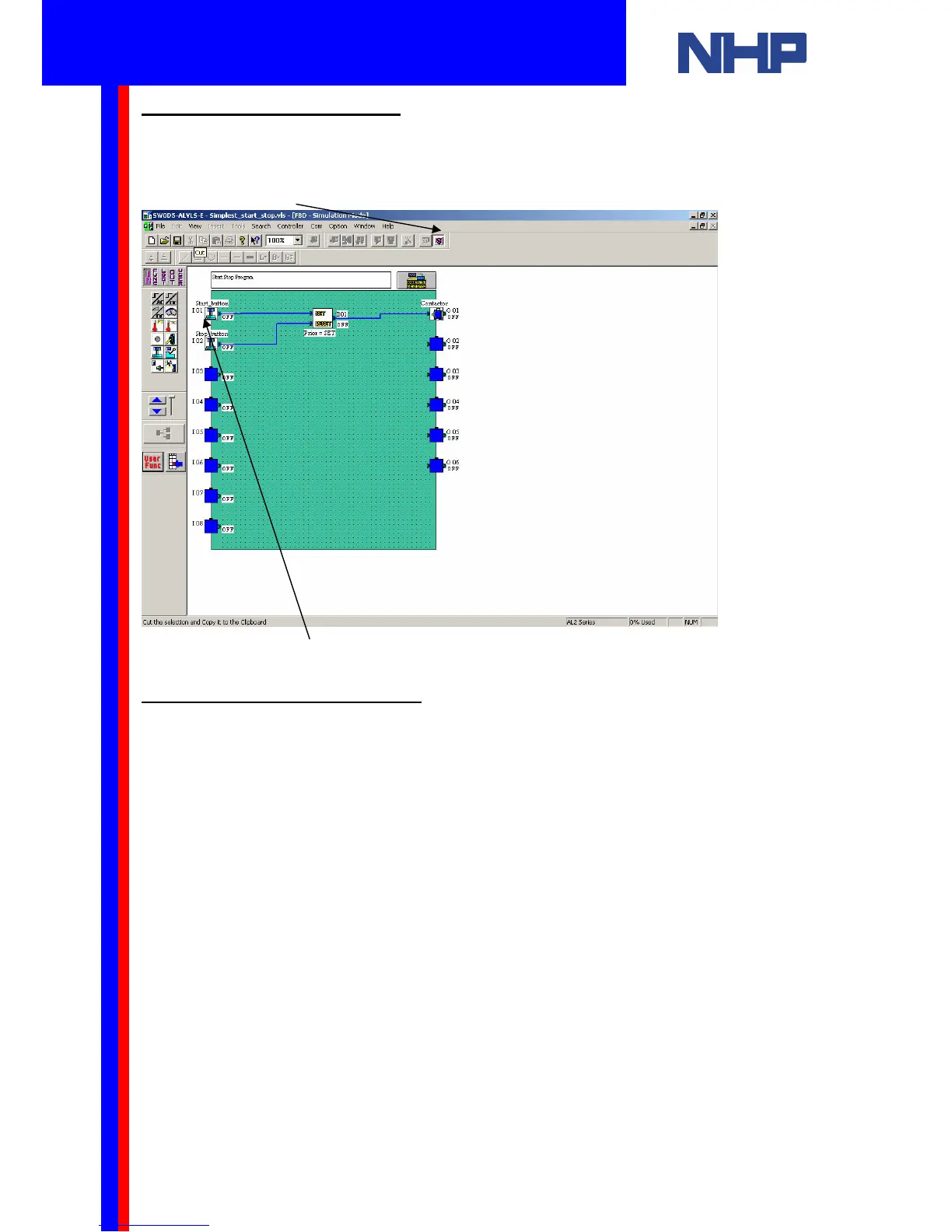6.2 Simulate your program
Now you can switch to simulation mode to verify your program operates as specified.
6.3 Configure your COM port
1. Click Com|Configuration.
2. Select the ComPort option.
3. Use the list to select your COM port
4. Click Test to verify this is the correct port
5. Click OK.
Click this button to switch to Simulation mode
Double-click the buttons to simulate a momentary switch
Q u i c k S t a r t G u i d e
